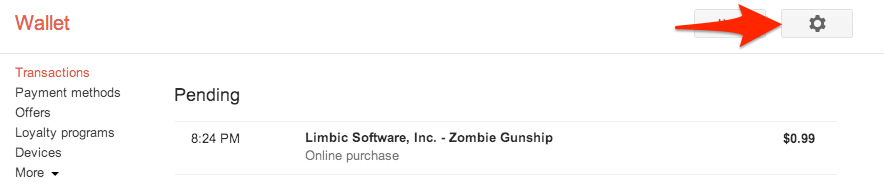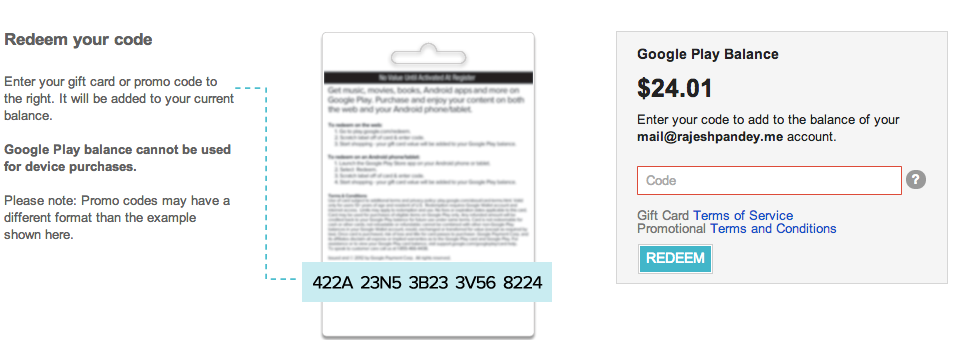It has been quite a while since Google introduced the gift card feature in United States and and much more recently, United Kingdom. The company has not introduced the feature to any other region of the world, and does not allow users to redeem gift cards from unsupported geographical regions as well, which is quite frustrating.
Thankfully, it is quite easy to redeem gift cards if you are living outside the US or U.K. Right now, the solution floating around the Internet is to actually create a new Gmail account using a U.S VPN and then redeem the gift card to that account. However, you can easily redeem a gift card from your existing Google account by following a few steps mentioned below.
Step 1: Head over to Tunnel Bear’s website to download and install their desktop client for your PC. Sign up/sign in, select the US Proxy and toggle the switch to On position.
Step 2: Open a new Incognito window on your browser and head over to wallet.google.com, and click on the Gear icon on the top right of the page.
Step 3: Google will be displaying your Home address and Country. Edit it, and select United States as your home country. You will need to enter a fake US address along with a phone number for this step. Google around if you cannot come up with a fake address and phone number. Make sure to click on the Save button once you have entered all the details.
Step 4: Similarly, under Payment methods, add a new credit card and use a fake US billing address. After saving the details, make sure to set it as the default card.
Step 5: Now, proceed to play.google.com and select the ‘Redeem’ option on the left side. Enter the Play Store redeem coupon and you’re done!
Keep in mind that you cannot change your primary address until you spend the Play Store credit balance is nil. If you hit a road block, drop in a comment and we will be happy to help you!