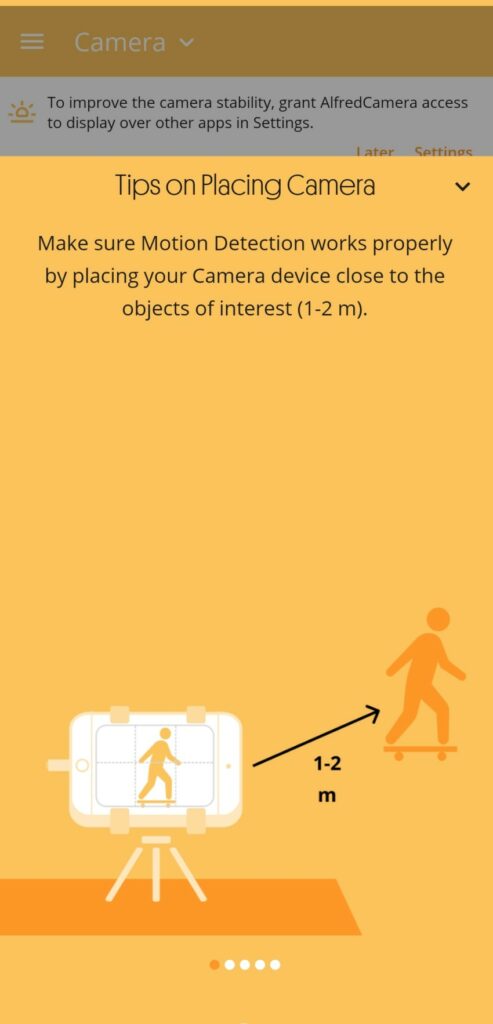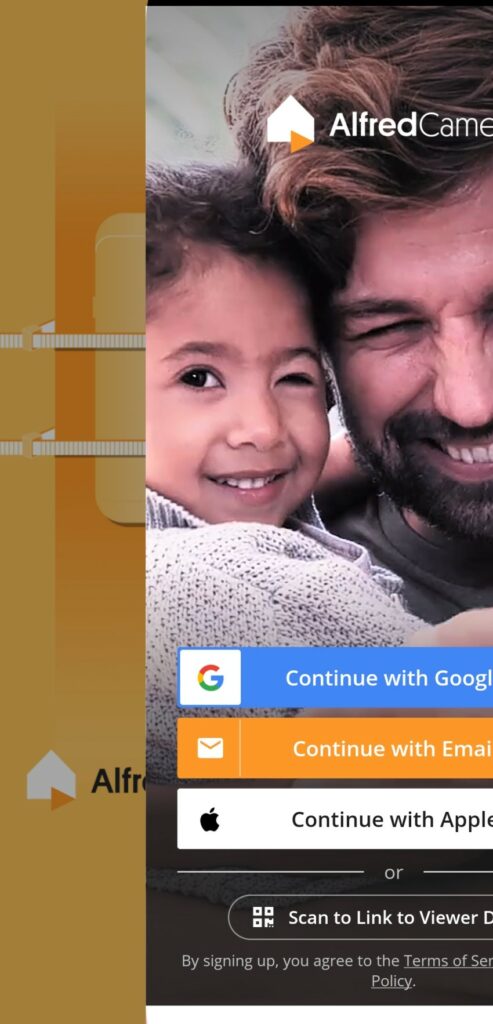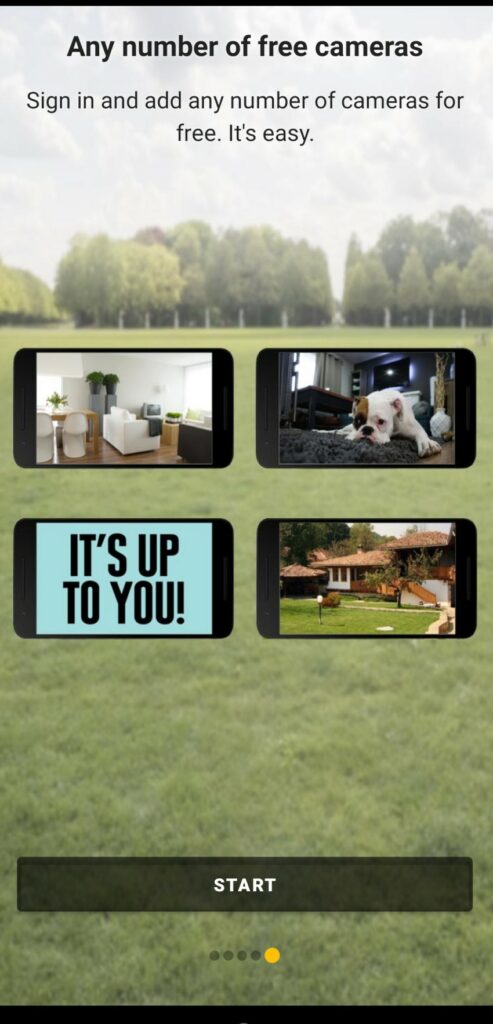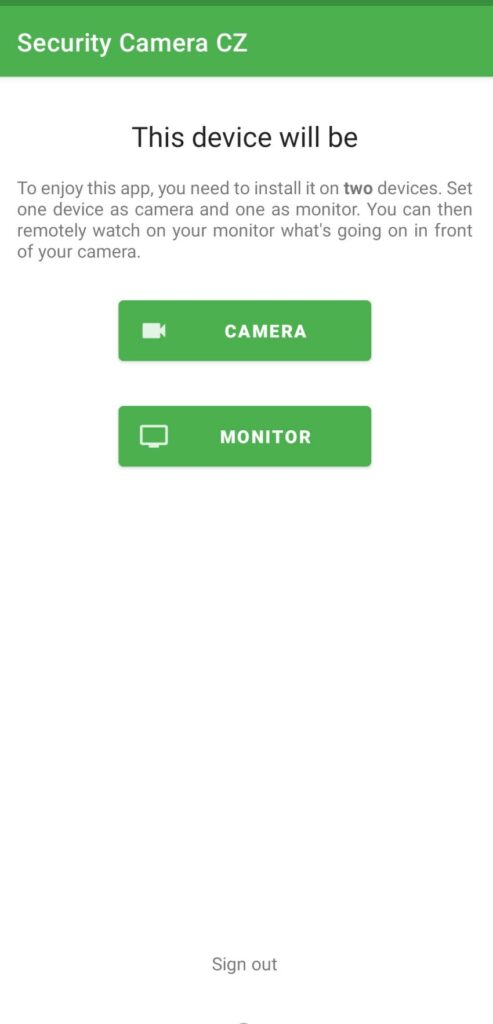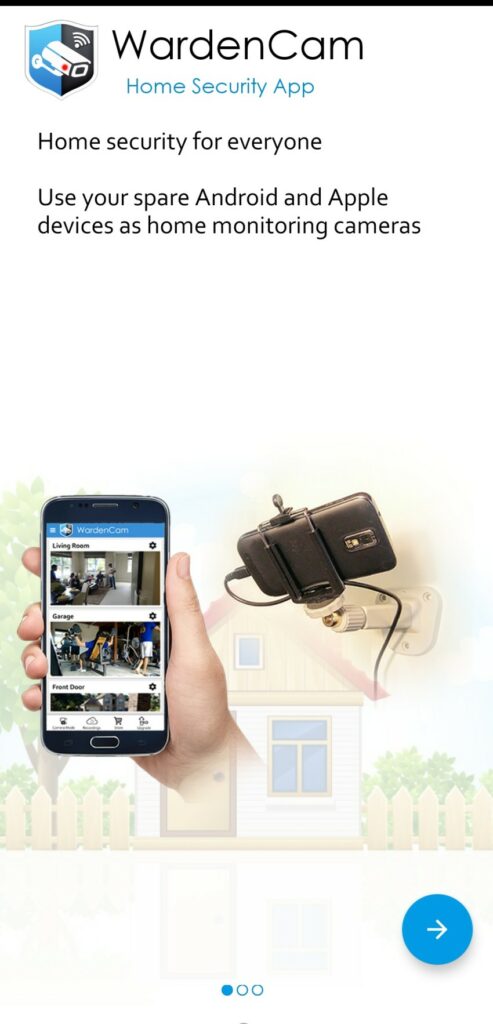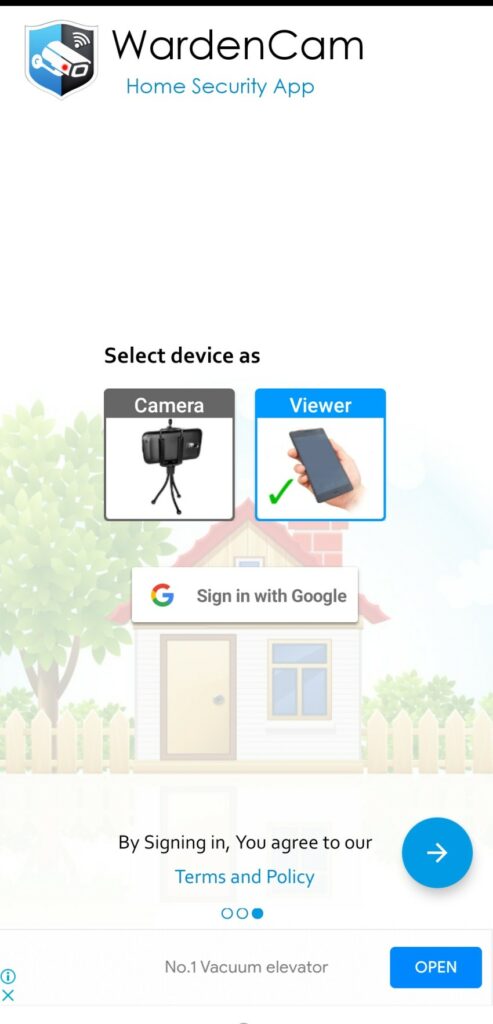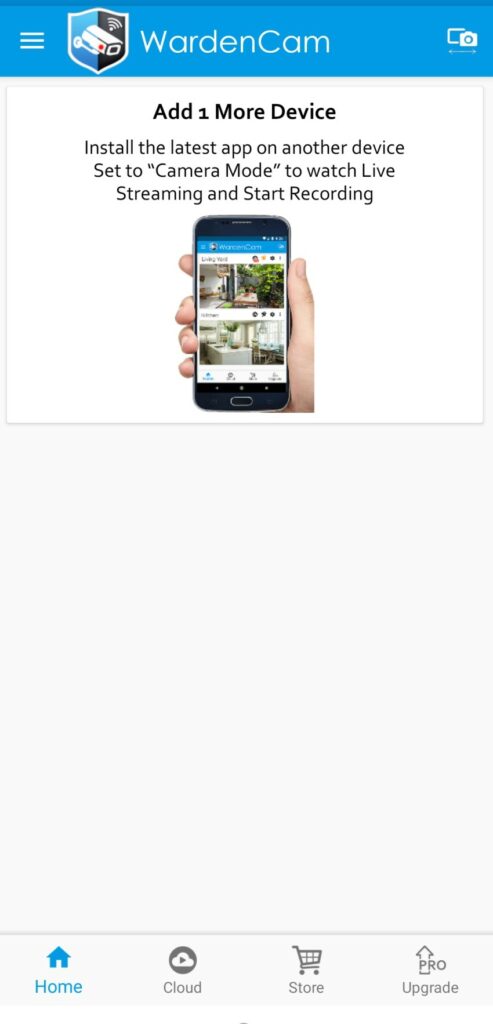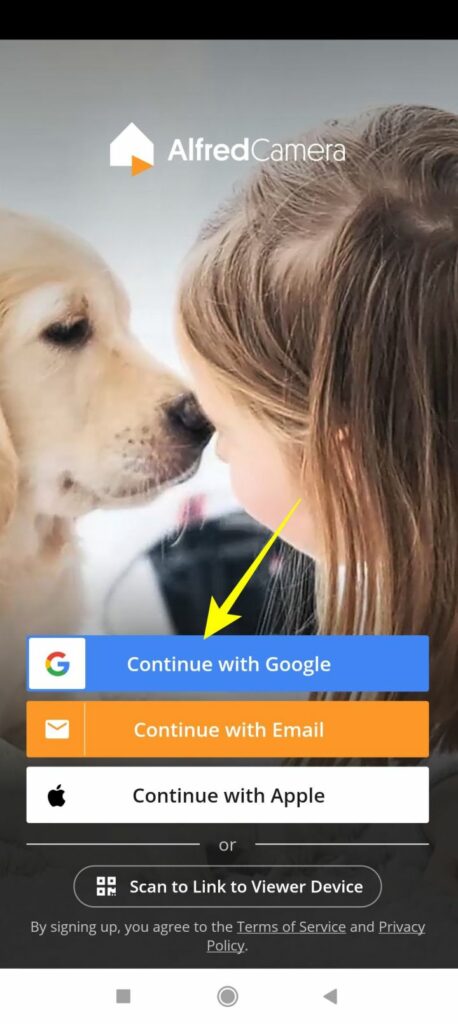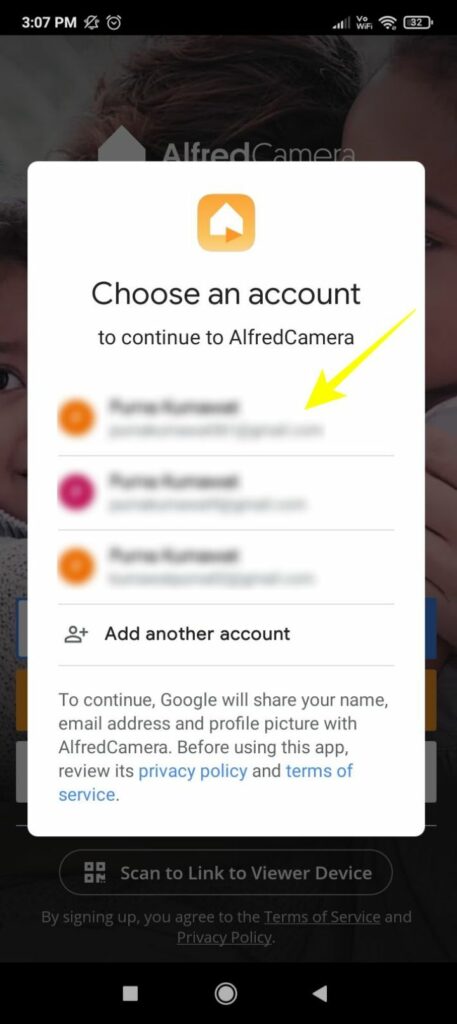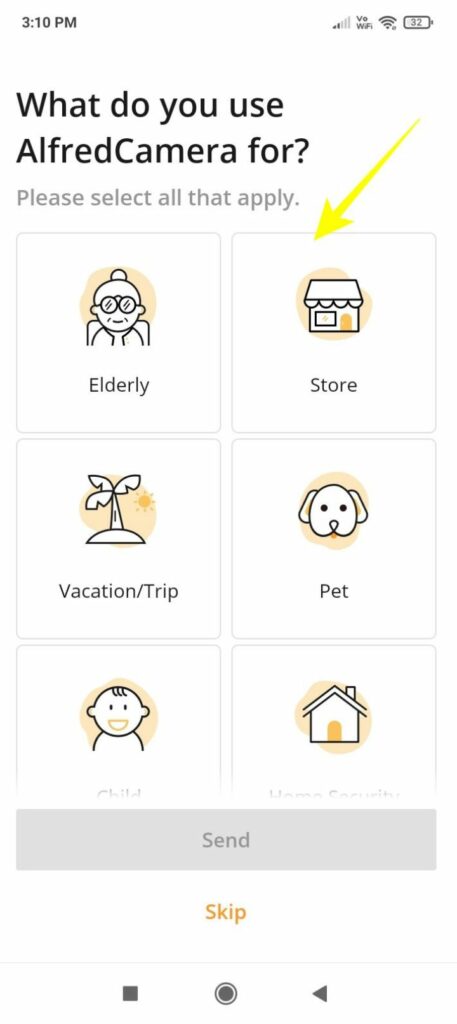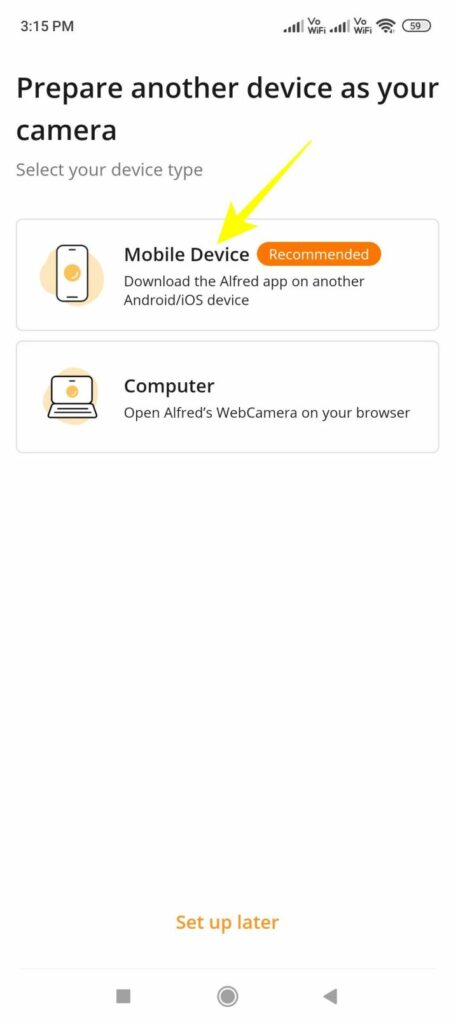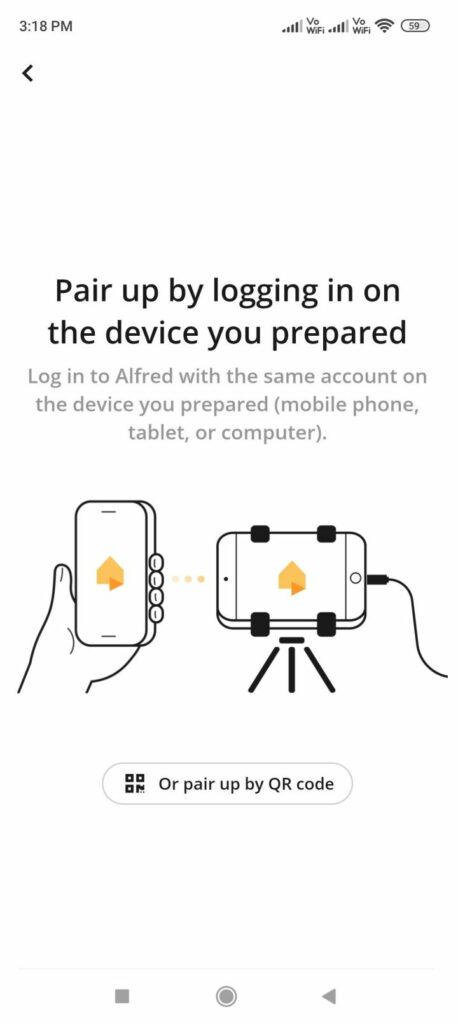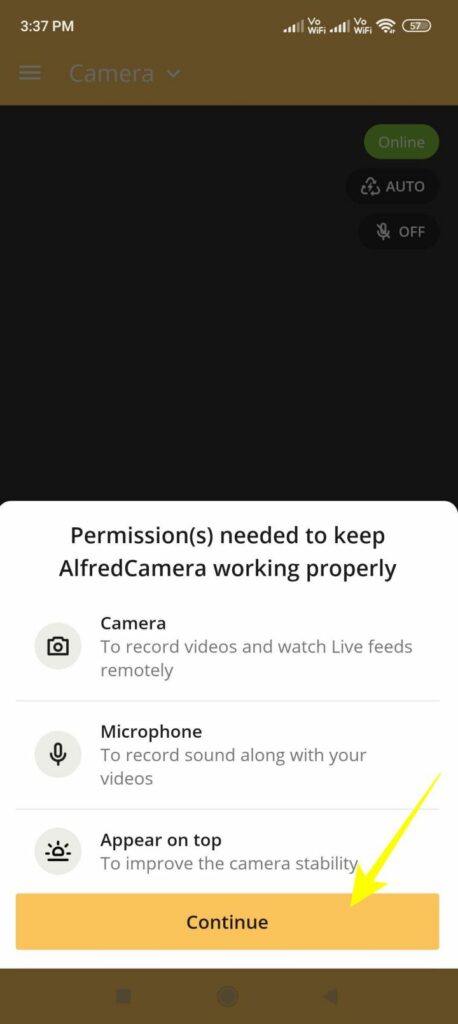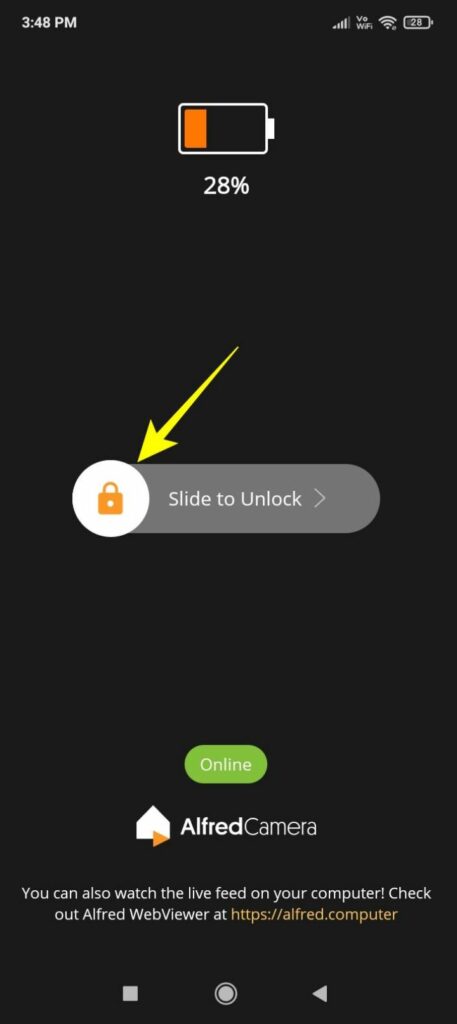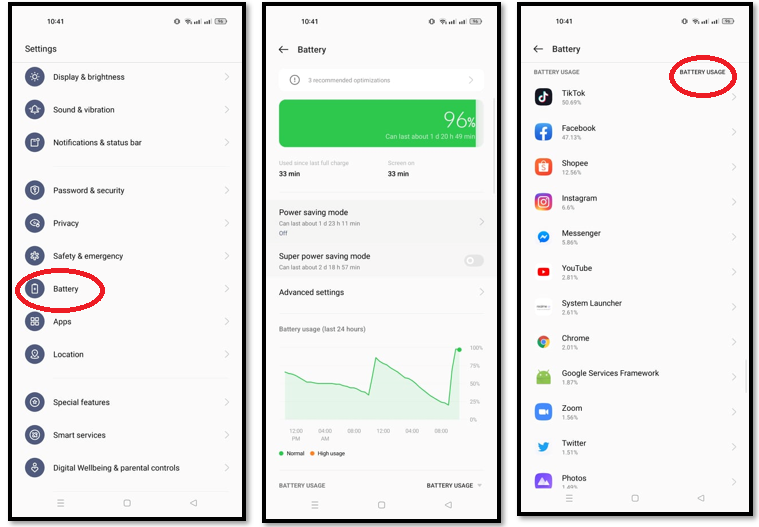Video surveillance is vital to keep an eye on your personal space when you are away. It can be a source of information in case of emergencies. There was a time when installing a security camera used to be a costly affair but not anymore. Now you can repurpose your old Android phone and use it as a security camera with the help of third-party apps on the Play Store. Let’s dive in to know how it can be done!
Using your old Android phone as a security camera is just one of the many ways you can put your old Android phone or tablet to use.
Best Android Apps to Set up Your Old Android Phone as a Security Camera
AlfredCamera Home Security app
Are you seeking a complete home security camera setup? AlfredCamera home security app will fulfil all your requirements then. It is one of the most popular video surveillance apps on Google Play, with over 10 million downloads. Its makers advertise it as a home security camera ideal for baby care, pet care, health care, and home security. It comes with various powerful features such as:
- 24/7 streaming
- Audio support for two-way interaction
- Motion detection which triggers notification and saves the video recording every time camera picks any movement
- Special filter for low light to keep a watch over a sleeping baby or pet during nighttime
- Siren triggered by motion detection to keep intruders at bay
Install it on your phone and any other old Android device to set up your home security camera within minutes.
→ Download
Security Camera CZ
Security Camera CZ will allow you to use your old Android phone for video surveillance purposes. It lets you watch over your personal space and belongings. Like AlfredCamera, it comes with a two-way communication and motion detection feature. However, it records detected motion as a series of images instead of a video. It also allows users to manually set motion detection zones to stay immune from false siren alarms.
→ Download
Home Security Camera WardenCam
The makers of WardenCam market it as a full-feature security camera app. Like other security camera apps, WardenCam offers 24/7 live streaming, motion detection, two-way communication, and low light vision.
Unlike the AlfredCamera, it doesn’t record videos for motion detection, instead, it takes a screenshot of the live streaming whenever any motion is detected. One advantage of WadrenCam over other apps is that it comes with free cloud storage to save any live recording.
→ Download
Set Up Your Current Android Device as a Security Camera Viewer
AlfredCamera is one of the best security camera apps for Android phones. Setting up a security camera using AlfredCamera will require two Android devices. You can use your old phone to work as a security camera and your current phone as a viewer to control the camera and watch over your space.
Here is how to do it for both devices.
Begin by installing the AlfredCamera app on your Android phone and follow the steps herein:
- Open the AlfredCamera app from the App drawer.
- Once there, choose an email option to create your account and signup.
- Next, choose the purpose of using AlfredCamera and tap send option at the bottom of the screen.
- On the Next screen, you will be asked to prepare another device as a security camera.
- Tap on the mobile device option, and your viewer is ready.
How to Setup Your Old Android Phone as a Security Camera
Once your viewer is ready, install the AlfredCamera app on your old smartphone. Once done, follow the steps herein to use it as a security camera:
- Open the AlfredCamera app and create an account with the email ID you used for your viewer device.
- On the next screen, tap on the Continue option at the bottom to give permission for audio and video recording.
- Slide right on the Slide to Unlock option to make your camera go live and view every background activity on your primary device.
After setting up your old phone as a security camera, you need to ensure that it is positioned correctly. Make sure to place it in such a way that it remains concealed from thieves. Once you have found the perfect position, tap on the power saving option at the bottom right corner of the screen. Doing this will save your phone from unnecessary battery consumption. Also, make sure to charge your phone regularly to prevent unexpected shutdown when you are away.
Repurpose Your Old Android Phone as a Security Camera
Setting up a home security camera is a great option to watch over your property and loved ones when you are not around. Repurposing your old Android phone as a security camera is very cost-efficient. So, go ahead and set up your home security camera now, and don’t forget to share your experience with us through the comments section.