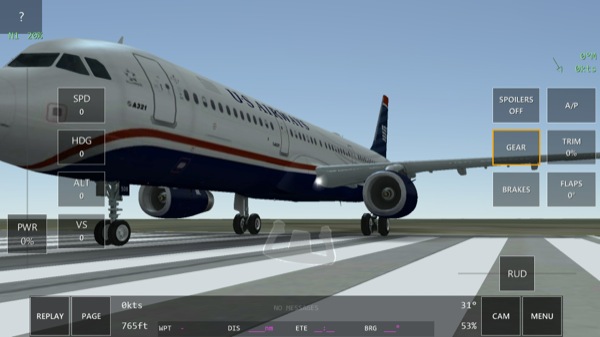If you’ve had a new Android-powered smartphone for Christmas then you may still be wondering which applications to grab to make the best use of it. Fear not, for we’ve listed our favourites below, along with download links and, if the item is commercial, free alternatives, in case you’re still feeling cash-strapped.
Best Camera app: Camera FV-5
Having tried every other third party camera application for Android, Camera FV-5 has to emerge the winner, with every feature under the sun – and then a few bells and whistles on top. From instant exposure adjustment under your right thumb and real time colour histograms, to massive customisability (there are seven focus modes, for goodness sake!) and yet a clean interface, FV-5 just keeps on impressing. I loved the way the interface and viewfinder can be set to appear at the maximum brightness of the display, ensuring that, however economical with power you are when using the phone generally, when it comes to taking photos outdoors, nothing is sacrificed in getting a clearer look at what you’re shooting.
Download link – $2.49
Best free alternative: Google Camera – of course – or whatever ‘stock’ camera application came with your particular smartphone.
Best Twitter app: Fenix
Let’s be honest: the official Twitter client for Android sucks. Even after so many years, its amazing to see that Twitter has done absolutely nothing to improve their official Android app, even though they continue restricting third-party developers and apps. The restrictive policies from the company have led to many popular Twitter clients for Android dying a slow death.
Thankfully, Fenix for Twitter from developer mvilla continues to live despite Twitter not cozying up to third-party developers. Popularly referred to as the ‘Tweetbot of Android,’ Fenix offers a plethora of features that is packed in a beautiful UI. All advanced features that you would expect in a third-party Twitter client are also present in the app, including support for multiple accounts, muting, widgets, and more.
And for all your AMOLED device owners out there, Fenix also features a beautiful black theme to reduce power consumption while you browse through your Twitter timeline The app also features a tablet optimised layout, which is still a rarity among Android apps.
Download link – $4.99
Best free alternative: The official Twitter client from the service itself. It’s not perfect and it’s battery-hungry on AMOLED screens, but it’s a good place to start.
Best Weather app: Weather Underground
Every Android manufacturer preloads their own weather app in their devices and you also have Google Now to provide you with your daily dose of weather forecast. In case you are still looking for something more, have a look at Weather Underground. The app provides a plethora of information that very few weather apps out there offer. Beside providing detailed weather forecast, Weather Underground also provides you with information about the air quality, the sunrise and sunset times, and more.
With the recently released v5.0 update, the developers have also given the app a much needed visual overhaul and even added a tablet optimised layout to it.
Download link – Free ($1.99 to remove ads)
Best Photo editor app: Snapseed
This choice was a no-brainer, since Snapseed was already most people’s pick of the best of the third party image processing scene – and then Google bought it, meaning that it’s almost part of the platform these days. OK, you still have to install it from the Play Store, but you can see a day when its functions are built into Google Photos.
And what functions – every possible way to tune an image is represented, along with sliders and controls to see, interactively, the effect of whatever you’re tweaking. The star of the show is the ‘HDR-scape’ function, producing absolutely stunning results from the most ordinary of photos – but there’s plenty more to fiddle with too, all at full resolution and saving to a new copy of the image, so there really is nothing to lose in giving the free Snapseed a go.
Download link – Free
Best Password manager app: Keepass2Android
If your reaction to this choice is ‘Where’s Lastpass?’ then you’re thinking along different lines to me. Lastpass is great as a way of remembering passwords and auto-inserting them where needed, but it’s dependent on platform support, i.e. it has to be set up on each, and you also have to trust the Lastpass folks and their code – what if there’s a breach? Plus Chrome does a pretty good job of remembering passwords on its own these days.
Instead, I’m recommending that you keep your secret stuff – including passwords, but also every other PIN and piece of ID in your life – err…. secret, and totally private. Keepass is an open source, multi-platform system for an encrypted database. In which you can put anything you want and then stick this database file in, for example, your Google Drive. Bingo, it’s synced to every phone and computer in your life and it’s just a matter of installing a client on each and entering the one master password. Keepass2Android, despite the cumbersome (though obvious) name, is the best of several Keepass clients on this platform and has been regularly updated through 2015. If you, truly, ‘trust no one’, then this is the way to go.
Download link – Free
Best News Reader app: Feedly
There are news gatherers and there are amateur pretenders. Google Reader was the archetype, refreshing RSS news feeds from around the world for itself so that, when you wanted a news fix, you only had to go to one place and everything was instant. With the shuttering of Google’s product (to much wailing around the tech world), Feedly went for the same crown and invested mightily, offering a reworked version of itself as a direct drop-in replacement for Google Reader. And it worked, brilliantly so.
There are plenty of news reader applications for Android that use the Feedly APIs, but why not stick with the first party client? Feedly as an Android application is not without its quirks, but it’s still customisable, quick and fits the Feedly back-end perfectly. Given that it’s free, why look any further? Just import your favourite feeds and site URLs and then sit back and relax.
Download link – Free
Best keyboard: Google Keyboard
As above with ‘LastPass’, there’s an obvious ‘hipster’ contender here in SwiftKey, but having used all the alternatives on all Android skins and devices, I keep coming back to, and recommending, Google Keyboard, the exact same input system used in the Nexus devices and ‘stock’. The likes of Swype and SwiftKey were pioneers in input intelligence and gesture input, but the Google has had enough speed and intelligence in the stock keyboard for over three years now and it’s the first thing new users should put on an Android phone that’s not already a Nexus. One-thumb-swiping out words is just a great way of getting text in when mobile.
If you get on well with a manufacturer skin’s keyboard then that’s fine too, of course. And if you want extra customisability and more ambitious prediction then Swype’s only an extra install away – the great thing about Android is that you can have as many keyboards as you like installed and it’s trivial to switch between them.
Download link – Free
Best Note taker app: OneNote
What’s this? A Microsoft application in an Android feature? Yes, Microsoft has been ‘all in’ over the last year in terms of porting over all its core applications and services – and OneNote is a great example. Synced through the cloud immediately to everything else you’re signed in on, you can make notes with reminders, embedded formatted documents, images, scans and more.
Yes, this all sounds a bit like Evernote and this third party tool predated OneNote in terms of its cloud syncing, but you can’t deny Microsoft’s reach – and the chances are that most people reading this have some access to a Windows 10 PC/laptop already – meaning that your OneNote ‘stuff’ is already on it.
Or, if you don’t need much in the way of formatting or bells and whistles, there’s always Google’s own Keep, which you can think of as ‘OneNote lite'(!)
Download link – Free
Best Podcatcher app: Pocket Casts
Despite a number of viable alternatives, when it comes to grabbing new episodes of podcasts and presenting them attractively in a sane order, Pocket Casts is the application of choice by a huge margin. It’s not just local device functions, you see. There’s the icing on the cake – syncing your exact playback progress in each podcast through the cloud to every other device you might have signed in to Pocket Casts on.
Add in the best, most up to date, searchable podcast directory and a multitude of playback options, and there really is no reason to look elsewhere. If you’re new to podcasts, run, don’t walk, to Pocket Casts.
Download link – $2.49
Best free alternative (if applicable): Simple Podcatcher
Best Video player app: MX Player Pro
As it turns out, arguably filling in something of a gap in Android itself(!), there are quite a few media players in the Android world, I even did a round-up here on AndroidBeat. For this feature, I’m going to pick the absolute best, and something which has been regularly updated through 2015 – MX Player Pro. There’s a commercial version and an ad-supported free one, but if you’re spending hours each week watching videos from your phone’s storage then why not zap those ads and support the developer?
The twin highlights are the terrific performance and codec support, plus the intuitive on-screen swipe controls, as shown below. Complete control within a perfect viewing environment.
MX Player Pro’s intuitive controls
Download link – £4.30 (UK)
Best free alternative: Archos Video Free (also with ads, but you may live with them more easily)
____________
I’d also like to highlight three star applications that come under the heading of ‘you didn’t know you needed them, but will kick yourself for not installing them sooner’!
Google Goggles
There’s a bit of a caveat here, in that the mighty Google hasn’t updated Goggles in a year and a half – but maybe that’s because it works so well. Its remit is to use your smartphone’s camera to recognise things and then find them online. In theory, great for objects, in practise even better for signs (which it can translate if not in your home language) and for barcodes and QR codes.
It may be old, but keep it installed – just in case.
Download link – Free
Office Lens
As with Goggles, the idea here is to use your smartphone camera – in this case to capture documents and ‘white boards’, converting their content into Office document and other standard forms through a variety of aspect ratio correction and OCR techniques. The resulting files can be shared or saved directly or to a cloud drive.
Download link – Free
Wifi Analyzer
Somewhat confusingly, there are multiple applications with this name in the Play Store, so use my link here. This is the original and the best, scanning the Wifi airwaves around you and showing the various network strengths and channel numbers. Why would you need this? Because it clearly shows channel conflicts with, for example, your neighbours. You can see at a glance which of the 15 Wi-fi channels is most empty and then you can set your router to use this with, in theory, much faster and smoother Wifi performance for all your devices. How cool is that?
Download link – Free
Let us know your favorite apps for Android apps in the comments below.
Rajesh Pandey also contributed to this article!