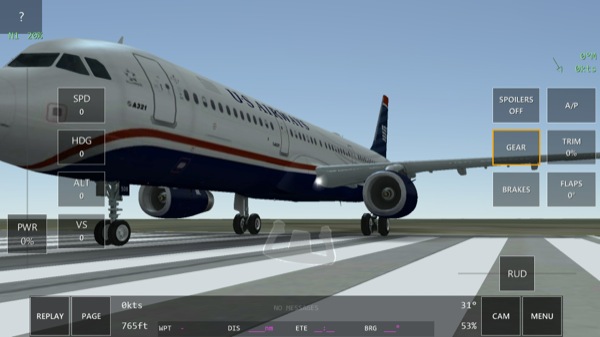Bitcoin is a phenomenon of the digital age, a currency without borders or regulation, a form of money that is totally anonymous – and, as a result, it has been taking off slowly but surely over the last five years, especially among geeks and tech-enthusiasts. If you have an Android smartphone then there are applications, widgets and utilities which can help you manage your bitcoin stash, send funds and keep a close eye on what the market is doing. Here’s my Top 5.
Bitcoin is a complicated subject to get your head around, at least if you want to understand how it works, but essentially is an encrypted asset that has either been earned (through mining) or purchased using real world money. The encryption is massively strong and Bitcoin is perceived as being very secure. Why is an blob of binary data worth anything at all? Because it’s hard to create. ‘Mining’ Bitcoin, like mining gold in the real world, is very hard and requires powerful computers trying to solve and validate the encrypted transactions across the Bitcoin world. Which is partly why I haven’t recommended a Bitcoin mining application below – your smartphone would be drained of power by lunchtime and you’d still need to let it run (plugged in) for years to even have a small chance of earning a single Bitcoin.
5. Bitcoin Map (free)
One of the most common questions about Bitcoin is “What can you buy with it?” And the truth is usually “not very much”, at least not in the physical world – go into your local supermarket or department store and ask if you can pay them in Bitcoin and you’ll get a curt remark in response! Bitcoins main purpose is to enable transfer of funds between people and companies, of course – but there are some bricks and mortar stores and establishments which accept Bitcoin and that’s the purpose of Bitcoin Map, of course. it shows where you can simply turn up and pay for something physical.
If you live near a major city then the chances are good that you can experiment with paying in this way, though the usual Bitcoin transaction delay may be an issue, depending on what you’re buying. Bitcoin Map does a great and clear job of marking all known locations, either around your own position or within an area of your choice – the different icons are because some establishments have a particular speciality (e.g. tech, or gifts) and so a custom icon is used. Tapping through to any brings up salient contact information and you can then go from there.
Tapping through to an outlet’s web site shows that they do, indeed, accept Bitcoin!! On the right, showing another view, here sorted by location – I live in the country, so it’s a long way to any suitable stores!
The whole concept of buying from a real world business using Bitcoin is still new and probably deserves an article in its own right at some point!
4. Simple Bitcoin Widget (free)
The simplest and least obtrusive way to get an awareness of Bitcoin and its market price on your smartphone, this is an almost interface-less application that purely exists as a widget on your Android homescreen. There’s a chance to set up the source of its data and a graphical theme (‘transparent’ usually works best and allows your own graphics to shine through), but that’s your only chance to change things, short of removing the widget and adding it back again.
Don’t let the lack of mainstream interface put you off though – this widget has served me well for years. It uses almost no resources and yet you’re always aware of the current Bitcoin price.
3. Bitcoin Price IQ (free)
Although there are a great number of Bitcoin price utilities, not all show historical charts, which are so useful in getting a feel for trends and where Bitcoin is going. Here you get to pick the currency (obviously) and time periods from one day to ‘all time’ and five steps in between. And if your eyes can’t make out that vertical scale then just tap the chart at any point to get a numeric readout of the price on that date or time. Plus you get a curated news feed for anything major to do with Bitcoin – vital if you’re going to play the market a bit!
Also offered here is ‘Bitcoin Price Alert’, a feature that I’ll cover below in another application. It’s very flexible here though, in that you can have multiple alarms set to go off, based on any currency and on either percentage changes or upper and lower limits – the idea being that if something drastic happens to the price of Bitcoin then you might want to take action, buying or selling, etc. Bitcoin Price IQ does feature prominent buying and selling links/ads, but these spawn out to existing web bitcoin exchanges, so they’re not actually features of the application as such.
2. Bitcoin Checker (free)
The idea with this is to go real time. You set up as many Bitcoin trackers as you like, each versus the currency of your choice and each with an Android notification pane ticker and each with an alarm. Bitcoin Checker monitors the price of Bitcoin in each tracker every few minutes (you can set the frequency) and alerts you with sound, light, and other methods when the current value falls outside of the percentage change that you’ve specified.
For example, Bitcoin might go up 4% in a day, at which point one might think “This is over-valued right now, I’m going to sell” and off you’d go to sell some of your Bitcoin stock. Or however your own buying and selling strategy works – Bitcoin Checker is certainly flexible enough to cope.
1. Blockchain Bitcoin Wallet (free)
Given how compute-intensive handling Bitcoins is, it’s not surprising that mobile computers such as smartphones are perfect tools to help you manage your encrypted Bitcoins, sending parts of them to other people or receiving them in turn. The concept here is of a digital ‘wallet’ and there are dozens of application which do the job, but the best wallet app for Android is the one that’s made by the company online that you choose to host your Bitcoins.* So, for example, I use the biggest in the field, Blockchain.info, and helpfully they have a first party application shown here. But if you use a different online Bitcoin wallet then by all means substitute my no. 1 pick here for the application managing your own digital cash.
* Yes, you can keep your Bitcoins on your local computer, but what happens if your hard disk dies? You’re then into a whole world of restoring backups and messing around – it’s far easier to store Bitcoins in the cloud. Just as with other documents these days, in fact.
Using Bitcoin Wallet is easy, thanks mainly to QR codes (those two dimensional blocky grids you see on products) – what is a long and unmemorable address to send Bitcoins to is ultra-simple to enter through simply pointing your smartphone’s camera at the relevant QR code. Ditto for receiving Bitcoins, for example from a friend, just show them the QR code in the app and they instantly have your own (equally unmemorable) Bitcoin address.
Protected by a two-step set-up sequence per device, there’s just a 4 digit PIN to enter each time you go into the application. In short, it’s the appropriate pinnacle of Bitcoin applications on your Android smartphone.