Some genres of game transcend computing platforms, persisting from generation to generation. ‘Flight Simulator’ was one of the very first PC games and similar ways to get up in the virtual air have existed on every computing platform, desktop or mobile, ever since. Android offers a wide range of possible titles in the Google Play Store – but where should you start? What, in my (fairly experienced) opinion, are the top 5 flight games on the platform?
Of course, personal preferences will play a part here, but I’ve selected a top 5 that includes something for all tastes – pure sims, arcade-ish action and even radio control. In reverse order then:
5: Absolute RC Plane Simulator
Perhaps not quite what you were expecting in this list, but the demographics for smartphone enthusiasts and lovers of gadgets, especially radio controlled gadgets, have a lot of overlap. In this case you’re flying – by (virtual) wire, taking off, swooping and attempting to land without too much damage.

Main menu, picking aircraft, controls, park, and more….
The thing is – and the reason why this title made my top 5 – Absolute RC Plane Simulator is incredibly accurate. Having flown electric radio controlled planes myself, the control mechanisms available (there’s a choice) and the viewpoints (defaulting to you standing in the same spot, as you would in real life) are absolutely spot on. A magnifying aid shows you a zoomed view of your plane in a small window, which is a help when it’s far off, to check which way ‘up’ it is(!), while if you want to take your RC enjoyment really personally then there are on-plane cameras to switch to.

Introducing the default controls….
And, unlike in the real world, where flying radio controlled aircraft is very expensive (my planes rarely lasted more than a couple of flights without repairs needed or even total destruction!), here you can fly, experiment and even crash without spending a penny.
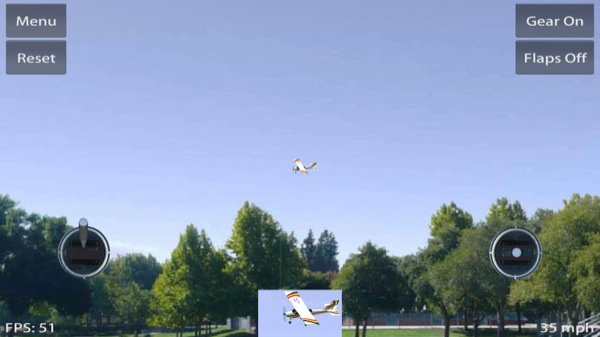
Standing in the virtual park, controls in your hand, guiding your r/c aircraft back safely….
Actually, that’s not quite accurate, since you only get one ‘field’ and one plane for free – everything else is an in-app- purchase, but there are packs of fields and planes, or you can buy them individually. While relatively expensive for Android games/purchases, this is massively less expensive than the real thing and with the advantage that you don’t have to wait for the perfect sunny, rain and wind-free day.
4: X-Plane 9
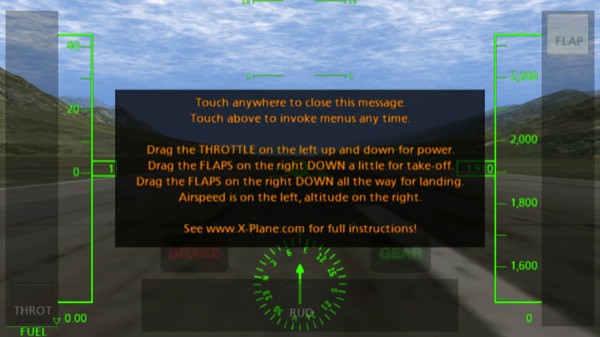
Your first view of X-Plane 9 – in the cockpit and about to take off!
The grand-daddy of mobile flight sims, appearing first on the iPhone, I believe, this is now multi-platform (including desktop) and very mature. In fact, the interface is a little dated, having not changed much in the intervening three or four years. The saving grace is the sheer amount of scenery areas and planes available – whatever you want to fly, wherever you want to fly it, with multiple camera angles, replay facilities, sound effects, the works.

Having taken off, looking at one of the external camera views….
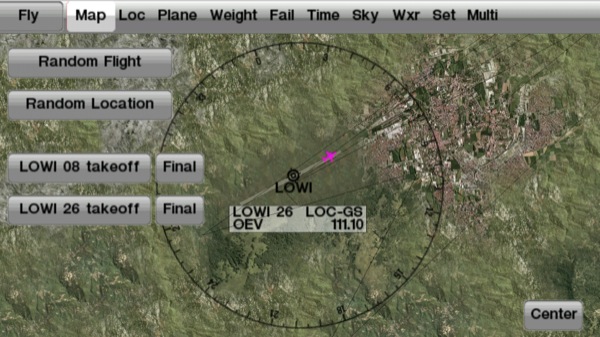
The ‘set-up menu’ structure, here showing progress on the map….
New in recent years have been elementary combat facilities, for the military jets that have now been modelled – these don’t work as well, the fighting itself is all a bit random and unsatisfying, not least that you can’t even practice landing an F15 Eagle without some bad guy attacking you while you’re on the glide path!
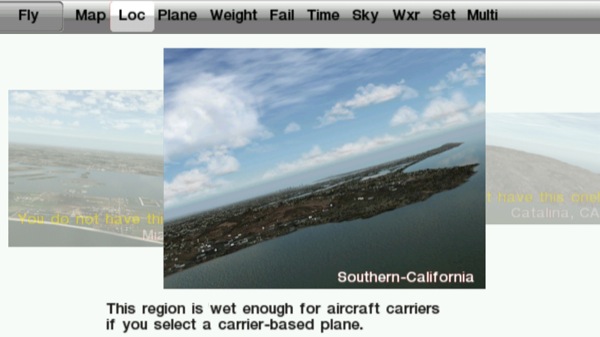
Picking a new area to fly around (complete with all valid airfields)
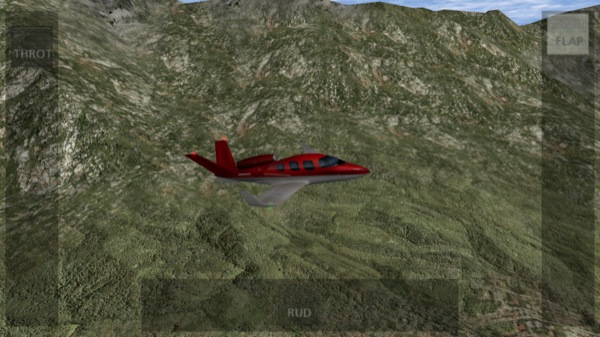
The realism factor is high. Difficulty too, as the aircraft size is ramped up….
Regardless, there’s so much in X-Plane 9 that it couldn’t be left out of this round-up. Quirks aside, it’s a must for the Android flight sim fan.
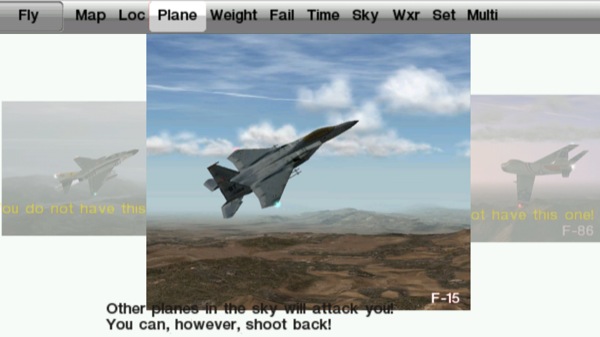
You can pick combat jets, but there are issues!
3: Fighter Wing 2

Heading into battle, 1940’s style….
Taking you back 70 years into World War II, this gives you a variety of wartime trainers and combat aircraft and the ability to fly and fight in almost any scenario, including online multiplayer. The flight model is at first clumsy, but you can ramp up the sensitivity of the joystick in each of three axes to suit your personal preferences. Whether wheeling round to fire off rounds at the bad guys or simply swooping through the clouds to find your base, in order to refuel, there’s fun to be had here.

Bogies and friends alike, all waiting for your arrival at the fight. Note the ‘radar’ top right….
It’s freemium fun though, in that there’s currency to accrue, with which you can buy better aircraft and upgrade the one(s) you have – you know the drill, the more you pay, the faster you’ll progress.

Working your way through the career/freemium plane spectrum. This ‘spit’ needs more money!
But that’s not quite the point, although a few purchases are quite fair enough. We get so used to modern jet plane simulations, in which we can stand the plane on its tail and just light up the afterburners, firing off guided missiles that can find their own targets, Fighter Wing 2 is a welcome reminder of a world where a dogfight was a maelstrom of chaos, aircraft everywhere and it’s hard to tell friend from foe (though yellow/red indicators help on-screen). Moreover, all you have is a pair of machine guns which shoot straight ahead and an engine of relatively limited power – it’s so easy to get carried away following a bandit and stall, at which point you’re out of control for a few seconds and easy pickings for the enemy.

Coming in to land after a sortie, to refuel and re-arm….
2: Infinite Flight

As realistic as you can get on Android, some of the graphics here could almost be real time video….
The second of two all-encompassing ultra-realism simulators in this top 5, it’s a commercial title and you get a number of planes (mainly civilian) plus a number of scenery areas for free, with options to pay more for extra planes/models. These seem to be built to order, i.e. you can request something outlandish and there’s a good chance it’ll arrive in the future, complete with decals and animated aerial surfaces.
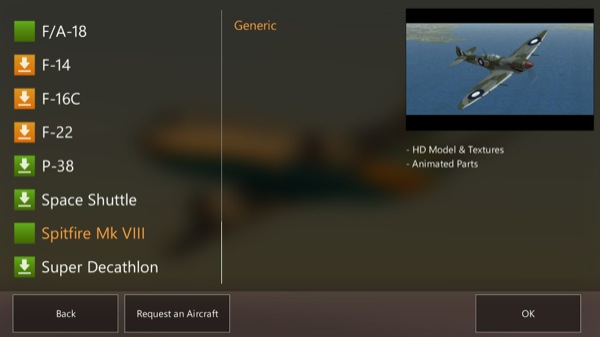
The planes available/downloadable/purchasable are clearly depicted….

Flying the spitfire (effectively an ‘ancient’ here!)….
The visuals are one of the real highlights in Infinite Flight, with the detail on most of the aircraft being astounding, and all beautifully lit, it seems, whatever time of day you select. Within an external view (there are lots of these), you can pan around and zoom in or out, in order to get the ‘perfect’ shot. Actually flying around is easier said than done, we’re talking an understanding of real world geography and flight times and rules here, helped by map views and visual landing aids.

Sunrise landing in a Cessna, seen in-cockpit….
If you pay extra (again) there’s even a ‘live’ feature, where a server keeps track of where other players’ aircraft are and lets you see these in real time (and vice versa).

An example of the plane modelling detail in Infinite Flight – it’s astonishing. And you can see everything from every angle/distance….
Possibly the biggest compliment I can pay to Infinite Flight is that it’s incredibly easy to immerse yourself in its virtual aviation world and somehow ‘lose’ several hours. And most of your battery life!
1: Air Navy Fighters

Still a highlight of the game, landing on a carrier is still amazingly hard! Fun, though….. Doesn’t the ship look small? Eeek!
Starting life as a humble F/18 carrier landing simulation, this has grown and grown over the last few years, with a full set of ground and carrier-based missions, involving ground attack, air defense and evasion manoeuvres. The 3D graphics can at times be quite beautiful, in terms of sunsets, moonlight through the clouds, and so on. And overall, just the right mix of realism and arcade action.

Heading towards a ground target, identified and locked in the HUD, here swiped into combat mode, and getting the right guided missiles ready….
The flight control model feels accurate enough without meaning that you’re careering into the ground all the time, so there’s probably some AI stabilisation going on – thankfully. The trickiest part of the game is trying to land again after a mission, especially on a carrier, which is a horrifically small target in a large sea. If I had to make any criticism it would be that you (obviously) have to approach the carrier from exactly the right direction and there’s no UI help for this (beacons, etc.), meaning that you have to overfly the carrier manually and then estimate a graceful pattern that will get you back lined up with the carrier ‘runway’.

On the right glide path in murky light… Take a deep breath…..!
Free to download and enjoy, the extra planes are in-app purchases, plus there are some distracting top-of-screen adverts until you’ve paid. But no matter, there’s lots here to enjoy and to be challenged by – it’s well worth it.

About to take off on a rescue mission in something a little slower….

In full combat mode, giving the enemy hell!
You may also like:
➤ The Top 5 Android Driving and Racing games
















