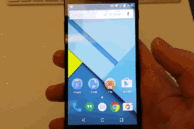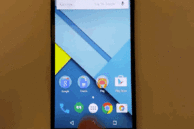There is a saying, ‘Dont trust everything you see; Even salt looks like sugar.’ This is especially true, since we all know at least one person who has made this mistake. Likewise, a good prank on a friend or family members device can sure lead to confusion on their part and hilarity on yours. If you enjoy pulling a good prank, or you just want to have a healthy dose of laughter, check out the following pranks.
Prank 1: Slow down the Device
To slow down a persons device such that it appears to be suffering from a massive case of lags, you need to do two things. Firstly, turn on Developer mode settings. Secondly, toggle the settings for Window animation scale, Transition animation scale, and Animator duration scale and scale them down to 10x instead of 1x. For those who are not as tech savvy:
Enable Developer Mode
- Open Settings -> About device -> Software Information -> More.
- Then tap “Build number” seven times to enable Developer options. A pop-up saying ‘You are now a developer!’ will appear.
- Go back to Settings menu and now you’ll be able to see “Developer options” there.
Toggle Animation Settings
- Access the Developer options under settings
- One-by-one, toggle the settings for Window animation scale, Transition animation scale, and Animator duration scale and set them at 10x.
P.S. If you set the scaling to 0.5x, it would make the animations of your device appear faster and more rapid.
Prank 2: Inverting colours
One of the far easier pranks to pull, is the inverting of the colours of the device. By accessing Settings -> Accessibility -> Vision, you are able to select Negative Colours. It would immediately change the colour theme of the device, and even pulling up the camera app shows inverted colours. Sit back and watch your victim panic as you try to stifle a laughter.
Prank 3: Voice Assistant
This prank would reduce the device to the likes of a very annoying child that has to repeat and voice out each and every action. What voice assistant essentially does is repeat the inputs that have been put into the device, so you can sit back and listen as your target is busy trying to turn off the voice. If you want to go a step beyond, activate the option to turn read out passwords and watch as your target tries to hurriedly silence the device. To activate voice assistant go to Settings -> Accessibility -> Vision and select that option.
Prank 4: No sound
Go to Settings -> Accessibility -> Hearing and select Turn off all sounds. This will basically put the device on mute, even if the volume is set to max. Enjoy as missed calls and missed messages will cause a host of troubles. Just refrain from doing this on someone’s wedding day.
Prank 5: Default Launcher
To activate a default Android launcher is most pleasurable as a prank as it can trick a person into thinking that they can’t find their phone (until they call it at least). To activate it, go to Settings -> Apps -> All Apps -> (Name of current Launcher) and select clear defaults. You can then select which launcher to set as the default, including the stock Android launcher. Most non-techie’s are not familiar with navigating different launchers and you can revel in their frustration.
Do be aware though, if your friend uses a Samsung device, you might have to download another launcher before changing the default. To accomplish this, open the Play Store and select from a list of launchers. I suggest the Nova Launcher on Samsung as there is a stark difference between that and TouchWiz.
Prank 6: Device won’t Respond
A simple prank that involves taking your victims phone and rendering it unresponsive. To do this, first, take a snapshot (Press the home and lock button simultaneously) of the home screen. Transfer all the files from there into a folder and push that onto the last page of the device. Now set the screenshot as the home screen wallpaper and voilà! Now when your friend tries to access his apps, it would be as though the device is not responding and watch as he/she repeatedly tried to tap the screen to no avail.
Prank 7: Contact switch
The old contact switcheroo — a prank as old as telephone books. Go to Contacts and swap out an important contact (family or significant other) with your own. In today’s day and age where we struggle to remember our own number, it will be a matter of time till your ruse is exposed. Until that occurs, you can enjoy as you create chaos.
Prank 8: The ‘I can’t hear you!’
Take a small piece of clear tape and stick it over the mic of the device. Do remember to replace the cover or case that the device was in. Then wait and watch as your victim screams into the phone in the hopes that it will send his/her voice through. Though this prank can easily be found out, it sure brings laughter when the tape is found.
Prank 9: Cracked Screen
Go to the Play Store on the device and download any one of the many cracked screen applications. Once the application is downloaded, open it and turn on the effect and then exit the app and set the phone back where you found it. These apps all work in the same manner that is they display the screen as ‘cracked’ right as your victim tries to unlock the device. Though they cant see or feel the cracks, in the innitial moments it can sure bring a lot of fear and panic rushing forward. You on the other hand will be a bag of giggles.
Hope you enjoy playing these harmless pranks, but remember that you have to undo the damage caused at the end of the day.
Do let us know which prank resulted in the best results. Leave your responses in the comments section below!