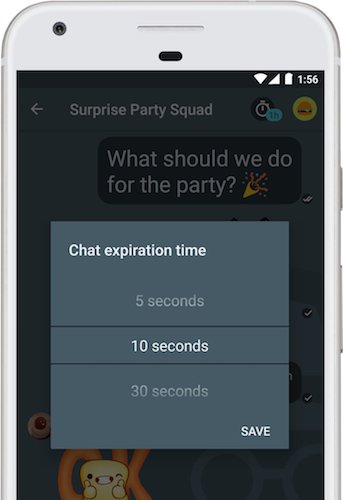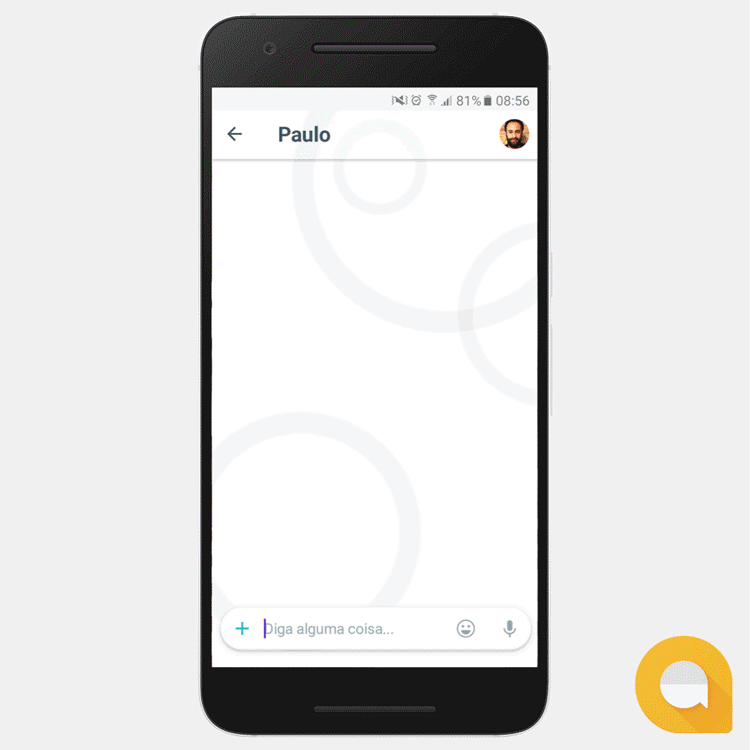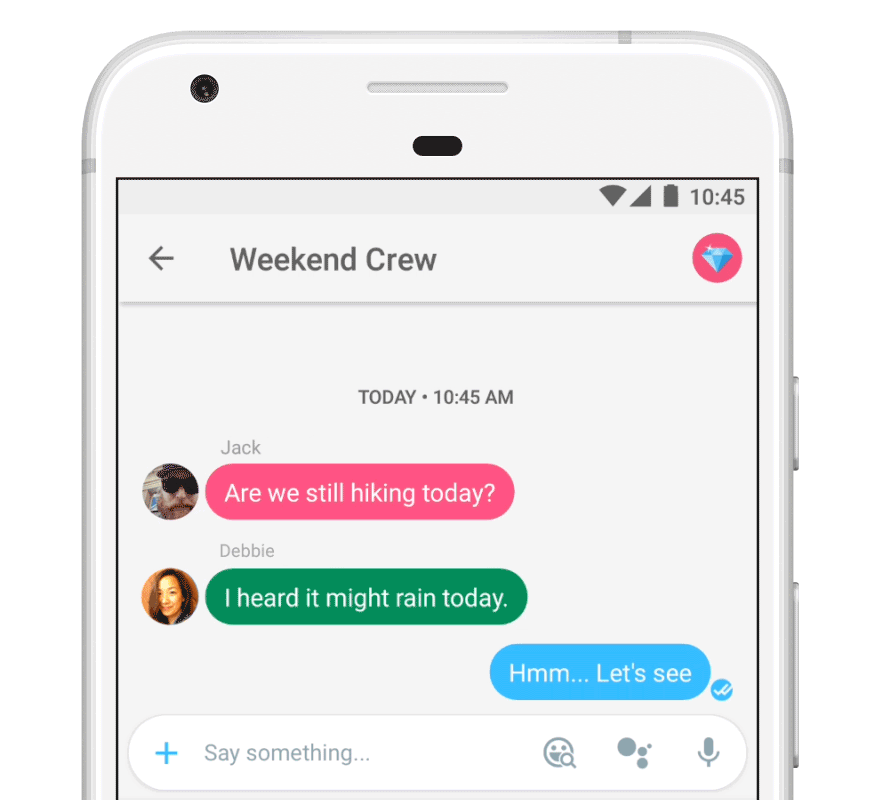Yesterday, months after initially announcing it, Google launched its new messaging app: Allo. Meant to be Google’s answer to the likes of WhatsApp and iMessage, Allo is a huge step up from Hangouts — Google’s current chat offering.
Allo features almost everything that you’d find in other messaging apps out there like stickers, a vast array of emoji, group chat, and more. Allo even manages to set itself apart with Google Assistant integration, which can surprise you with its capabilities.
If you are already smitten by Allo and have actually gotten your friends to try it out as well, check out some tips and tricks for Google Allo that will make the experience of using it even better.
Bigger text
You can quickly change the size of the message that you are sending in Allo by long pressing the send button which turns it into a slider. From there, simply move the slider up or down depending on your preference.
Quickly summon Assistant
You can have a one-on-one conversation with Google Assistant in Allo but you can also quickly summon the assistant in any conversation. A simple “@google” mention followed by your query to the assistant will lead it to reply back with the relevant information.
Stickers
Like them or hate them, you cannot ignore stickers. Allo comes with 25 different sticker packs at launch that are bound to increase as time goes by. You can access these sticker packs by tapping the ‘+‘ button on the left-hand side of the text input box. Then switch over to stickers by tapping the fourth icon from the floating bar. You can also browse through all the available sticker packs by tapping the button Get more sticker packs button located on the right.
Swap SIMs without any worries
Just like WhatsApp, Google Allo is tied to your phone number. And like its competitor, Allo only works on one device at any given time. This does not mean you have to worry about Allo deactivating itself when you switch SIM cards. Once you activate Allo on a particular device, you can continue using the app on that device and change your SIM cards numerous times without worrying about Allo deactivating itself. Just remember not to use the same SIM card/phone number to activate Allo on any other device of yours.
This will be particularly useful for people who travel abroad frequently or those who use a dual-SIM phone.
Talk to Assistant
Allo is new which means that a majority of your friends are yet to install and sign up for it. And getting people to try out a new messaging app in this day and age is particularly tough as well. Until most of your friends and family are sold on Allo, you can talk to Google Assistant. The assistant replies like a chat bot but not like the ones that you have used or experienced before. Not only is it smarter, it can also learn from its mistakes. You can ask the Assistant to look up flight timings, fast food joints near your current location, search for your photos, do a Google search, and more.
Doodle
While you can share images and videos in Allo, you can also doodle on them. Once you select an image, you will get a pencil icon tapping on which will allow you to doodle and draw on images as you like. You can also add text on images before sharing them if that suits your style better.
Smart Suggestions
It can get particularly tedious to keep typing in long conversations after a while. And typing “Hi” and other usual phrases again and again after a point on a particularly busy day can get frustrating as well. Thanks to Google Assistant integration, Allo says you from the hassle of typing responses to basic messages. By analysing the message received, Allo is able to automatically offer you suggestions on what you should reply back with. And the best part is that Allo will analyse your typing pattern to offer more personalised suggestions over time.
At this point, Google Allo is only a couple of days old. Google has already promised that it will be updating Allo faster than it does Google Chrome, which means that the app will receive meaningful updates once at least every six weeks. So even if Allo does not suit your taste right now, it is possible that a few months down the line it will.
How are you liking Allo so far? Do you think you will switch to it from WhatsApp? Drop a comment and let us know!