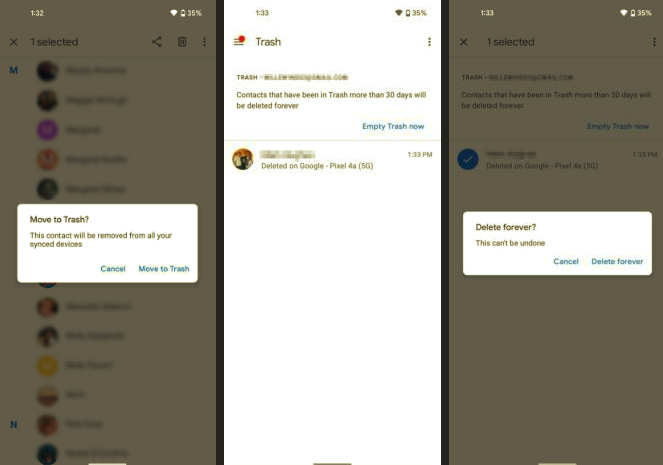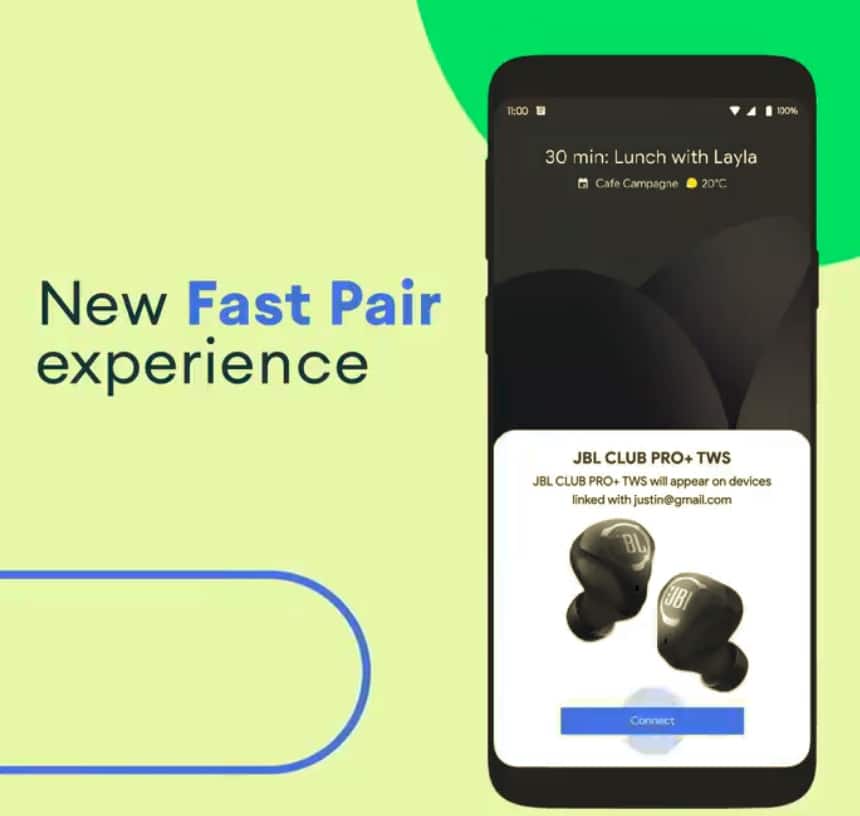LG hasn’t been a favourite manufacturer of mine in the past, with far too many handsets being laden with sub-par components (I still haven’t forgiven it for messing up the Nexus 4’s potential), often too much plastic and a poor software update record. The G2 is undoubtedly LG’s best smartphone ever, with super-high specifications and a display to die for, but can this Galaxy S4 competitor provide enough innovation to cause mainstream phone buyers to veer down LG’s path rather than the vastly more trodden Samsung one?

The G2 is almost all screen, a super efficient form factor, with the best display in the world right now…
There’s no doubting that the G2 is a handsome beast, from the front at least, with edge to edge 5.2” screen in almost the same dimensions as the Galaxy S4 (with its 5” display). Of course, with virtual controls here, you then lose that 0.2” (and more) immediately for most applications, but let’s not split hairs – the G2’s screen is gorgeous. Almost 180 degree viewing angles, sumptuous colours, super high contrast, full 1080p, the screen is magnificent, the pinnacle of LCD technology on phones.

Virtual controls, though the right hand icon isn’t necessarily what you think it is…(!) Note (and forgive) the line of ‘bad’ pixels on this press review unit – don’t worry, a retail device won’t have this small issue!
The virtual controls just mentioned might lead you into hoping that this runs near stock Android, but sadly not. In fact, LG’s additions to the OS are almost as heavy as Samsung’s, as the manufacturer tries to add value with app after function after utility after menu option. The controls are a good example, with the third one not being the standard Android ‘Recent apps’ but instead ‘Menu’, just as on Samsung’s devices (where this is implemented on a physical button/touch spot) – was LG really so desperate to copy Samsung that it had to copy the presence of a menu key? And, just to be different, the default layout is with ‘Menu’ on the right and ‘back’ on the left, though you can switch this around in Settings if you’re coming from Samsung and want familiarity.
Of special note is that there are no side buttons on the G2 – at all. The smooth clean plastic curves are completely uninterrupted. Yes, plastic – the screen’s oleophobic, but the back is a clammy fingerprint magnet, rather sadly. It also creaks, something I didn’t expect from a Snapdragon 800-powered flagship.

The back of the LG G2, clammy, fingerprint-attracting plastic, with the button cluster near the top…
The back is, however, where the action is, with the G2’s power button protruding slightly, flanked by volume up and down – and the camera glass. The idea is that, with such a large phone, your index finger is going to be in this vicinity most of the time anyway, so why not use this for operating some of the main device functions?

Using the button cluster, it’s ever so easy to miss by a few millimetres and end up placing a greasy fingerprint on the camera glass, sadly.
I can see where LG’s designers were heading with this, and the system does work after a fashion – but why do it in the first place? The G2 is easily thick enough for side buttons, as found on every other smartphone in the world – and putting the buttons here is a recipe for that disaster scenario for every mobile shutterbug – fingerprints on the camera glass. Almost every single time I locate – blind – the power and relevant volume button with my finger, there’s some contact with the camera glass, often right across it. Yes, I’d probably wipe the glass before any photos anyway – we’re all used to that – but it shouldn’t be this easy to coat it with dirt and finger oils.
Maybe the camera could have been offset slightly? Or the buttons moved down a bit? Either way, the current arrangement wasn’t exactly a hit, even after I got used to the button placement.
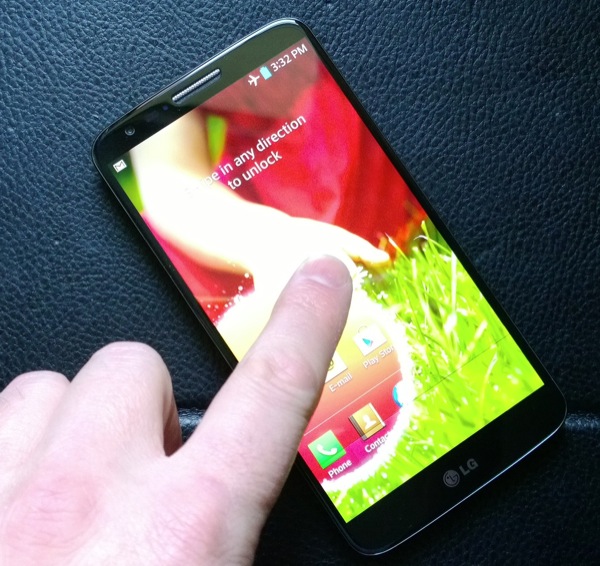
Double-tapping brings up the lockscreen, swiping from any point opens up this Disney-esque ‘reveal’ animation to unlock!
Of course, with the power button on the back, how do you turn the phone on if you’re not actually holding it? LG has thought of this, implementing what we’ve seen before on Nokia’s (N9) Meego and (Lumia) Windows Phones – double tap to wake, which turns out to be very convenient indeed. In theory, you can double tap again to turn the screen off again, but of course this only works on the home screens and not in applications.
Everything’s sealed here – internal storage at 16 or 32GB, according to market – get the 32GB one if you can, if it’s offered in your country, since the 16GB version only has 10GB free out of the box, which is borderline untenable for power users, plus a (sadly) non-replaceable battery of 3000mAh capacity. Battery life is pretty good, despite the fast processor, the 2GB of RAM and that giant screen. Most people will see at least a full day of use on a charge.

Twin speaker grilles, though the left one seems to be a dummy – sound actually comes out of the right one only!
The only apertures in the case are for headphones, microUSB charging and data, and twin speaker grilles – one of which seems to be a dummy, with just the one mono speaker, bottom right on the device. It’s not too bad, but it could be a lot louder, the Galaxy S4 and most Nokias and iPhones blow it away here. A microSIM tray can be popped out of the top left edge with a paper clip.
Adding to Android

Lockscreen magic as your finger moves across the display; (right) the default stock(ish) homescreen
The lockscreen tinkles away like magic to reveal a homescreen layout that’s pretty standard. Samsung-style, the homescreens can be looped, which is useful, plus they can be themed, though you only get one alternative out of the box, the uninspiring ‘Marshmallow’ and there’s no download link to grab more online.
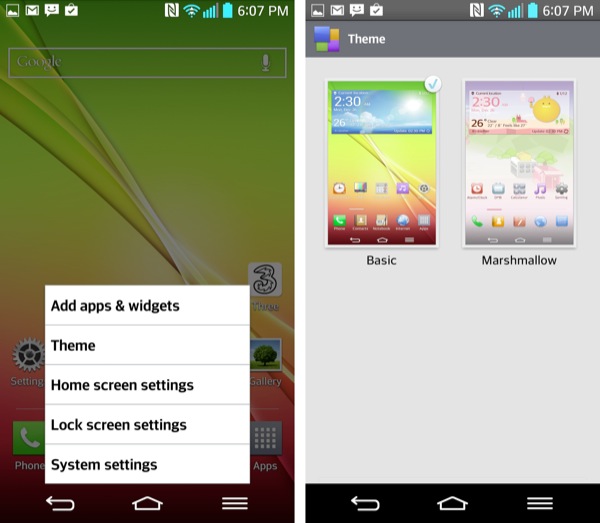
Theming is here, which is good, but it’s somewhat still-born, with only one rather quirky alternative out of the box…
The app launcher looks standard too, though you can use a gearwheel icon to edit the icon order, creating folders iOS-style, if you’re into that sort of thing. Most of LG’s customisations are based around applications and system functions. Almost every standard app, from Contacts to Calendar to Gallery to Music, has been heavily customised or replaced altogether. The changes are mostly improvements, but you’re always aware that ‘this isn’t the app you’re used to’ from previous Android devices,
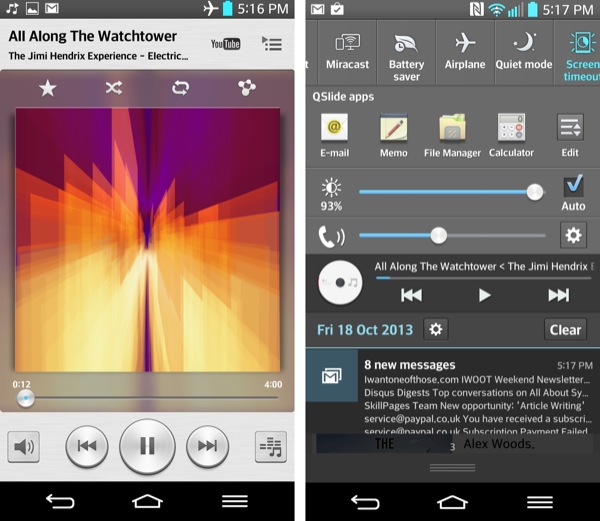
The LG Music player; (right) the notifications pane is burdened with far too much that isn’t actually a notification – this is a UI tweak taken miles too far.
This isn’t the notifications pane you’re used to either. There’s a Samsung-copied settings and shortcuts carousel, a QSlide carousel, of which more later, brightness control, a master volume control (only really affecting system sounds), music controls, and finally – what do you know – actual notifications, starting well below the halfway point on the pane. Given the expanded detail in notifications in Android 4.2, complete with actions, this often means that on the initial pull-down you only actually see one notification and you then have to swipe up again to see ‘below the fold’. Less is more, LG…. Really.
The company’s aim at most turns seems to be to copy or even out-do its big rival Samsung. The camera interface is littered with extra ‘smart’ modes: ‘Shot &Clear’, ‘Burst Shot’, ‘Beauty shot’, ‘Dual camera’, ‘Time catch shot’, and so on – sound familiar? Then there’s the eye-tracking Smart screen’ to keep the display on and ‘Smart video’ to pause videos when you look away. Any of this ringing any bells? Maybe they don’t have lawyers in Korea?
Another example is the windowing extension, dubbed QSlide here. Essentially, most of the LG-tweaked core applications can be set to float over the top of another application. You can have up to two floating apps at any one time, resizing each window as required, though the concept is hugely flawed and impractical, even on a 1080p screen – there’s a reason phones don’t run a windowing UI, you know….
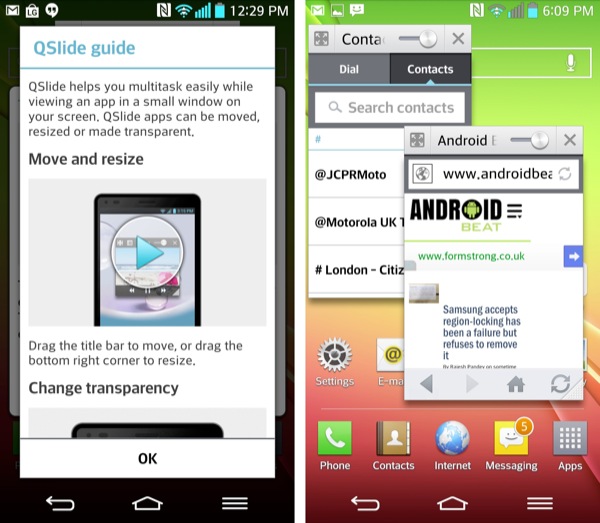
QSlide is LG’s multi-window attempt, with up to two app windows floating on top of whatever else is happening
There’s ‘Slide Aside’ too, wherein a fiddly three finger gesture tucks up to three running applications ‘aside’, for retrieving later with a three finger gesture in the opposite direction. This all seems over the top, given that a long press on the virtual ‘home’ icon brings up the standard Android ‘Recent apps’ list. It’s also flawed in that, after using one of your three ‘slide aside’ apps, if you forget about the three-finger-gesture system and absent mindedly tap the home icon then that application is lost from your ‘slide aside’ set and has to be added back in manually all over again with the gesture. Trust me, it’s a pain and impractical, even more so than QSlide above.
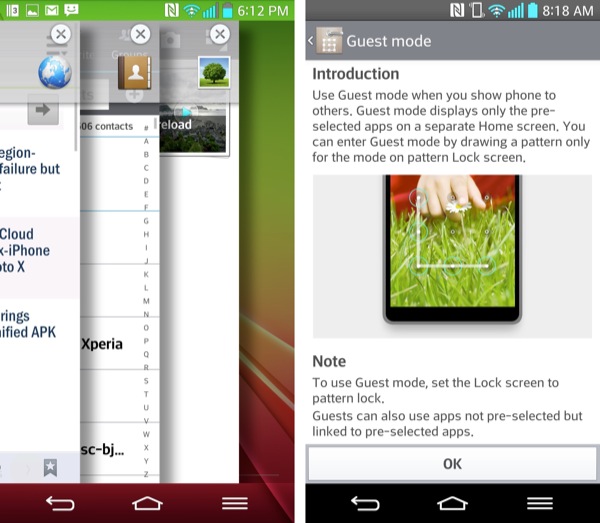
‘Slide aside’ in action, a sub-set of your multitasking apps – that you have to maintain somewhat onerously… (right) Setting up the excellent Guest mode – access for your kids and zero worries for you (other than them dropping your super-expensive smartphone!)
More useful is ‘Guest mode’, wherein you set an unlock pattern for guests or kids, essentially bringing them into a restricted Android launcher with only the applications you specify available. Perfect for handing your G2 to your kids on a car journey, safe in the knowledge that they can unlock the screen when needed and still only ever get to their games and drawing applications. And, of course, when it’s you again, your normal unlock pattern restores your full Android session. Very slickly done, though it does (obviously) force you to use an unlock pattern in the first place – not all Android users do.
Underneath and beside all this, it’s Android 4.2.2 and you can bet your bottom dollar that the G2 won’t get Android 4.3 before 4.4 is available for the Nexus devices – sadly. Still, the G2 is high enough spec and value that it should get some updates from LG – with a trailing wind.

The G2’s high spec, OIS-equipped camera. it’s not world beating, but it’s still darned good if there’s enough light around…
Camera and multimedia
The 13 megapixel camera shoots 10MP 16:9 photos by default, with admirable detail in good light and somewhat less reliable performance in poor light – so a typical modern small-sensored, LED-flash equipped Android smartphone then. LG does seem to have a handle on noise reduction and low light shots of static subjects come out well enough, thanks to the clever image processing and hardware optical image stabilisation, but the camera here simply isn’t fast enough to cope with your kids or pets indoors in the same way that (for example) a (low megapixel, large apertured) HTC One or (Xenon-equipped) Samsung Galaxy S4 Zoom manages. Expect quite a few blurry photos of such subjects.

Photo sample in sunshine, great results…

…and cropped in, still good colour and detail.

A sunny macro…

…and cropped in again, great detail!

Indoor macro, still superb detail and rendering…

…and cropped in again, just superb.

Mocking up a typical party/pub/event shot. LED flash isn’t really up to snapping human beings!

…as you can see from the crop. LG should have switched to a proper Xenon flash, now that ‘flat’ capacitors are available…

Extreme low light test – not bad, but a slight orange tint to the scene….

… cropped in, you can see how well the OIS worked to keep the shot crisp. And the image processing is good to keep it all noise-free…
1080p video capture is similarly pitched, with decent results as-is, in good light, thanks to the OIS (Optical Image Stabilisation) working very well indeed and thanks to high quality microphones. The G2 thus lives with the top end Nokia smartphones for video capture, but does lose out to devices like the Lumia 1020 and to Sony’s Android-powered Z1 because there’s no lossless zoom facility – use the digital zoom using multitouch pinch or the on-screen slider here and you’ll see pixellation and plenty of it.
Here’s a video comparison that I did with Nokia’s class-leading Lumia 1020 for All About Windows Phone, the lack of usable zoom is the main difference between the two devices in terms of video capture. Make sure you maximise playback quality and player size for best results.
When playing back videos, there’s sufficient horsepower here that you can even multi-touch zoom into video content while it’s playing. It’s a really cool trick, though real world applications will be rather limited. Slightly curiously, the playback interface has been enhanced so that ‘scrubbing’ the timeline play indicator doesn’t work at all. Instead the trick is to swipe across the middle of the screen – LG, why remove the standard control as well? Madness. Similar swipes up the left and right of the video playback window adjust brightness and (err….) volume – just as well, seeing as the buttons are effectively hidden if the phone’s laying on a surface.

The USP of the G2 – the button cluster. But is this innovative enough to matter?
Verdict
In a world of underachieving, unambitious smartphones, the LG G2 might stand out. But this is 2013 and the pace of spec-creep has never been faster. The Galaxy S4 is the obvious competitor and has a six month headstart, backed by Samsung’s huge worldwide reach. Is the LG G2 an obviously superior smartphone? Not really, though the two devices could comfortably trade blows for a while. Which means that the G2 needs an edge, a reason why someone would seek it out in its own right.
That edge isn’t the slightly larger display, beautiful though this is – the unique selling point (USP) here is arguably the button arrangement on the rear, something that’s currently unique in the smartphone world. But is it a break too far from tradition? In use, I didn’t once think how much faster or more convenient the arrangement was. Because it wasn’t. It’s simply different. And just being ‘different’ isn’t going to be enough to leap the G2 into the same sales sphere as the more flexible (microSD expansion, replaceable battery), cheaper, massively-marketed Galaxy S4.
It seems that being the best LG phone ever may not be enough after all.
PS. Thanks to Three for loaning us the review G2.