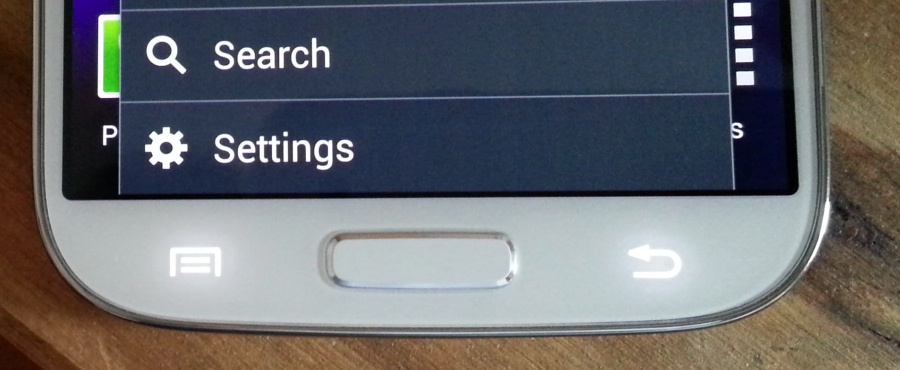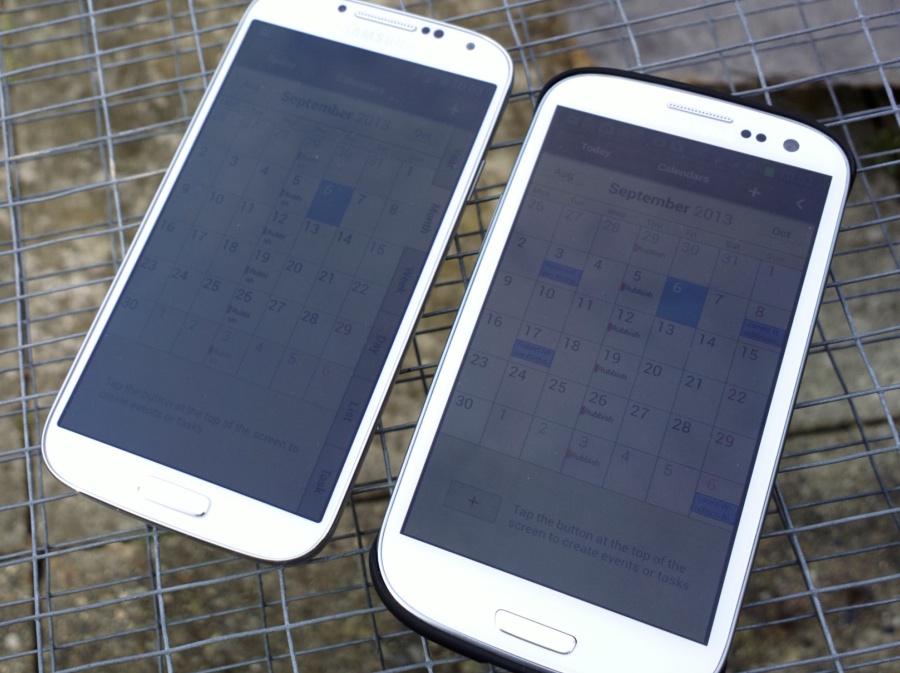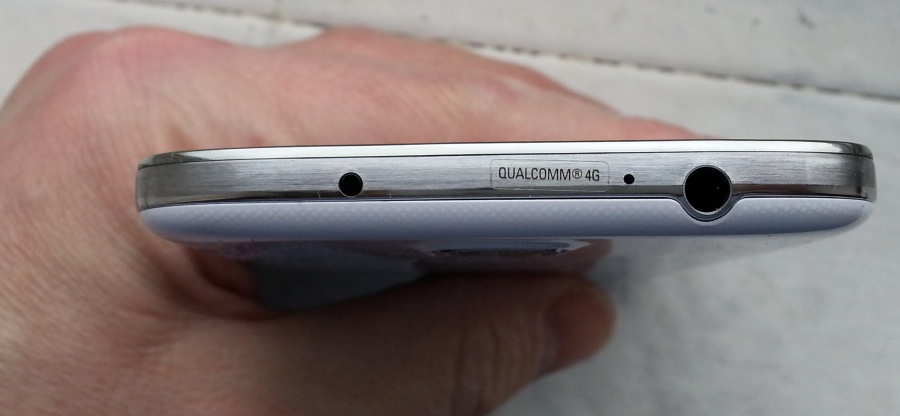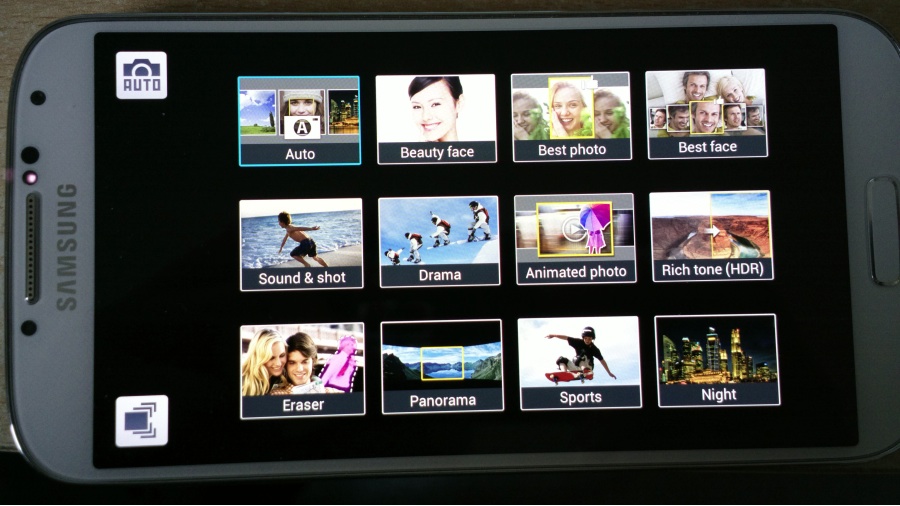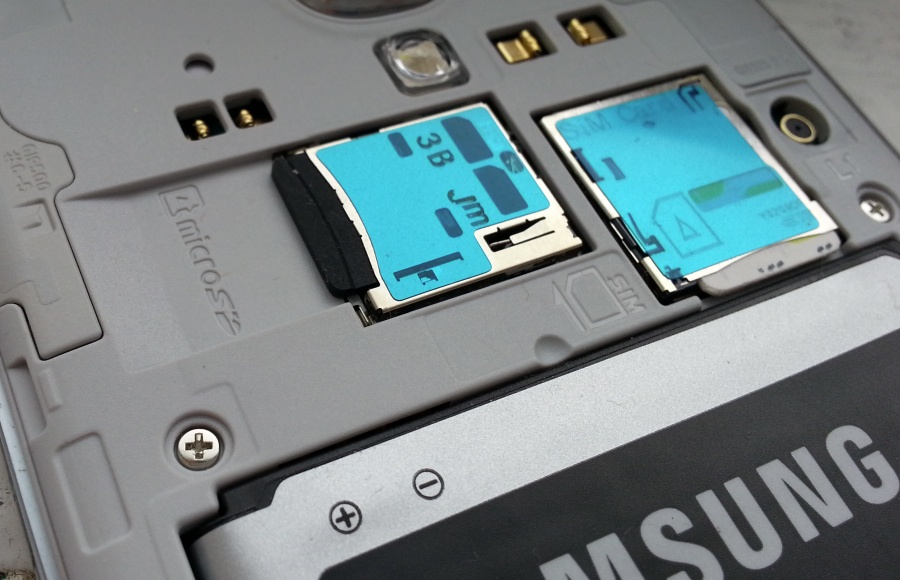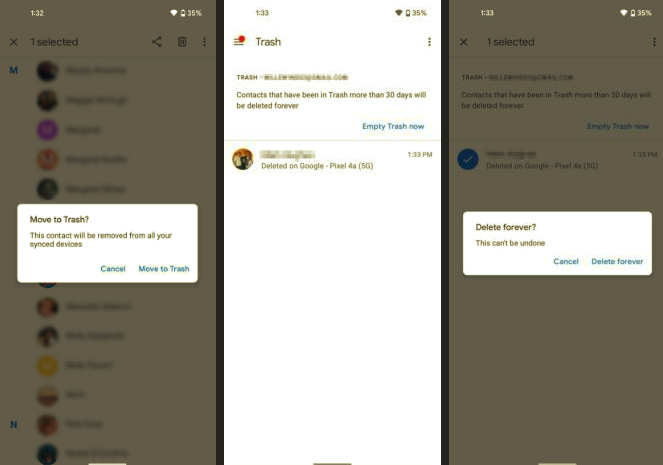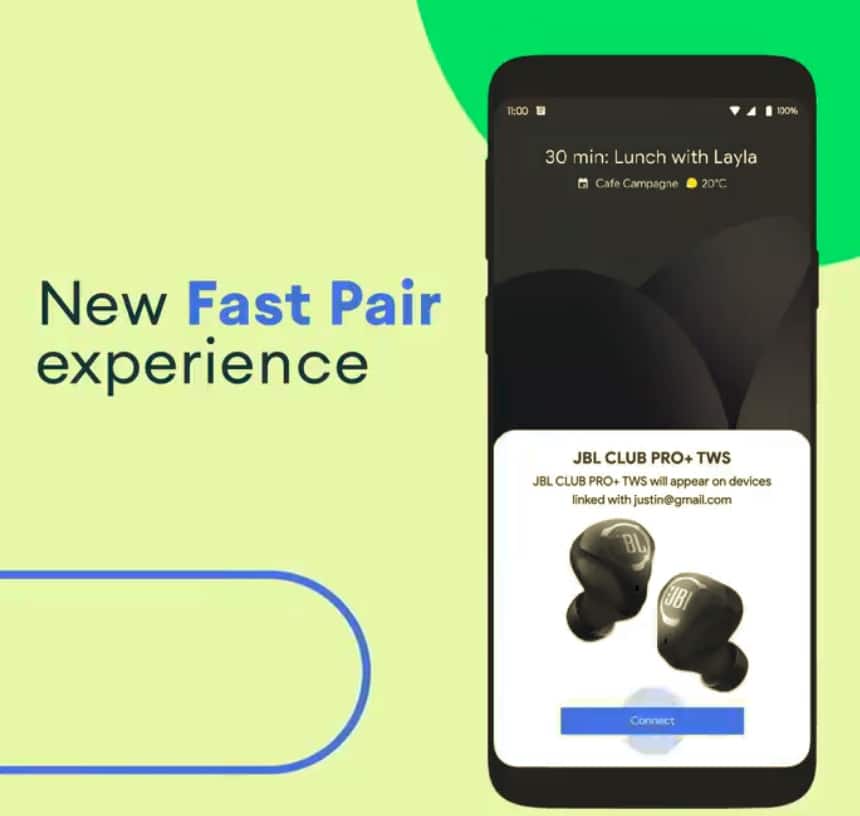Let’s get this out the way from the very start. The Samsung Galaxy S4 is the most powerful, most flexible, most adaptable, most all-round functional smartphone in the world, bar none. It’s just that you may not enjoy handling it very much. At least not as it comes out of the box. Don’t worry, I’ll explain as I go on…
Samsung, you see, carve entirely their own way in the phone world. Where most others experiment, often moderately sucessfully (I mean, you’ve heard of the Apple iPhone 4 and 5?), with sealed, button-less designs in glass, metal, kevlar or dense polycarbonate, Samsung rock the Android world with variations on a lightweight all-plastic design that hasn’t really changed for three years or so.
Take the largest and best screen that’s practical and economic to make. Take the fastest processor and GPU that are available. Use a relatively low cost plastic frame which comes apart in a second so that the user can swap out the battery if needed. And add microSD expansion of the phone’s storage, up to 64GB. Use a front-and-centre physical, mechanical, large and friendly ‘home’ button, iPhone-style, so that as and when a user gets into trouble, one press is all that it takes to get them back to a screen they recognise. Have a recognisable ‘menu’ key so that when a user isn’t sure what to press on screen, there’s a fighting chance that they can hit this and find useful options for what to do next.
S4 mechanical home button
Samsung’s huge success in the world marketplace with its Galaxy S II and III smartphones has been attributed largely to massive marketing campaigns, but even the best marketing in the world couldn’t sell something people didn’t want. And it seems that they do want Samsung’s hardware flexibility, ergonomics (side power button, central home button and capacitive menu key) and the best darned screen on the planet. Galling to the Apples, LGs and HTCs of this world and, as we’ll see, galling to the Android purists as well, but the sales stats back up Samsung here and no one’s going to argue with around 25 billion pounds in S III sales alone.
Capacitive menu and back buttons
Not that this is a huge issue in the grand scheme of things. It turns out that people love accessories (who knew?!) – “I got this case for my S4 for a penny on eBay!” someone told me proudly (plus £2.50 postage, of course, but it still goes to show). Check out your own local market stall tomorrow and you’ll see swathes of cheap back shells and wrap around cases for the S III and now S4. And, with plenty of designs to choose from in plenty of materials, it’s practical to own several and change the look and feel of your S III or S4 on a daily basis. Without ever having to fondle Samsung’s original plastic back and sides.
Nearly all screen
Samsung cheekily promotes the S4 as “like nothing you’ve ever seen before”, which is clearly ridiculous, given that most people in the street would be hard pressed to tell the S4 from the S III and given the similarity in the TouchWiz interface. It’s an evolutionary upgrade though, and well worth exploring in detail.
As touchscreen-centric smartphones have grown in size, I’ve wondered each time why there’s so much bezel around the display and, thankfully, the ratio of screen to bezel has been steadily increasing. In the case of the Samsung Galaxy S4, the display now occupies over 77% of the phone’s frontal area, which is just about the highest in the industry. In practice this means that, despite having a larger 5” screen, the S4 is an almost identical size to its 4.8”-screened predecessor, the Galaxy S III, which is pretty impressive. After several years of saying that ‘enough is enough’ in terms of phone size though, please let this be the end – for the mainstream anyway.
Samsung Galaxy S4 – 77% display – here showing the default lock screen
The Galaxy S4 does feel slightly more solid in the hand, compared to the Galaxy S III, thanks to straight sides (remember, the III was curves everywhere, in an attempt to put more distance between it and Apple’s iPhone lawyers), though the faux-metal band that runs round the rim is just that – fake. It’s all plastic, of course, with the wafer thin removable back plate being the biggest offender here – yes, it’s nicely ‘glazed’, but feels warm to the touch, clammy and is a fingerprint magnet. Which is where I came in, above, declaring that you may not want to handle the bare S4 – I’ll warrant that most owners plump for an in-situ case of some kind.
The Galaxy S4’s display is of subtly different pentile layout and of higher resolution, now 1080p. From a normal usage distance, the extra resolution is hard to notice, to be honest, though if you look up close then the characteristic pentile ‘fuzziness’ on text is largely absent. One downside of the new screen tech is that outdoors visibility has suffered slightly, as shown below, but 1080p resolution is clearly the standard screen real estate for 2013 and it would be churlish to turn down the S4’s upgrade in pixel density.
Galaxy S4 and Galaxy S III, outside in bright overcast conditions – note the slightly better contrast on the S III
Ports and periphery
Not much has changed around the periphery of the phone – with an MHL-enabled microUSB port on the bottom and 3.5mm headphone jack on the top, though the latter has been joined by an infrared port, another nod to 2013 tech fashions, with Samsung supplying WatchOn, an application that is ‘powered by Peel’, seemingly the industry experts in infrared communications with home TV electronics. It didn’t work for me, failing to talk to my 2007 Toshiba DVR, but I’m sure most people will have better luck.
Top of the Galaxy S4, showing (on the left) the infrared port. Note also the sloppy Qualcomm sticker…
On the back, the speaker has been relocated to the bottom of the device, where there’s slightly more room, for a larger component that pushes out significantly more volume and quality than the S III – I’d rate the Galaxy S4’s speaker to be equivalent to that on the Apple iPhone 5, though nowhere near the output of the HTC One’s stereo monsters, of course.
Galaxy S4 speaker, exposed with the plastic cover off
Stunning photos
The camera’s larger too, you can just see the difference if you put the two shooters side by side, with the Galaxy S4 having a larger F2.2 lens, giving better low light performance, at the expense of field of view. I didn’t care though – the photos from the S4 were generally stunning, see the examples below, and it was only the usual ‘low light, moving subjects’ use case that caused it even a slight stumble. It’s true that noone really needs 13 megapixels, but the excellent image processor here does at least make them all count to such a degree that you’ll end up experimenting in a way that you’d normally reserve for a more powerful standalone camera.
The larger F2.2 13 Megapixel Galaxy S4 camera
It’s not all good news though – for the Galaxy S4 camera, Samsung has re-used the interface from its niche product, the Galaxy Camera, Which is fair enough, since it’s been well received, but it’s clearly not optimised here and, in this launch firmware, there’s up to half a second shutter lag after tapping the on-screen capture icon. In practice, this cause me to miss several shots of people and pets. No doubt future updates will bring this lag down, but it’s irritating in the meantime.
Sample photos:
Sample photo in bright sun
Sample macro in sunlight
Shot in deep shadow, impressive detail and exposure
Macro shot showing depth of field and great colours
As you’ll have seen from the music hall launch, Samsung place great store on a bunch of extra camera modes, some of which are familiar, e.g. HDR, Night, Sports, Panorama, and some of which are new and… somewhat gimmicky. Drama and Eraser modes duplicate and erase (respectively) moving objects from a brief burst of photos, though you have to know you want to use these ahead of time and they’re very fiddly to get right. They give good demo, but aren’t that useful in the real world.
Extra still camera modes on the Samsung Galaxy S4
Similarly there’s the dual camera option, whereby a small thumbnail of yourself from the ‘front’ camera is superimposed on the photo being taken by the main camera. It’s a cute idea, and as a dad who’s always left out of every photo because I’m the one shooting it, I wanted to like this. However, it’s stymied by the positioning of the front camera on the Galaxy S4 – it’s so close to the top-left hand edge of the phone that any normal two handed grip on your smartphone sees the back of your index finger in shot instead of your face.
Dual camera example, showing how easy it is to get your finger in view because of front camera positioning.
Video capture is at 1080p with fast auto-focus and is largely indistinguishable from that from other 2013 flagships. There’s some sample footage in the video version of this review, embedded below.
Under the hood
Under the Galaxy S4’s removable back we have a 2600mAh battery (up from 2100mAh in the Galaxy S III) and this does a good job of lasting through a busy day. As mentioned just now, being to replace the battery is somewhat unusual in the world of smartphone flagships, but I’m all for it, for three reasons. One, you can buy a new battery a year down the line when the capacity of your current one is down to 60%, without needing to pay a fortune down some service centre. Two, you can buy a spare battery and keep it as a pop-in spare, in a pocket, for really busy days or perhaps a camping weekend away from mains power. And three, it opens up a market for extended batteries and other accessories, flip covers, and so on. A subject I’ll come back to in a future feature.
With the Galaxy S4’s back off… showing battery, microSD slot and microSIM slot
Also obvious under the battery cover is an empty microSD slot. With Android 4.2.2 and TouchWiz now occupying almost 7GB, out of the box, you’ve only got 9GB free of the 16GB quoted on the spec sheet. Now, these days all Android applications have to live in the internal ‘system’ disk – 9GB sounds like a lot, but a few large games and a few 1080p videos and the average user is struggling. It’s a pity Samsung didn’t see fit to start users off with a microSD card, surely only a handful of dollars on the build cost? With a card installed, photos and videos get saved to microSD, plus the larger games spot the card and hopefully download their large resource files to it.
microSD slot on the Galaxy S4 – with my own card inserted. No card comes in the box!
After some external pressure, Samsung has acknowledged all this as an issue and has promised some ‘optimisations’ to free up system disk space. We shall see.
Real world performance
Also under the hood, but unseen, is the engine – a Snapdragon 600 or Exynos 8-core, according to market, with 2GB of RAM (rather than 1GB on the Galaxy S III). I’m not into benchmarks, preferring to look at real world performance. In theory, the Galaxy S4 should blaze through everything, but in practice it’s hard to spot much difference to its predecessor, for two reasons. Firstly, the extra screen resolution and the extra interface routines (of which more below) mean more work for the processor, partly offsetting the capability bump. And secondly, the TouchWiz transitions tend to dominate one’s impression of the device’s speed – somewhat ironic since (along with splash screens) transitions became popular on computers in the first place as ways of masking the loading time of slow applications.
Even allowing for these factors, the Galaxy S4 can still feel slow sometimes. Load up a couple of meaty web sites (I used The Verge and BoingBoing) in a couple of tabs and let them load fully. Now switch between them and, with 2GB of RAM to play with, displaying the pages should be instant – it’s not, with the tab being brought into view often taking up to two seconds to re-display.
Or open up a photo for editing using the built-in editor, again the delay before the photo appears is around two seconds. Now, I realise that two seconds isn’t a lot, but this device should be a lot faster than this. In places, it does scream along, and yes, I’ll bet it demolishes all comers in benchmark tests, but back in the real world it’s clear that Samsung has quite a bit of optimisation left to do. Updates ahoy!
TouchWiz – pros and cons
Much hate is directed at manufacturers for adding their own interface touches to their Android phones, some of which is justified but, in the case of TouchWiz, it’s possible to make a case that Samsung has added as much to delight the end user as to annoy those expecting stock Android. The case for Samsung’s defense would like to point out the ‘infinite’ carousel homescreens, the ease of adding or removing these, the way applications can be hidden or re-ordered on the main app menu, and the extended settings carousel and brightness control on the drop-down notification pane.

Default homescreen on the Galaxy S4. Homescreens scroll ‘infinitely’, plus there’s an overview mode to add to, or prune them.
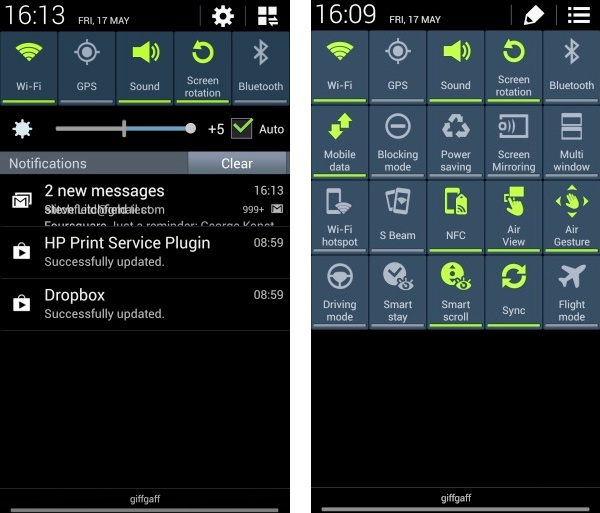
The notifications pane (note the settings carousel and brightness control); (right) the Settings mega-pane, should you want to see all toggles at once!
A large part of the bad press Samsung gets for TouchWiz can be attributed to the extra applications that get added to each Galaxy phone, even when they duplicate existing Android/Google staples. From the company’s point of view, the Samsung Hub, ChatON, WatchON and Samsung Apps are all there on the Galaxy range to help grow Samsung’s own ecosystem, though you have to wonder how successful (or otherwise) it has been. At least, using the aforementioned ‘hide’ function, it’s easy to tuck these away, never see them again and simply use Google’s already rather extensive Play store and services.

The default weather view, accessed from the front-and-centre widget; (right) using ‘Hide applications’ to tuck some of the bits that aren’t needed from sight.
The case for the prosecution of TouchWiz gains a bit more momentum with the usual Galaxy home key S-Voice travesty – surely every user eventually disables this to make the home button work immediately and not half a second later (when TouchWiz decides that enough time has gone by and that a second press isn’t coming after all)? Plus S-Voice isn’t as good as Google Now in the first place, which is also here, baked into the OS and more traditionally accessed, with either a long press of the menu key from any homescreen or with a tap on its widget.
On a more positive note, one aspect of Samsung’s additions to Android which rarely get any credit is the bundle of codecs and libraries which Samsung ships ‘under the hood’. In practice, this means that a Galaxy smartphone will play almost any video file, however weird and wonderful the codec used, will display any subtitles and produces excellent multimedia results.
Pushing the boundaries
Samsung has added a mountain of extra interface ‘aids’, not all turned on out of the box, thankfully. Some of these work quite well, some are destined to remain ‘pub demos’ and others are simply train wrecks. But you can’t fault Samsung for trying to push the boundaries of how we interact with our smartphones.
For example, there’s a new sensor in the cluster above the screen, whose sole purpose is to watch for hand gestures above it. These are the so-called ‘Air gestures’, letting you answer calls hands-free, flick between Gallery images and scroll web pages up and down, all with a quick wave in the right direction, perhaps because you have dirty or greasy hands and don’t want to have to stop and clean them. These work well but obviously are somewhat niche in application.
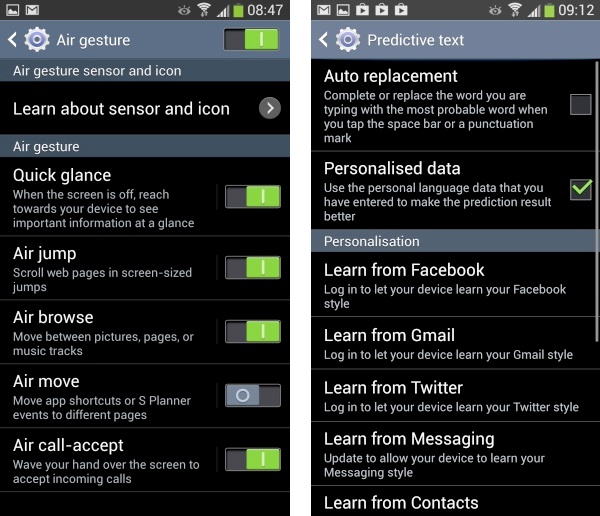
Setting up Air gestures, plus delving into Settings to fix auto-correct in the virtual keyboard.
Then there’s the ‘Smart screen’ eye tracking, using the Galaxy S4’s front camera, intended to keep the screen on while the software detects you’re still looking at it, to pause video playback when you look away and to scroll web pages when the camera spots that you’re now looking at the bottom of the currently displayed content. All very innovative, but in practice it’s far easier to use the touchscreen – trying to ‘control’ web page scrolling using your eyes to ‘tell’ the browser what to do gets very tiring, very quickly. In addition, the eye tracking doesn’t work well with glasses or in low light.
By ‘browser’ above, Samsung means you to use ‘Internet’, its recoded version of the old stock Android application, though Chrome is also shipped with the Galaxy S4, adding extra confusion for a new user. I’m guessing that the only reason for this is that it wasn’t possible to get the eye tracking working with the latter browser.
Finally there’s ‘Air view’, using ‘super sensitive’ screen technology to detect when your finger is near the screen but not touching, and popping up previews of Gallery images and text messages. It’s a nice feature once you get used to the ‘hovering’ distance needed, but Air view doesn’t work in more than a handful of applications that are under Samsung’s control – I’d expect more applications to be enabled for this this in a future update.
A mixed bag then, but full marks for trying. However, there’s a slight sting in the tail of TouchWiz that many new users will be affected by. Somewhat unbelievably, out of the box, the Samsung virtual keyboard doesn’t auto-correct mistyping – it simply puts up what it thinks you meant in a suggestions bar, and if you don’t spot this and tap on it then your original mistype will stay in the text. In fact, for the older Galaxy S III this was all you got, period, leaving knowledgeable users to seek out a better keyboard in the Google Play Store. For the Galaxy S4, there is an ‘auto replacement’ option, but it’s buried deep in Settings and it’s off by default. Which is unfriendly, to say the least.
In passing
There’s more to the Galaxy S4 that I haven’t had time to even mention yet. There are original Samsung applications like Group Play (channels audio from multiple S4s), Optical Reader (go on, guess what this does), S-Memo (graphical note taking), S-Health (a complete health suite that uses the phone’s sensors, but which also needs extra accessories, apparently ‘coming soon’) and Story Album (intelligently groups photos together according to date and presents them in ‘arty’ fashion). Plus all the core Android functions and features you know so well.
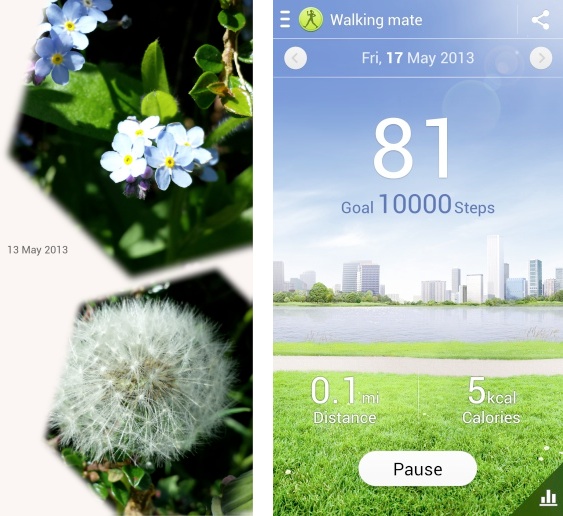
Story Album at work on my photos; (right) S-Health counting my steps. With some future accessories, this can form part of a powerful personal health system.
There’s extra hardware too – a barometer, temperature sensor, humidity sensor, GPS support for both the USA satellites and the Russian GLONASS versions. There’s NFC, of course, though built into the battery rather than the phone (so be careful if you do source a replacement battery – check it has the same NFC transceiver included).
Verdict
The Samsung Galaxy S4 is a lot of smartphone in a relatively ‘small’ form factor and in a remarkably thin and solid body. It’s true that there are some performance caveats and it’s true that Samsung still has work to do in terms of firmware updates, but the company has a good track record here and I wouldn’t hesitate to recommend the S4 to anyone wanting the best of 2013. The phone is supremely beweaponed, flexible in terms of hardware, customisable in terms of interface, and is in many ways the ultimate smartphone.
Side view of the Galaxy S4, showing the thin form factor and straight-edged rim.
Read back over the previous three thousand words and you’ll appreciate why it’s priced at a premium – the 5” 1080p display alone is horrendously expensive to replace should you manage to break it. Which means that you’re strongly advised to keep the Galaxy S4 in a case of some sort. Which, in turn, means that you won’t have to feel the S4’s fingerprint-attracting, clammy plastic back a hundred times a day.
So configured, the Samsung Galaxy S4 is an awesome piece of technology. Will it be bettered in 2013? For geeks, the only direct contender I can see is itself, with Google announcing (just for the USA, so far) a stock Android version of the exact same device. Which is a win for Samsung either way, of course. For general users in mass markets, despite its minor flaws, the Galaxy S4 is probably going to be without peer… until the Galaxy S5 arrives, of course!
PS. Thanks to Clove for the loan of the review Galaxy S4