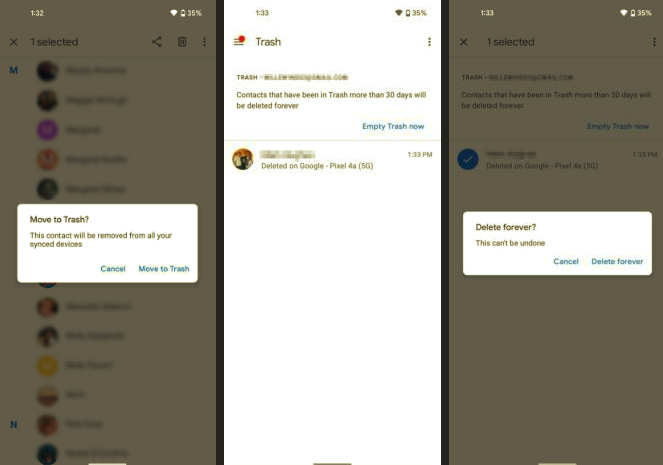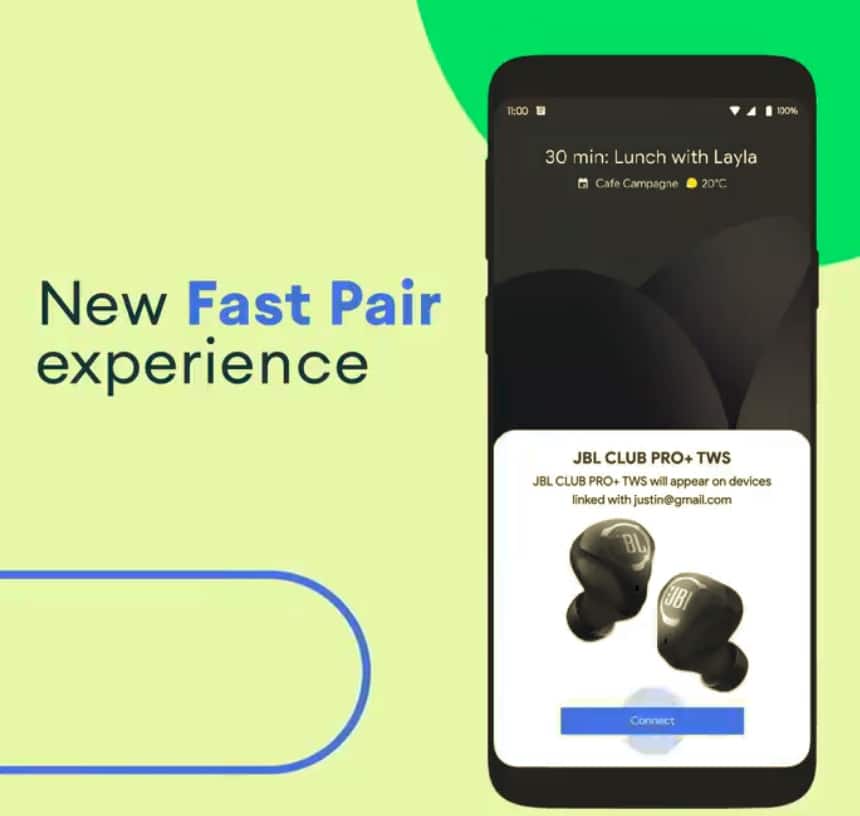The Nexus devices have always been aimed at developers or advance users, who like to tinker around with their phone. The Nexus 5 is no different, and already has a bunch of ROMs and Kernels available for it for advance users to tinker around with. Now, here is something that you should know if you are looking to flash a custom ROM or kernel on your Nexus 5.
Unlike other devices, the Nexus 5 takes a lot of time to wipe the system, data and cache partition via custom recoveries. How long are we talking about here? Up to 10 minutes. Since there are no status or progress bar in custom recoveries, you might think that the recovery has hung. Do not force reboot your Nexus 5 now, otherwise you will end up corrupting the whole filesystem. Let the device sit idle for 10 minutes, and let the recovery do its job.
The LG G2 also suffers from this issue, and at this point, it is not yet confirmed whether this is a bug in the custom recoveries or an unintended side-effect of some modification made by LG.
Currently, the only way to reduce this absurd amount of time to wipe the partition, is to use the -rm rf option in recovery. This option will delete all the files in a partition, instead of formatting it. Hopefully, the developers will find a solution to this problem and save ROMaholics a few precious minutes of their life.