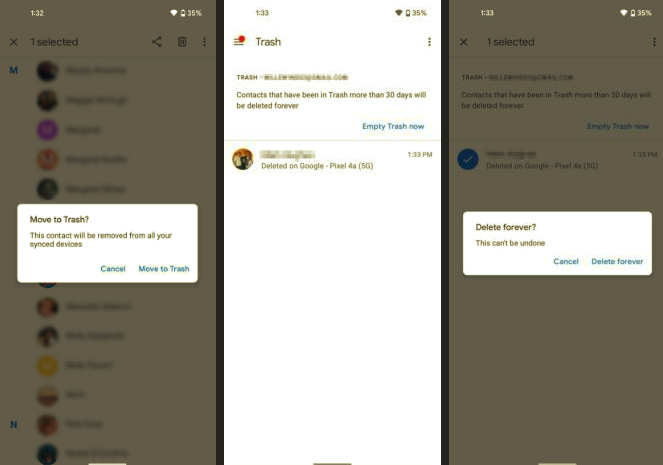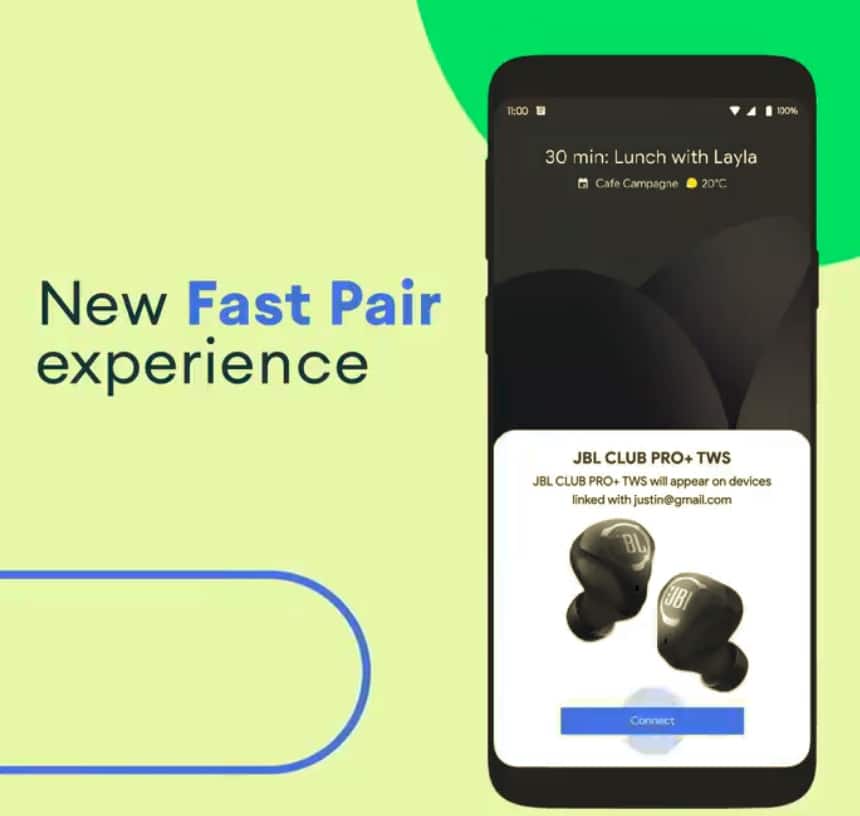The Samsung Galaxy S5 comes with dozens of new features but while there’s little we can do to get the hardware improvements onto your current Android smartphone, there are many solutions on the app front that can bring most S5 novelties to your device. Best of all? They are all available now, so you don’t need to wait until April to start using them.
Heart Rate Sensor
Your phone doesn’t have a heart rate sensor, but it has an LED flash and a camera which, when combined, can provide very similar results to a standalone sensor — I have previously explained the science and accuracy of the system. Essentially, you just download Runtastic Heart Rate, start the measurement, put your finger on top of the camera and LED flash and wait to get a final value.

Runtastic Heart Rate’s simple interface
Download Booster
A “unique” feature of the Galaxy S5 will allow users to leverage both WiFi and 3G speeds, when available, to download large files faster. If you’re rooted, you can use Super Download – Fast! from the Play Store to intercept file downloads and combine the speeds of your WiFi and 3G/4G connection to get them quicker.
Screen dimming
The Galaxy S5 will dim its screen significantly to adapt to very low-light surroundings. That option has been possible on Android for several years now, since many apps can apply a filter on top of the information displayed on the screen. Medically-speaking, this is an essential feature to have if you use your phone before you go to sleep — the bright screen’s blue light inhibits melatonin production and disturbs your sleep cycle.
The app I have been using for more than six months now is Lux Lite. It comes with many bells and whistles for automatically adjusting the screen brightness based on your environment, but my favorite feature is the manual setting that lowers the brightness below 0% and up to -100%. When I’m reading in the dark, or in a movie theatre, I usually shift it to -70% which is still visible but incredibly friendly to the eyes.
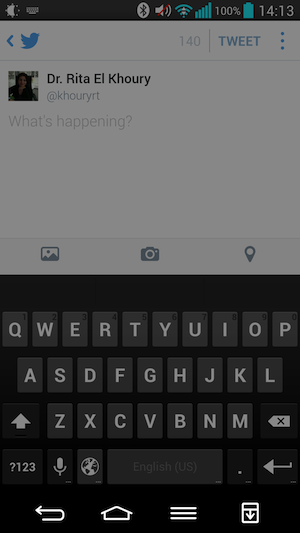
The lux filter dims your screen beyond 0%.
S Health
S Health has grown on the Galaxy S5 to encompass more functions, but fitness and health apps are a dime a dozen on Android so you’ll just have to choose. Moves is an excellent option that tracks and differentiates between walking, driving, and cycling. If you just want a pedometer, you can use Runtastic Pedometer. As for dieting and coaching, MyFitnessPal and Noom Weight Loss are great choices. Of course, you also have the option of buying a standalone tracker, like a Fitbit One/Flex or a Jawbone Up and syncing it with its Android app.
Wallpaper
The Galaxy S5 isn’t out yet, but many of us have been staring in jealousy at that colorful geometrical wallpaper. Thankfully, an adventurous soul on DeviantArt that goes by the nickname Shimmi1 has been working on extracting the image from Samsung’s S5 Press Release photos and enhancing it to get a 1080p version you can use on your phone now. You can check it out and download it here or if you prefer the all blue version, it’s also available.
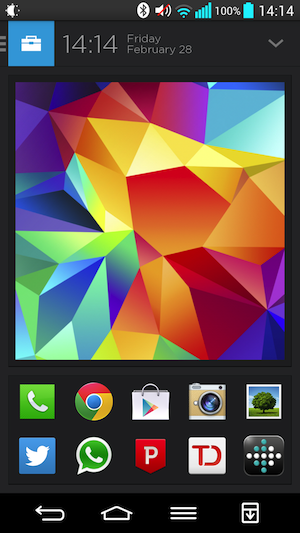
The S5 wallpaper looks great in Aviate.
Which amongst these Galaxy S5 features are you excited to have? And do you think the solutions provided above are enough to tame your S5 envy until it’s released?