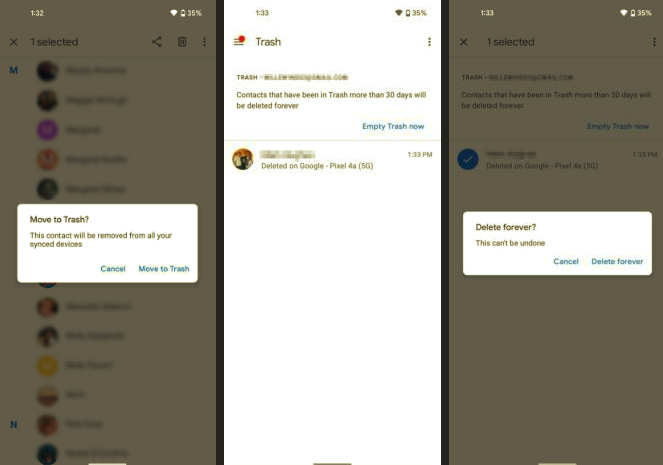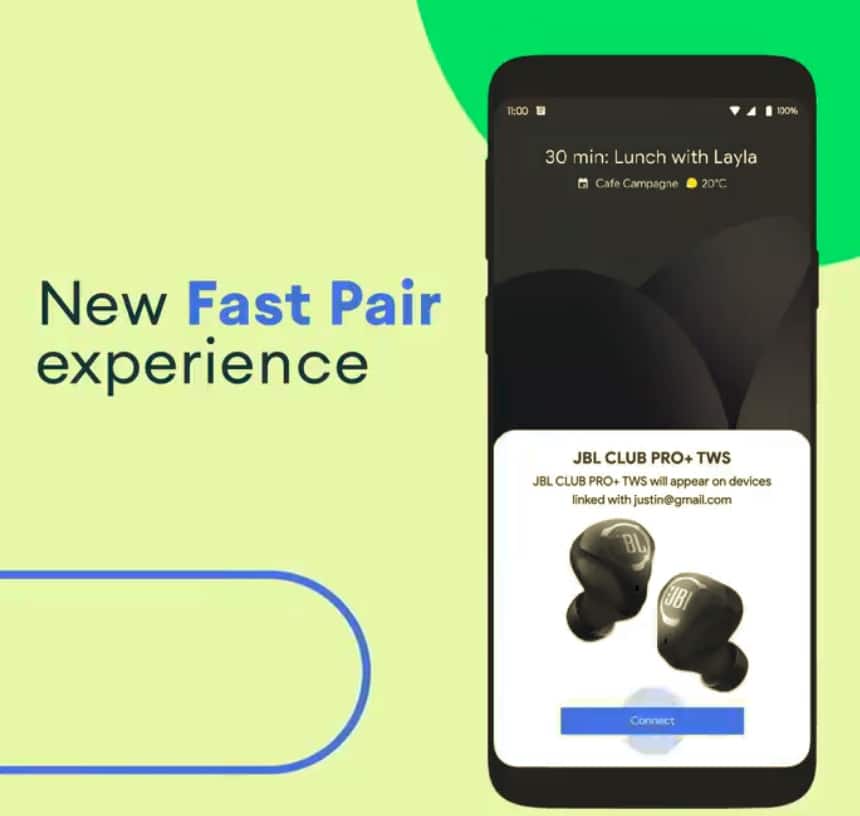Sony had the right idea for ‘mini’ phones, of course. Take the flagship and make it smaller, for those who didn’t want something gigantic, yet without compromising the specification too much. Sony also got the size drop about right. HTC has missed the mark on both counts here, with the appallingly clumsily named ‘One mini 2’ – yet bizarrely manages to come up with an Android smartphone that’s more desirable than all the previous Sony or HTC models. A paradox? Yes, but fear not, for I shall explain.
There are different ways to look at the HTC One mini 2, you see. Relative to the original One, this is 3mm narrower and much less droppable, adds expandable storage and does away with the disappointing ‘ultrapixel’ camera. Relative to the enormous M8, the One mini 2 is quite a bit smaller and over 20g lighter. Plus, again, has an arguably better camera. Relative to the Sony devices, this feels far more comfortable in the hand and has a better screen.

The HTC One mini 2 – terrible name for what is a pleasant phone to carry and use
Along the way, there are a few compromises, of course – the 4.5”, 720p screen is on the small side for a device of this size and the processor’s ‘only’ a Snapdragon 400 with 1GB of RAM. But I can’t emphasise enough that, specs be damned, I like the One mini 2 (if only it had a different name!) and I’d pick it over all the models just mentioned for day to day use. A price of £360 is perhaps on the high side, but then you do get the mainly metal build, the incredible speakers and a genuinely hand-curved design.

The One mini 2’s top, showing the plastic insert, needed for the phone’s radios…..
As with previous ‘Ones’, the issue of radio waves and metal has been solved with the embedding of aerials in the plastic edging top and bottom, on the rear and sides, and I had no issues with signal strength.

Glass, plastic and metal, seamlessly joined – apart from the messy card (shown here) and SIM trays, which aren’t flush….
The borders between materials and the general fit and finish is excellent, the One mini 2 feels super in the hand and when using it, with the exception of pop-out nano-SIM and microSD trays near the top of each side – HTC doesn’t seem to have mastered the use of these yet and each protrudes ever so slightly. But I’m being picky here.

The top BoomSound speaker, volume is good, quality is exemplary…
As before, with the One M7 and M8, the front of the design is dominated by the twin stereo speakers, and rightly so. Whether it’s listening to podcasts or sat-nav instructions or YouTube videos or, simply, trying a speakerphone call, having reliable, high quality audio available from your phone is just stunning. As before, it’s almost worth buying the One design just for this unique selling feature if audio is important to you.
Absolute volume is a contentious issue – I claim that the BoomSound speakers are bested for sheer volume by numerous Nokia and Apple handsets, but there’s no question in terms of fidelity and quality – HTC has the definite edge here.

BoomSounds speaker, HTC vanity bar, virtual controls, all take space from the display, of course…
On the M8, I railed at the way the black ‘HTC’ bar was wasted space on the front fascia, and indeed the same is true here – though with the smaller form factor overall and the need to still fit in mostly the same components, at least HTC’s excuse that it needed the space underneath is at least believable on the One mini 2.
You do lose screen real estate to the virtual controls in many applications, of course. And yes, I’d still rather have had physical capacitive controls, as on the original HTC One. But the virtual controls do seem to be the way the industry is moving and in fairness things don’t seem out of proportion here, so it’s churlish to complain too much.
Imaging
However, this is the point in the review where I start to lose my temper. But in a bitter sweet way. You see, the camera on the One mini 2 is really good – or at least as good as the similar sized sensors in the iPhone 5/5S and most top end Samsung Galaxies, if not matching the best Nokias.

The One mini 2’s camera with 13MP sensor, plus obligatory LED flash
So why the (and excuse my language here) **** has HTC been fiddling around with low resolution ‘ultrapixel’ sensors for the last two years? Yes, the lower pixel count meant that real time (‘Zoe’) bursts of photos could be taken ahead of the touch of a capture button (see my One review), and that was very cool. And yes, low light performance was marginally better. But really – the number one complaint about HTC’s flagships has been the low resolution of captured photos, and the One mini 2 shows that the company’s image processing is top notch. Allied to a ‘normal’ 1/3″ 13MP sensor, I managed to get some very decent photos from this ostensibly upper-midrange device, as you can see in the examples here.

Example photo, 10MP at 16:9, on the HTC One mini 2

1:1 crop from the above photo, showing quality and clarity

Trying out the built-in HDR mode, here on an overcast day by the river…

1:1 crop from the HDR river shot

Lovely detail of a leaf in the sun, against blue sky…

1:1 crop from the leaf shot

Delicate bokeh on a pair of small flowers…

1:1 crop on the flower – hello, Mr bug!

Night time and almost no light around….

1:1 crop from the night time photo. Noisy at the pixel level, but no worse than on any other modern smartphone camera under the same conditions…
I could complain that exposure is very sensitive to whatever’s at the centre of the frame (or whatever you’ve tapped on for focussing) and that highlights get easily ‘blown out’, but that would be rather picky of me – this isn’t supposed to be a camera-specialist phone by any means.
There’s no OIS, as in the One M7 and no depth camera, as in the M8, but the first of those was very limited in its execution and the latter was a mere gimmick. Give me the genuine 10MP shots in 16:9 from the One mini 2 – at £200 less, anyday.
Video capture is at the usual 1080p and perfectly decent – up to 60fps too, though without any software stabilisation. Sensibly HTC sets the default at 720p, matching the screen resolution, and this will be fine for most normal users.
Performance
Rounding off the hardware side of things, and more disappointingly, the Snapdragon 400 inside, coupled with 1GB of RAM, means somewhat lacklustre performance, with an AnTuTu benchmark of only 17,000, equivalent to the two year old Galaxy S3. In truth, there’s little ‘snap’ in the interface, no instant reaction as on the likes of the One M8 and its Snapdragon 801 with 2GB of RAM. However, the odd second’s delay here and there on the One mini 2, while something loads up, is arguably not that significant in the grand scheme of things.
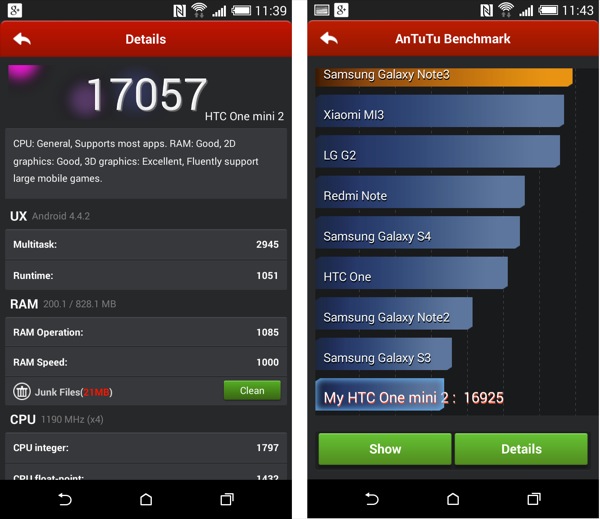
Benchmarking the One mini 2 – it’s definitely mid range, though enough for most people in the real world?
Capacity is the same as on the One M8, and shouldn’t be a problem for most people – once updates are done after booting and settling in, you’re already down to only 8GB or so free of the specced 16GB, but fear not for HTC has put in a microSD facility, for media, music, captured images and videos, and so on.
The battery’s sealed again, obviously, and barely adequate at 2110mAh. The problem is that the Snapdragon 400 is actually less efficient than the newer and faster 801, with the result that, though slower, the One Mini 2 runs out of juice fairly easily on a heavy day’s outing. How I wish the 801 had also made the ‘mini’ spec reduction.
There’s another disappointing omission that comes with the budget processor – the necessary low power monitoring state that comes with the 801 and enables ‘double tap to wake’. While this may sound like a luxury, with HTC insisting on keeping the power button on the top of the device, it means that simply turning on the screen is back to being a two-handed job. The power button positioning at extreme top left is the most awkward position for this control that could possibly have been chosen – for right handers, anyway.
Software
This is HTC’s Sense 6 skin on top of Android 4.4.2, so right up to date, and virtually identical to the bundle on the One M8.
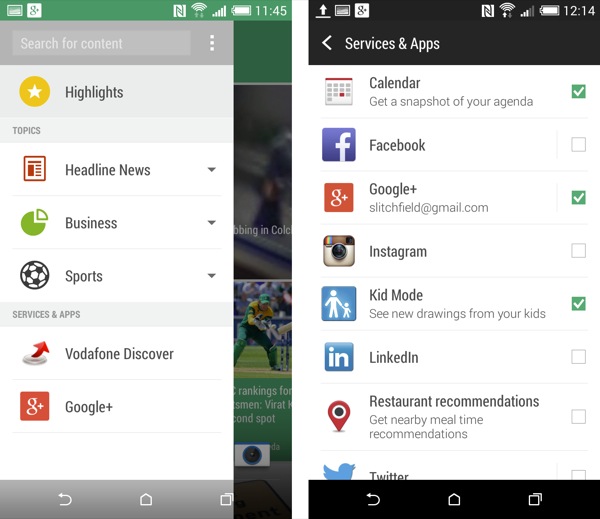
BlinkFeed is immensely configurable, you won’t BELIEVE the stuff you can throw into the mix. Quite whether you’d WANT to is another matter, of course….
BlinkFeed has been expanded into an all-purpose news and social browser, now adding in Google+ into the mix, plus even your own Calendar. It’s all a bit much, to be honest. Do users really want all news, all social feeds, all interactions, all events, ALL in the same scrollable stream? The editorial from the Independent newspaper, next to someone’s Instagrammed breakfast, chat about celebrities on Facebook, and your meeting with the boss later on today? Perhaps, for low activity social users, this approach might make sense, but I suspect that power users will want to take control of what’s included in BlinkFeed and what’s left very firmly out. Happily, this is easy to do with BlinkFeed’s ‘services and apps’ dialog – or you can opt to remove the BlinkFeed page altogether if it really doesn’t float your boat.
Interestingly, the default ‘home’ virtual button assignment is to the normal Android layout. Rather cleverly, a choice of gestures on the lockscreen means that you can choose at the time whether to go into BlinkFeed or Android shortcuts and widgets.
Other notable bits here include HTC helpfully grouping application shortcuts into groups where appropriate – at least this gives new owners a sense for how they might want to organise things – a ‘Reorganise’ command on a menu at the top of the app list is the key to changing things round here.
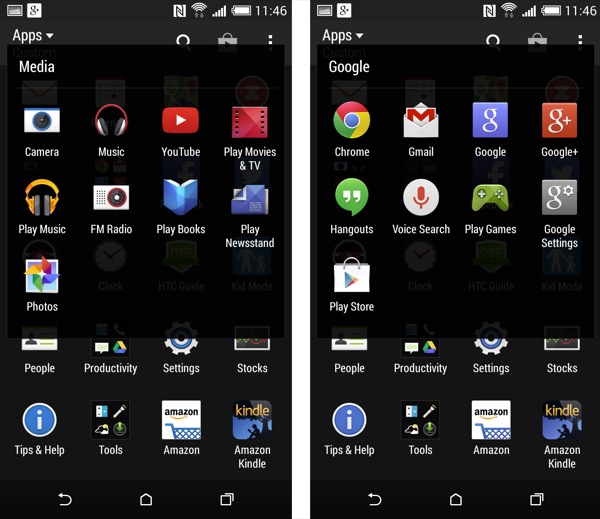
Two of the HTC default groupings of applications. (And yes, I’ve added the Amazon apps to the listings here)
The usual duplicate content stores are…. almost gone, thankfully, it’s great to see manufacturers scaling things back to just use the Google offerings. The full Polaris Office 5 editing suite for documents is included, though Google’s Docs and Sheets freeware are obvious add-ins instead for anyone in the know. Add in the official Facebook and Twitter clients (these share login details with the BlinkFeed social integration, usefully) and you’ve got a pretty well rounded suite of supplied software. Credit to HTC here for not going totally over the top, Samsung-style.
Scribble is something HTC has been working on and improving, despite not shipping a phone with a stylus – it’s a Samsung-esque graphics jotter, coming with a range of templates, from diary entries to birthday cards to to-do lists. A very flexible tool, and with all notes automatically backed up to an area on your Google Drive, though of course you’d need Scribble on another device in order to make sense of the backup.
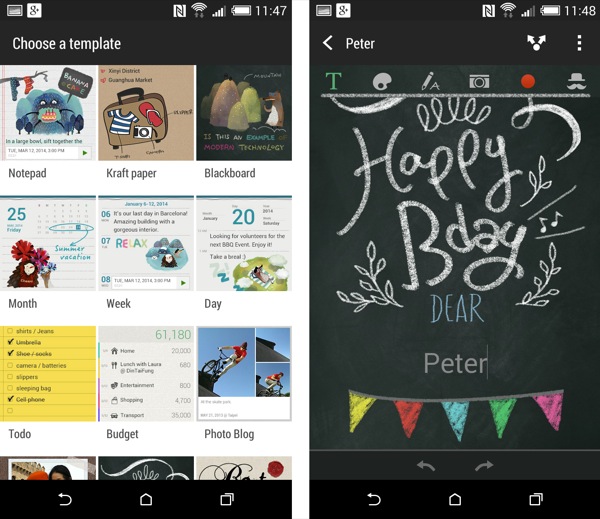
Scribble, showing some of the templates and a birthday card design….
Zoe, the name for the original automated burst mode on the One’s low-res 4MP camera, seems to live on here – or at least it will do. All we have at the moment is an entry in the main app list and… “Coming soon” when you tap it. All a little mysterious – I’d guess at a server side, social, video amalgam of backed up photos and video clips, similar to what Google already offers in Google+’s Photos modules (e.g. when viewed from a desktop).
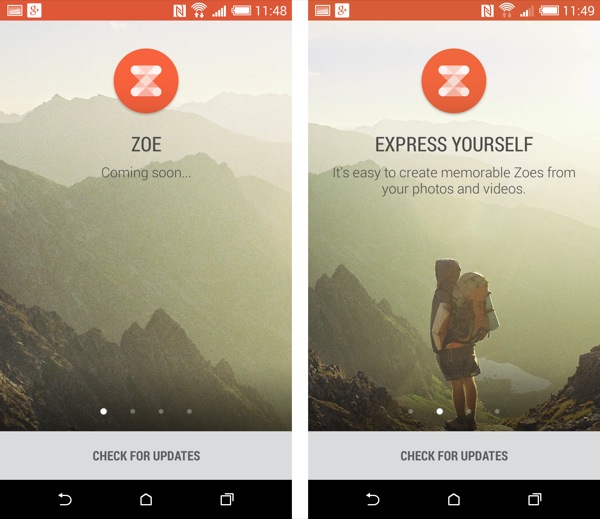
Zoe is….. not yet arrived. Rather than being a camera mode here, it looks like being a full social photo sharing system….
Verdict
The One mini 2 is as confusing a device as its name. With some components dumbed down significantly from the One M8 (processor, RAM, screen, battery) and others arguably raised significantly (camera), this is a device that needs to be assessed on its own terms rather than in relation to its ancestors.
Yet even here confusion reigns – the One mini 2 is exactly the same length as (and thicker than) the original HTC One – in which case how exactly does it deserve the ‘mini’ branding in the first place? Come to think of it, the Nexus 5 is also the same height – and with half an inch more display. That big HTC bezel has got a lot to answer for.
The pricing of mid £300s (in the UK) is interesting but arguably too high in a world in which the Motorola Moto G exists – with almost identical specifications in all areas except camera, the Moto G is under half the price. Making the One mini 2’s admittedly nice camera and metal design something of an expensive luxury.
The paradox is that in many ways, as a day to day phone, I enjoyed using the HTC One mini 2 more than its larger sisters – the hand-friendly size and shape, the overall package, and yes, the camera, impressed me. It remains to be seen how many of the target market will look past the confusing name, pick the device up, fall in love and end up agreeing with me.

The HTC One mini 2 – lovely metal in a phone-sized phone!