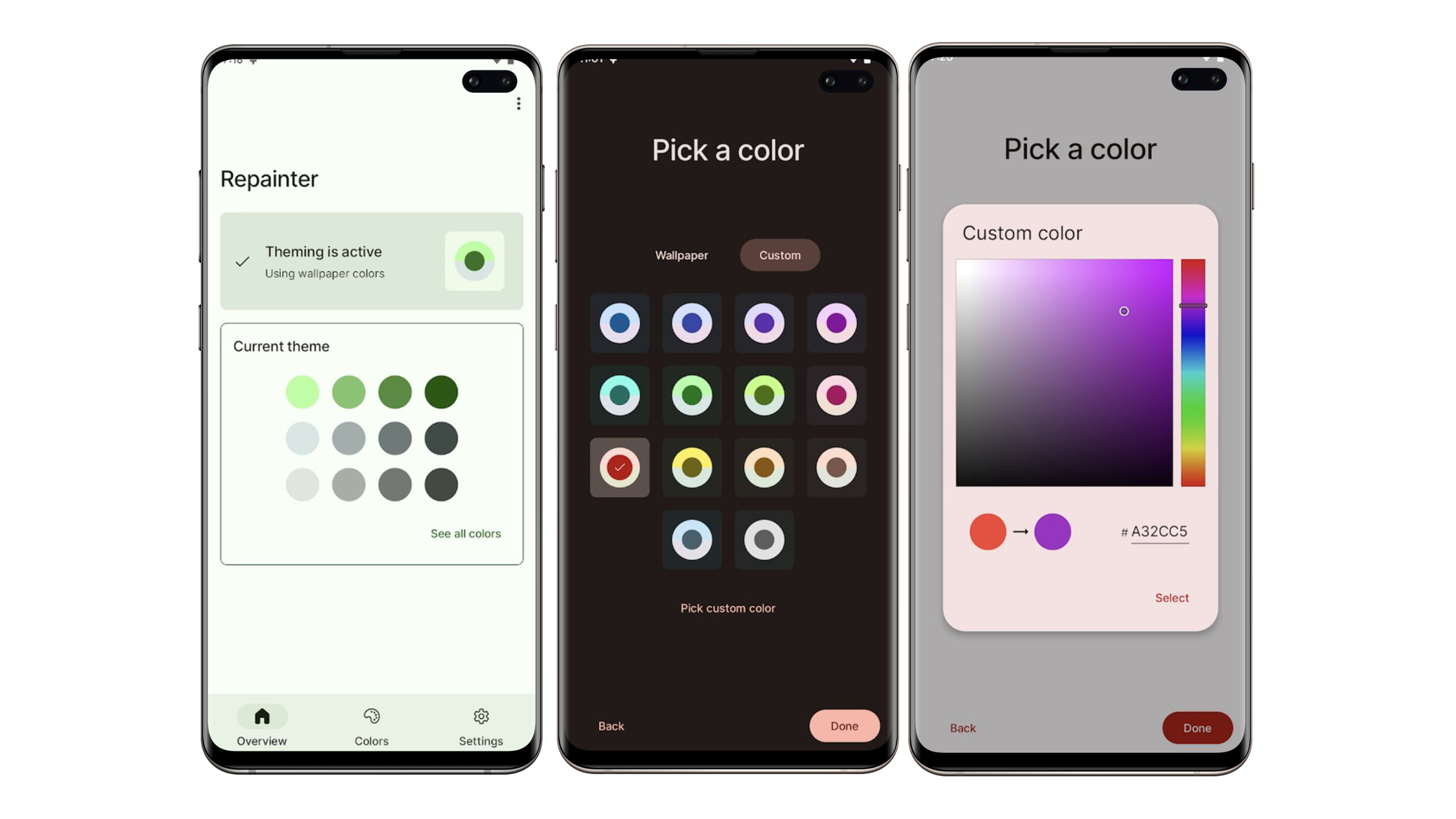Applications like MightyText allow you to easily send or reply to text messages from your PC via your Android device. However, up until now, there is no easy way to view all your phone notifications on your PC. A new app on the Play Store – Android Dropbox Notifications – brings a very simple and effective way to view all the notifications of your Android device on your PC, without the need to even touch your phone.
As the name suggests, Android Dropbox Notifications, will need access to your Dropbox account to work properly. The app will create a new HTML file in your Dropbox account, and then updates it every time you receive a new notification on your phone. Once the file is updated, you will automatically receive a notification from the Dropbox app on your PC indicating that you have received a new notification.
The only gripe with the app is that you will actually need to open the HTML file inside your Dropbox folder to view all your notifications. While this process is not as elegant as it should be, it is still good enough to get the job done.
Android Dropbox Notification also allows you to filter out notifications from certain apps. The developer is also working on adding support for other cloud services, and the ability to view notifications without the need to open any kind of file.
Let us know what you think of the app in the comments below.