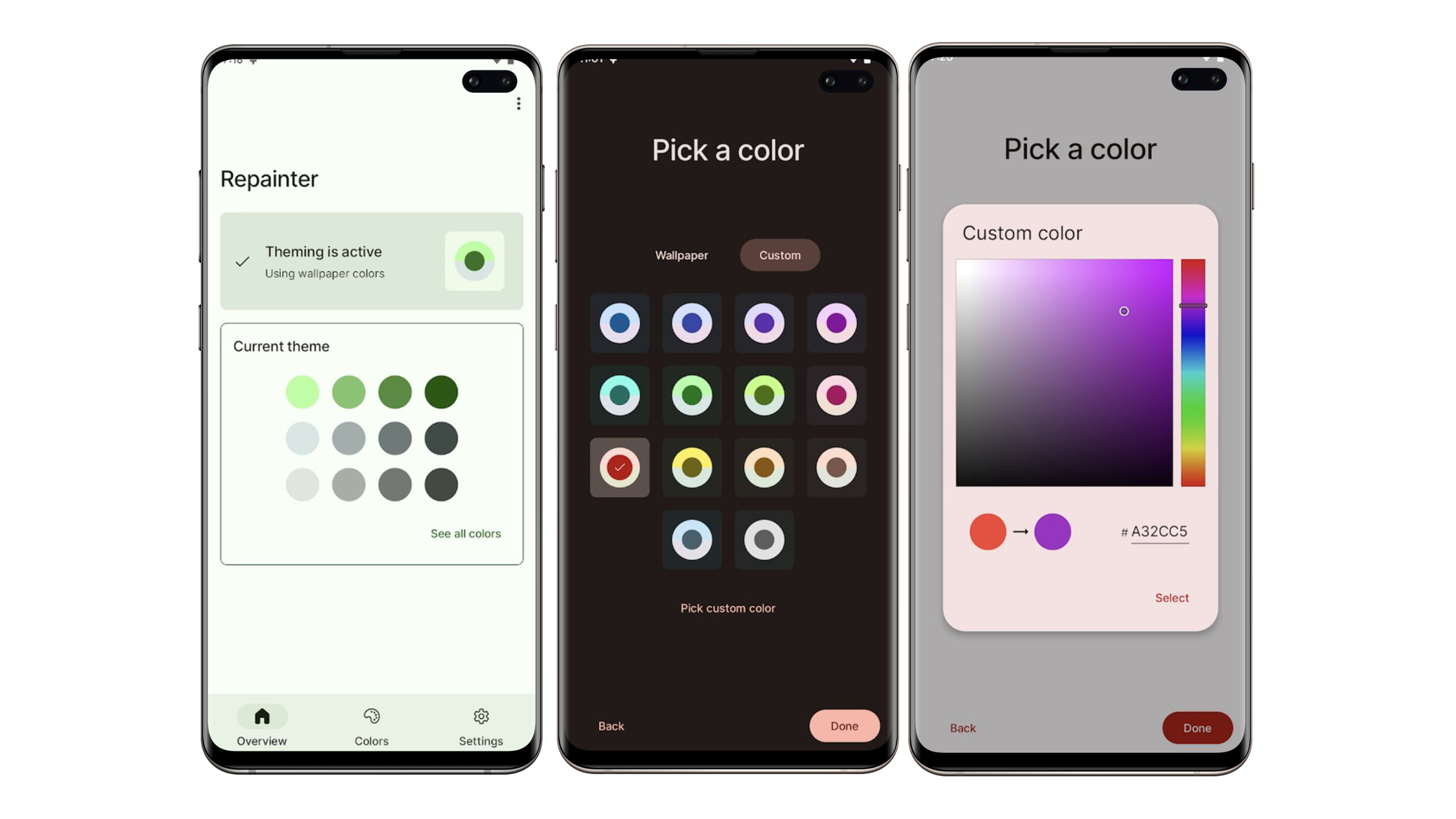![]()
Last week, Aviate saw an update that brought the launcher more customization options in terms of icon pack support. While this was definitely a welcome addition to the app and one I was looking forward to, it certainly isn’t the main appeal of Aviate. Here are the 3 reasons you should give this launcher a try.
I have been using Aviate for more than five months now and I have to admit that it sort of snuck up on me. I was a customization addict and Nova Launcher, Themer or Lightning Launcher had no secrets for me. When I got an Aviate invite, I installed the app and a couple of days later, I didn’t feel the need to switch back. I was a convert and I remain one.
Aviate won me with the way it blended the right proportions of intelligence, customization and simplicity, which I will explain below.
Everything you need, out of the box
Aviate comes with a very clean and well-organized look out of the box. You don’t have a grid of icons as with other AOSP-like launchers, but placeholders for images and icons and widgets. Instead of using a wallpaper in Nova that mimics a setup with different sections, Aviate has the actual setup done.

Aviate has preset placeholders for images and icons
It also comes with preset Collections — ie app folders — that are expandable and always accessible on the second screen, and an alphabetical drawer on the third screen. Apps are automatically assigned into their respective Collection, rendering traditional folders a thing of the past.
Essential customizations aren’t left out
Not every person uses their phone the same way, so while Aviate might seem more rigid compared to the do-anything approach of other launchers, it still packs in enough customizations.

Collections shown with the Dark theme and Flatta icon pack
You can edit your main homescreen to show an image, a widget, or a mix of both. There’s a dark and a light theme. Collections can be hidden or visible in the second screen depending on the types of apps you regularly use. Icon pack support has been recently backed in. But, most importantly, you can add widgets that are only revealed when you drop the main homescreen down. That’s an ingenious feature as it keeps useful widgets nearby but hidden in case you don’t want them always on, or if their design doesn’t fit with the general look of your phone.
Contextual awareness makes all the difference
The one differentiating feature of Aviate is its ability to anticipate what you need. The main homescreen, while always the same, switches between several modes with their respective contextual widgets and apps.
Home, Work, Going Somewhere, Settings and Listening are the staple modes, but Home can switch to Morning Routine or Night Time, and you might also find yourself with other modes when visiting specific places — restaurants, malls, gyms, public parks, out in the nature, etc. Aviate knows where you are, what time it is, and uses that to surface the apps, widgets and information you need then.

The Listening mode brings a lot of useful shortcuts and information
Aviate makes more sense than any other launcher I have ever used. I do realize that there’s a trade off on customizability, but I simply shudder at the thought of going back to a regular launcher now. Aviate works for me and I know that it isn’t for everyone, but it sits in that sweet spot between personalization and usability that should appeal to the majority of users. The only downside is that it is currently still in Beta and only accessible with an invite code, so you may want to look around for a friend who can lend you one.