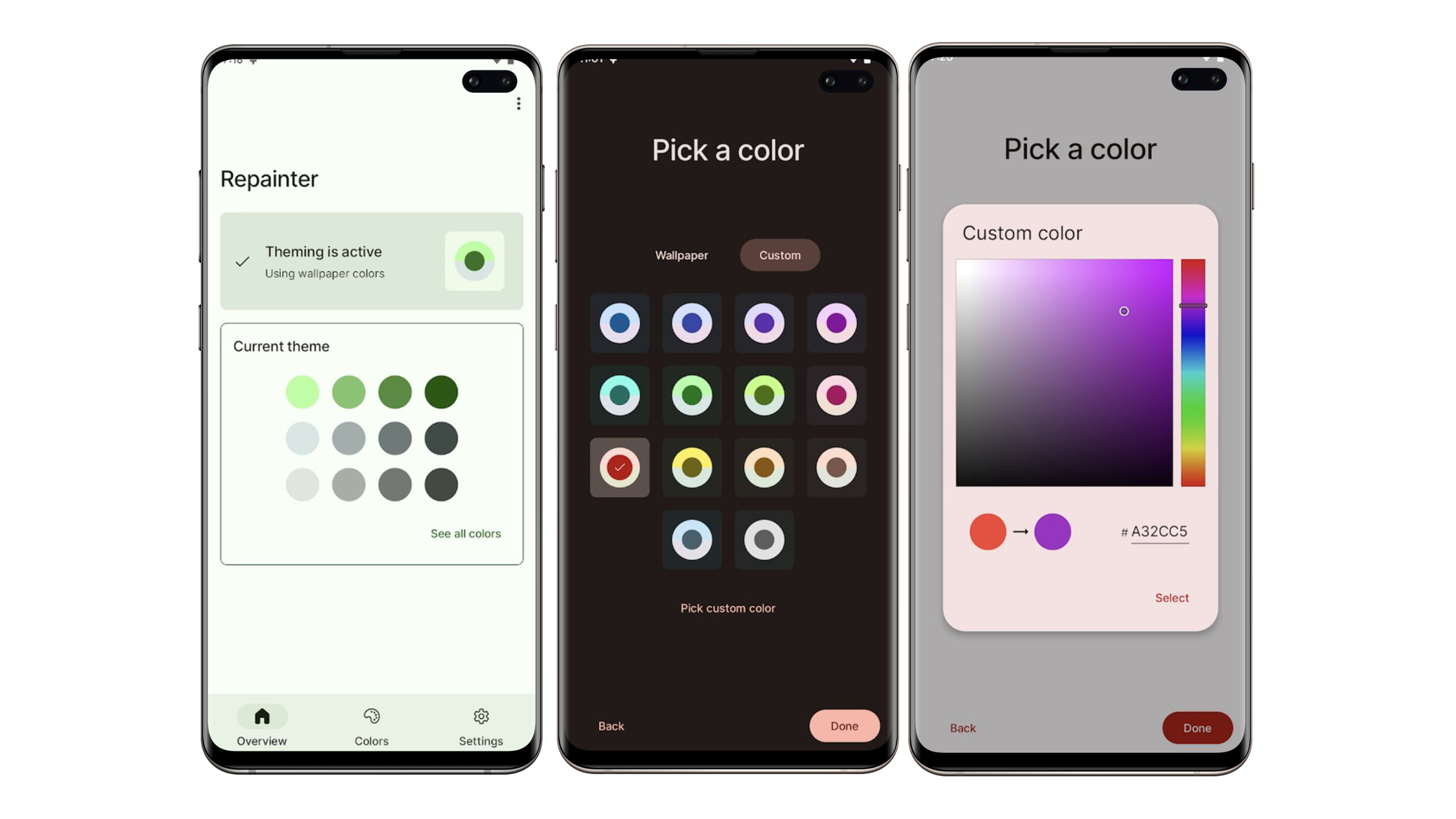With Android 5.0, Google gave the AOSP Gallery app a boot and has replaced it with the barely functional Photos app. The app was earlier a part of the Google+ app, but has since graduated into a standalone Gallery app in Lollipop.
The problem is that the Photos app lacks a great deal of functionality and is very confusing to use. Thankfully though, there are some great third party Gallery apps available on the Play Store that offer more functionality than even the older AOSP Gallery app. Below is a list of the 5 best gallery apps that are available on the Google Play Store and are worth a look.
A+ Gallery

A+ Gallery offers a UI that is very similar to the Photos app in Android 5.0, but packs in integration with Facebook allowing you to view your uploaded photos to the social networking site right from it. It also offers an option to automatically backup your photos to Facebook. In addition, the app comes with a built-in video player and a unique option to filter images based on their color.
Compared to QuickPic and other gallery apps out there, A+ Gallery lacks quite a bit of other advanced options. However, if you are looking for a plain jane Gallery app with Facebook integration, A+ Gallery is more than good enough to get the job done.
Download: A+ Gallery (Free)
MyRoll

Even though a Gallery app, MyRoll focuses more on creating ‘Moments’ from an event. As a gallery app, it only provides basic functionality of allowing you to view your photos and videos.
However, if you are a fan of HTC’s Video Highlights and are looking for something similar, MyRoll will be perfect for you. Switching over to the Moments tab will display all the moments that the app has created from your various events. Moments are nothing but short a slideshow comprising of some of the photos shot during a particular event.
Download: MyRoll (Free)
Gallery KK

If you were fond of the AOSP Gallery, have a look at Gallery KK. Based on the original app, Gallery KK offers a number of additional features, including the ability to customize the grid view, GIF support, hiding unwanted folders and more.
It also comes with the ICS Photo editor with a couple of additional filters — thermal and mosaic. The app is free to download and use9, but comes with ads that can be removed via an In-app purchase.
Download: Gallery KK (Free)
Piktures

Piktures is a relatively new Gallery app to land on the Play Store and has the best UI among all the Gallery apps listed here. The app can list your photos according to folders, the location they were taken, or on the date they were taken via a beautiful calendar view. A swipe from the left of the screen will provide you access to all the folders, while a swipe from the right will provide you access to the location view.
However, Piktures does not offer much in terms of functionality, and the only useful option present in its Settings menu is the ability to automatically turn the display brightness to 100% when displaying a photo or video.
Download: Piktures (Free)
QuickPic

QuickPic is undoubtedly the best Gallery replacement app for Android out there. While its UI is not as pretty as Piktures, it is still miles ahead of the AOSP Gallery and the Photos app, and offers a plethora of features to make up for it.
QuickPic has built-in support for cloud photo storage services like Flickr, Picasa, Dropbox, Google Drive and more, so that you can view all your photos through it. It also features tons of useful features including an extremely handy option to auto-rotate images or videos, even if auto-rotation is disabled at the system level. Below is a quick rundown of some of the features that QuickPic sports:
- Cloud Backup
- Hiding folders
- Password lock
- Slideshow support
- WiFi Transfer
- Ability to include or exclude folders and videos
- Single tap to zoom
- Moments support
For the functionality it offers, it is surprising that QuickPic is free to download and is devoid of any IAP (In-app Purchases) as well.
Download: QuickPic (Free)
Which Gallery app do you use on your Android device? Drop in a comment and let us know.