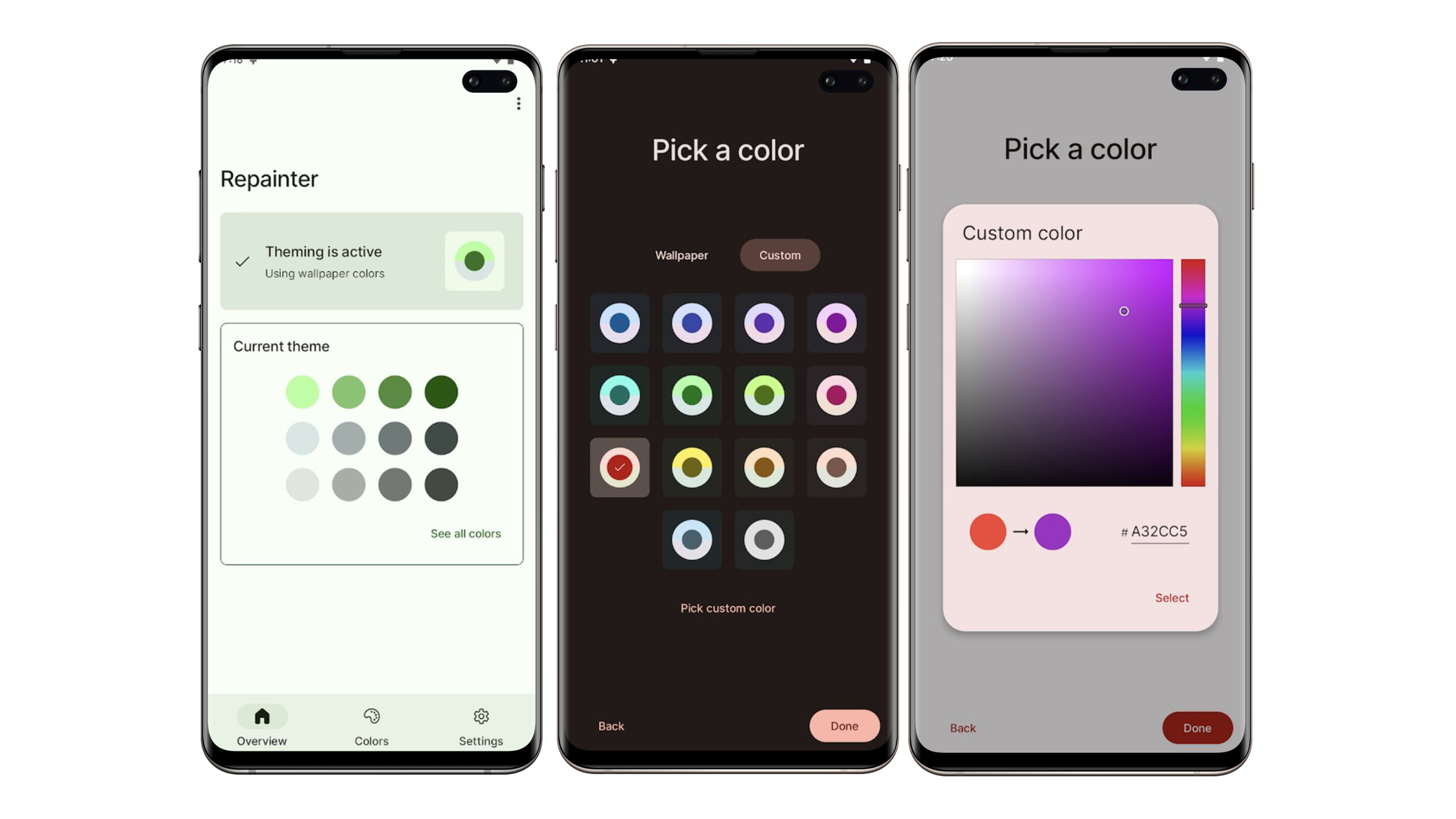WhatsApp today released a dedicated client for OS X and Windows to make communicating with your friends and family easier. WhatsApp is extremely popular in certain parts of the world, including India and certain pockets of Europe.
The messaging service processes more than 60 billion messages per day, but despite its popularity, WhatsApp has always been behind its competitors in implementing new features. Telegram, Facebook Messenger and even Hangouts have been offering a desktop client since ages, and heavy WhatsApp users have been demanding one since quite sometime as well.

Today we’re introducing a desktop app so you have a new way to stay in touch anytime and anywhere – whether on your phone or computer at home or work. Like WhatsApp Web, our desktop app is simply an extension of your phone: the app mirrors conversations and messages from your mobile device.
Unlike other messaging clients though, you simply cannot sign in to the desktop WhatsApp client by using your phone number. Instead, you need to use sign a QR code from your phone to log in and set up the app. On the positive side, the desktop client supports desktop notifications and keyboard shortcuts. You can also send files and photos to your friends using the desktop client.
In recent times, WhatsApp has been working adding a lot of features to its service to bring it on par with Telegram and others. This includes adding end-to-end encryption support, support for sending almost any kind of files, voice calling, and more.
WhatsApp’s desktop client is available for Windows 8 and higher and OS X 10.9+. You can download the apps from here.
[Via WhatsApp]