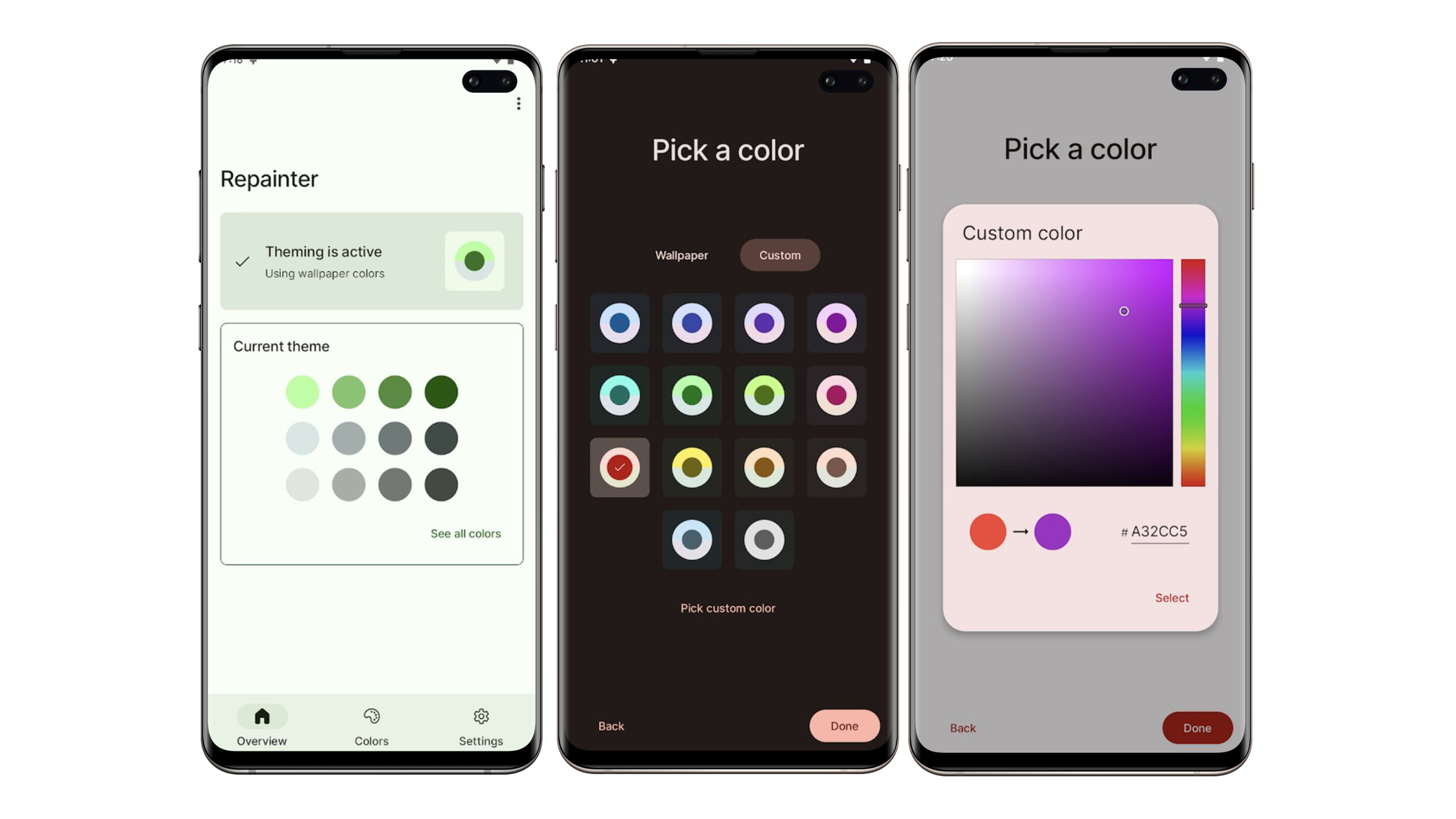Earlier today, WhatsApp announced a major change in its privacy policy that has not gone down well with many people. The updated privacy policy and terms of the company say that it will share your number with Facebook’s system to better track metrics like the number of unique users and show you more relevant ads.
WhatsApp anticipated that many people are not going to be comfortable with this change in its privacy policy and are not comfortable with sharing their number with Facebook, so it provides an opt-out mechanism for such people.
Here’s how you can opt-out of WhatsApp’s new privacy policy thereby not allowing them to share your account information with Facebook.
Method 1
Step 1: The next time you open WhatsApp, you will be prompted to accept the new terms and conditions of the company. Instead of tapping on ‘Agree’, tap Read.
Step 2: At the very bottom, you will see an option that says you are allowing your WhatsApp account information to be shared with Facebook to improve Facebooks ads and product experiences. Uncheck this box and then accept the new terms and conditions of WhatsApp to ensure that your account information is not shared with Facebook.

Method 2
If you have already accepted the updated privacy policy of WhatsApp, you will still have 30 days to change your decision. Head over to Settings -> Account and uncheck the ‘Share my account info’ option.

Remember that this option will only be available for 30 days from the day you accepted the new privacy policy of WhatsApp after which you cannot change your decision.
Remember that the above steps will only ensure that your account information will not be shared with Facebook to improve your Facebook ads and product experience. Other companies under Facebook will still be able to receive and use this information for improving their infrastructure, delivery systems, fighting spam, and more.