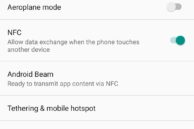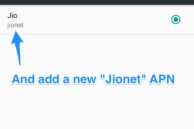The Moto G5 Plus launched in India last week and went on to become the highest selling phone for Flipkart on the very first day of its sale. For the price the handset commands, the Moto G5 Plus packs very powerful internals and a camera setup that punches well above its budget.
Like with all other handsets recently released in India, the Moto G5 Plus features VoLTE support out of the box. This theoretically means that you should be able to use a Reliance Jio SIM on the handset and make calls using the default dialer app on the handset. However, that’s not the case. Due to a software bug, VoLTE for Reliance Jio subscribers is not working for all Moto G5 Plus owners out there. Some users report VoLTE working just fine for them, while others have been complaining about VoLTE not working for them.
The issue is likely due to a software bug that Motorola/Lenovo will soon fix with a software update. That does not mean that you will have to wait for the software update to use Jio’s VoLTE network on your Moto G5 Plus. Even I was surprised to see VoLTE not working on my Moto G5 Plus when I inserted my Jio SIM card into the device. However, by trying out a bunch of different steps, I managed to get VoLTE working on my G5 Plus. Many other Moto G5 Plus owners have also reported success by following similar steps that I have mentioned below, so make sure to try them out.
Change SIM Slots
If you have inserted your Jio SIM card into the SIM 1 slot of the G5 Plus, try using the SIM slot 2 to see if VoLTE works or not. If that does not work, try restarting your device while changing the SIM slot. You can also insert two SIMs card on the phone at the same time, with your Jio SIM being one of them to see if that helps in getting VoLTE to work on your device or not.
Many users have reported success with the above step, though they had to change the SIM card slots multiple times to get VoLTE to work.
Correct APN settings
If along with VoLTE, you are also not able to use Jio’s data network on your Moto G5 Plus, make sure that you have the correct APN settings. To verify that you have the correct APN settings on your G5 Plus for Jio’s network, head over to Settings -> More -> Mobile Networks -> Access point names. A Jio APN setting should already be present with ”jionet” as its APN name. If not, create a new access point with the mentioned settings and enable it. After this, wait for a few seconds and your Moto G5 Plus should now be connected to Jio’s 4G network. If VoLTE still does not work, try restarting your phone and see if that helps.
Factory Reset
If you have already set up your Moto G5 Plus and installed all the apps, then doing a factory reset is going to be painful and tedious. However, if the above steps failed for you, then this is your best bet in getting VoLTE to work on Reliance Jio’s network on your Moto G5 Plus. This method in combination with the trick to change SIM card slots is the one that worked for me.
Use Jio4GVoice App
Finally, if all the above steps did not help in getting VoLTE to work on your Moto G5 Plus then there is not much that you can do except wait patiently for Moto/Lenovo to roll out a software update. Until then though, you can use the Jio4GVoice app to make calls via Jio’s network on your Moto G5 Plus.
Download: Jio4GVoice
Do drop a comment and let us know which step mentioned above worked on your G5 Plus and enabled VoLTE on it.
Barring VoLTE not working on the Moto G5 Plus out of the box, how are you liking the handset? Do you think it is better than the Redmi Note 4?