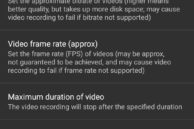The Redmi Note 5 Pro with its powerful Snapdragon 636 chip is a beast in every aspect. So, it is not surprising to see the Redmi Note 5 Pro sit right at the top of benchmark charts when compared to other similarly priced phones. Despite packing an impressive dual-camera setup and a powerful chipset though, the Redmi Note 5 Pro lacks the ability to record 4K videos.
Given that the Snapdragon 636 chipset is capable of recording and playing back 4K videos, the decision to not implement the feature was ultimately taken by Xiaomi. As it turns out though, there’s still a way to record videos in 4K resolution on the Redmi Note 5 Pro. And it does not require one to root their device or play around with any low-level system files. Wondering how? Read below.
Read: Redmi Note 5 Pro FAQ
How To Record 4K Videos on Redmi Note 5 Pro
Step 1: Head over to the Play Store and download Open Camera on your Redmi Note 5 Pro.

Step 2: Open the app, tap the Settings icon you see in the top-left corner. From there, head over to Video Settings -> Video resolution and select Highest: 4K Ultra HD.
Step 3: You can now use the Open Camera app to record 4K videos on your Redmi Note 5 Pro. Make sure to also enable Video stabilization from under Settings to ensure that the videos you shoot come out relatively smooth.
4K videos recorded on the Redmi Note 5 Pro do offer slightly more details when compared to the Full HD videos taken from the phone. However, this difference is primarily noticeable while recording videos in daylight. If you primarily shoot in indoor lighting or in low-light scenario, you should stick to recording videos in Full HD resolution on your Redmi Note 5 Pro.