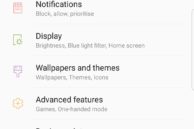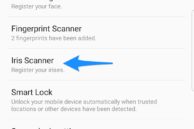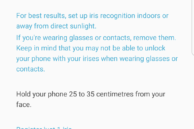Samsung first debuted an iris scanner on the ill-fated Galaxy Note 7 last year, and this year, the company is continuing the tradition with its latest flagship handsets: the Samsung Galaxy S8 and Galaxy S8+.
The iris scanner on the Galaxy S8 is much better than that of the Galaxy Note 7 and is more accurate and faster.
If you have just gotten your hands on the Galaxy S8 and are wondering how to setup the iris scanner functionality on it, check out the steps below.
How To Setup Iris Scanner on Samsung Galaxy S8
Step 1: Head over to Settings -> Lock screen and security -> Iris Scanner. If you have a pattern or PIN lock setup, you will have to enter that first after which you need to accept the terms and conditions of using the iris scanner.
Step 2: Now hold your phone at least 25-35 cm away from your face. Make sure that you are not in direct sunlight and remove your contacts or spectacles if any.
You will have to open your eyes fully so that the iris scanner is able to scan your irises properly. The process will hardly take a couple of seconds after which you will be shown some tips on how to use the iris scanner properly. This includes not wearing your spectacles or contacts while using the iris scanner, keeping the scanner at the front clean, and not using the feature when standing in direct sunlight.
While Samsung does warn against using the iris scanner if you wear spectacles, the feature has worked just fine for me. The iris scanner, however, is not as reliable or quick as using the fingerprint scanner. Nonetheless, the poor placement of the fingerprint scanner on the S8 and S8+ make reaching for them a chore in itself. Thus, I’d expect S8 users to end up using either iris scanner or facial recognition to unlock the device frequently.
How are you liking the iris scanner on the Samsung Galaxy S8? Drop a comment and let us know!