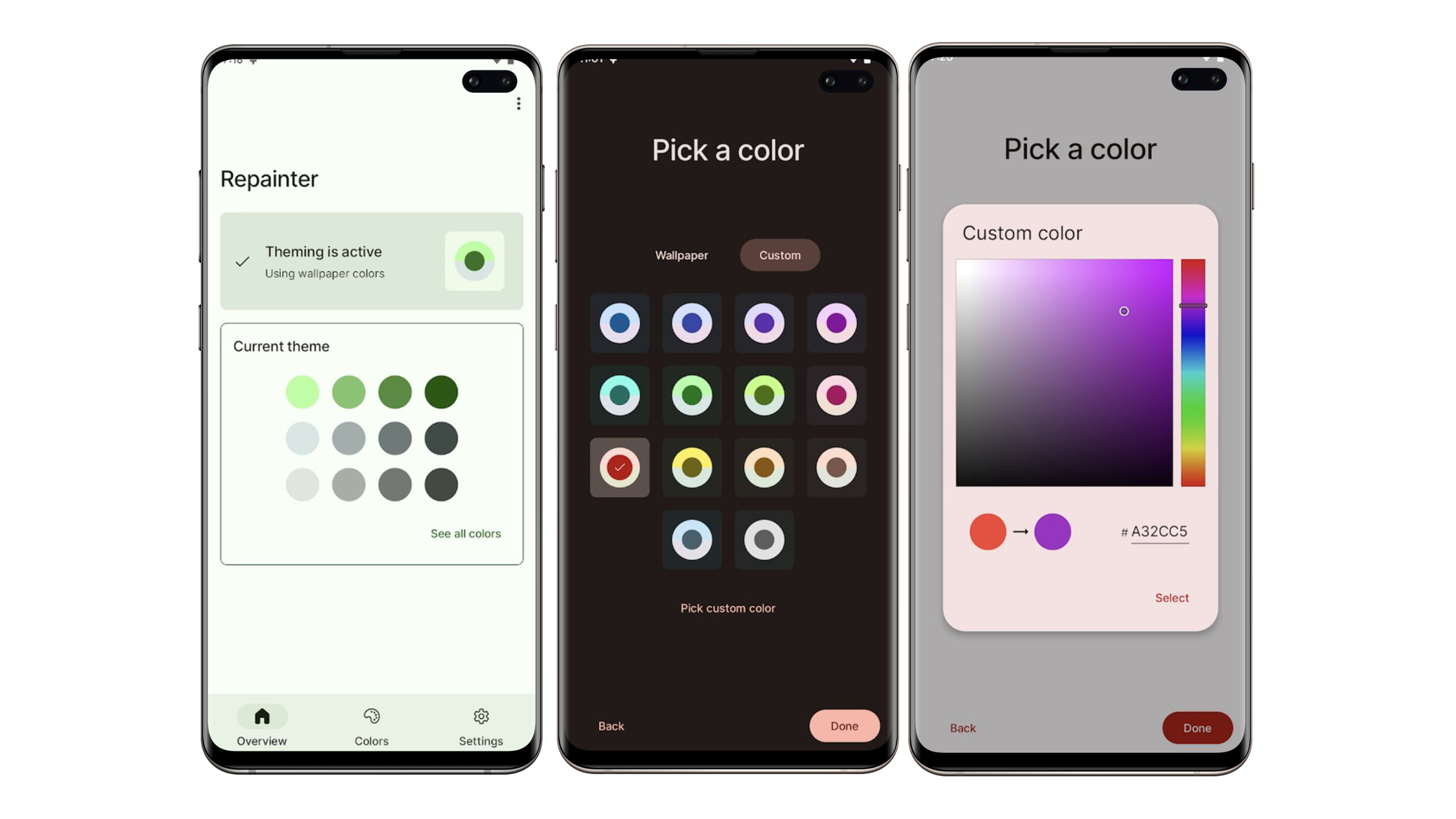Smartphones are an integrated part of our life and they contain a lot of personal information. That’s why many people use a lockscreen security code to protect their privacy. Technically, if the lockscreen code is enabled, the device should be in a complete lockdown mode i.e. it should not be possible to use it at all except for calling an emergency number.
In Android though, you can still access the Power menu even with a secure lockscreen, which allows anyone to put your device in silent mode or completely switch it off. This option makes the life of thieves easier as they can instantly turn off your device, thereby rendering all cellphone tracking apps useless.
Thankfully, a simple app on the Play Store — Smart Lockscreen Protector — can fix this issue for you. The app completely blocks the Power menu from appearing on the lockscreen, thus preventing anyone from switching off or putting your device in Airplane/Silent mode. The best part? It does not require root to work.
With most Android devices now coming with a non-removable battery, using Smart Lockscreen Protector will ensure that no one can switch off your device even if gets stolen. Simply install the app and flip the “Enable Lockscreen” switch to On. You can also enable a custom power menu with your own toggles and options, if you want to.
Sadly, the app does not block the option to completely shut down an Android device by long pressing the power button. However, this feature is known only to a relatively small number of people so chances are the thief will be unaware of it as well.