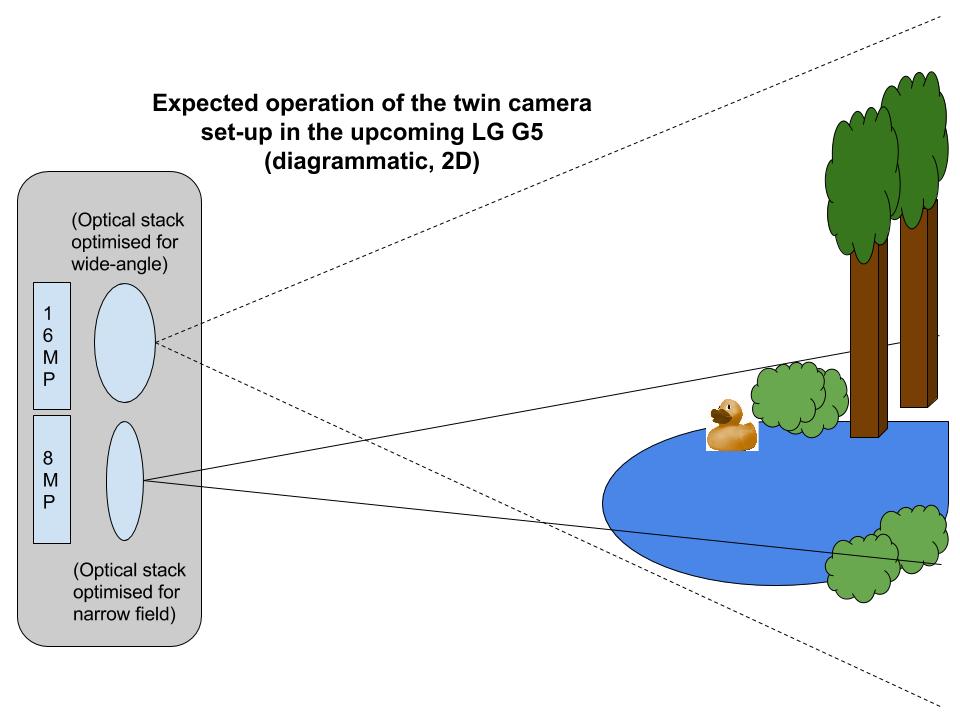The workflow is simple enough, for many hundred million Samsung smartphone owners worldwide. Use the phone to take a photo, then tap on the little thumbnail to bring up the photo just taken. Not quite right? Then use one of the many supplied editing functions to crop, tweak, apply an effect, and so on. Looks great, so delete the original to save space. Perfect! Except that it’s not. Unbeknown to the user, the TouchWiz Gallery software has massively downsampled the image too. Yep, we’ve just lost 75% of image detail/resolution.
It’s telling that no one has actually noticed this before (as far as I can tell), given the astronomical number of Samsung smartphones sold – perhaps it’s that most people really didn’t need the full 9 Megapixels (or whatever, according to device) in the first place – certainly a 2MP downsampled version of a photo is still a good match for most people’s monitors, TV screens and, of course, phone displays. You could even argue that Samsung is doing everyone a big favour, improving photos with the effects and editing requested and also making the photos take up a lot less room on the phone’s internal disk or microSD card.
But no. NO, I tell you, it’s just wrong. Lost detail is lost detail. Three quarters of it!

An original 16:9 photo taken on the Galaxy S4. 9MP or thereabouts….
For example, something I’ve done often on other phones and using other software, you might take a shot of a group of people and then, a month later, decide that one of the faces is really special and then crop in on just that person. Starting with a full (e.g.) 9MP and cropping out around (say) 80% of the image, you’re still left with 2MP resolution and you have the perfect shot of the person you wanted.

A little auto-adjustment (or indeed ANY other editing function) later in Samsung’s software and the photo is now 2MP!
Using Samsung’s TouchWiz editing solution, there’s a good chance that you’ve already edited the image in question at least once, even to tweak brightness or coloration – in which case, the photo has already been silently (and criminally) reduced to around 2MP. Now snip out the person you want from the example group shot and you’re left with 0.2MP or so (and no, that’s not a typo), blocky, pixellated and unusable on almost every display.

Now crop out a person or some other detail and – oh my, we’re down to only hundreds of pixels….
At this point, the user would scratch their head and wonder what had gone wrong. After all, didn’t they buy this top end smartphone from Samsung because it had a very high resolution ’13MP’ camera? Where have all the pixels gone? Samsung has ‘eaten’ them, it seems. And without telling anyone.

Crop comparison from original image and from scaled up ‘edited’ image in Samsung’s TouchWiz image editor…
Now, there are two obvious solutions:
- Don’t delete the original of each photo. After editing in Samsung’s image editor, leave the original alone and use this as the ‘master’ photo, from which to start with for any future edits or crops. The problem with this approach (and maybe it’s just me) is that you end up with multiple copies of every photo, which makes the thumbnail views in the Gallery messy, to say the least. And it’s not always evident which one is the ‘master’, without diving into the ‘Details’ menu option.
- Use a different image management application. In fact, Android now has something that Google-written and rather excellent, in Photos, the break-out application from the Google+ stable. This is a nigh-on perfect drop-in replacement for Samsung TouchWiz’s Gallery, and offers, if anything, even more editing functions and more polish. The catch? There’s no way to integrate a replacement like this into the Samsung Camera workflow. So whenever you try and edit quickly from Camera, you’ll always be thrust into Samsung’s software, whether you want it or not. And no, there’s no setting to change this.
Neither are ideal, then. I suppose there’s another option, if you have good enough connectivity and have Google+ set up to auto-backup everything immediately, even over cellular data – in which case you’ll possibly have a full resolution original to download from the Cloud. But, again, a little messy.
The stock Android Gallery application (i.e. what you get on the likes of the Nexus and Cyanogen firmwares) isn’t a slouch in the presentation and editing front and doesn’t have the same downsampling problems, so it’s quite clearly something Samsung has done, whether intentionally or unintentionally.
Leaving me without any good news to end on, other than having been able to educate the world as to what Samsung’s TouchWiz Camera/Gallery editing functions are doing in terms of losing information from our photos. Is this something Samsung can fix? Absolutely, though don’t hold your breath, large chunks of Samsung’s UI seem to now be set in stone.
In the meantime, if you edit on your Samsung Galaxy device, make sure you keep your original images!
Footnote: interestingly, there’s also a dedicated ‘Crop’ function on the main menu of TouchWiz’s Gallery application – and this also downsamples while cropping, but to a completely different degree to the crop function in the main editing interface. Samsung is either being extremely clever in trying to second guess what average users want – or its code is a complete mess and the programmers don’t know what they’re doing. Comments? Which one do you think it is?