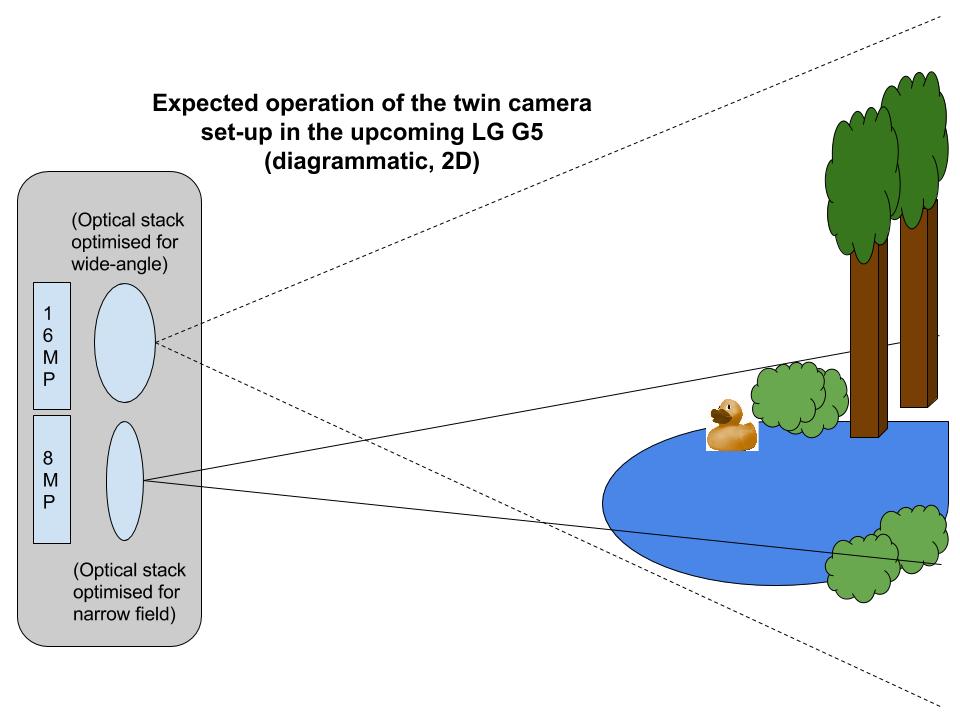Cast your mind back to 2011 and Google teasing and then unveiling something extraordinary: the Galaxy Nexus, made by Samsung, and with an enormous 4.7″ display. It seemed outrageous at the time, totally out of place, yet Google had seen the future and was aiming squarely at it. With hindsight, of course, the parallel track of the stylus-equipped Galaxy Notes and the size increases across the board make the Galaxy Nexus look small and quaint now. Yet the launch of this, the Motorola-made Nexus 6, reminds me a lot of those halcyon days – with the lingering question, has Google seen the future yet again?
In this hack’s humble opinion – yes, though there are a few caveats that stop the Nexus 6 being quite what the future ordered. At least, not yet.

The futuristic Nexus 6 – it’s more usable than you might think. And addictive!
The form factor, dramatically larger than even Samsung’s unashamedly ‘stylus-based, two handed phablet’ Galaxy Notes, is the thing to focus on here. Which is odd, considering that the specifications should be the star of the show. Even more so than with the Nexus 5, Google has commissioned a device with cutting edge internals.
A 5.96in AMOLED display at 2560 x 1440 (QHD) resolution, a Qualcomm Snapdragon 805 chipset with 2.7GHz processor, 3GB of RAM, up to 64GB of internal storage – these are just about the highest specs on the planet right now.

The 6″ QHD display is stunning – even if it does compromise battery life a little…
Add in a decent 13MP camera with OIS and 4K video capture, and you’ve got a terrific high end device – in theory. However, designing a great smartphone also means marrying specifications and components into a whole that works well all day, and here is where the (admittedly ‘first world’) issues start.
Battery life isn’t as stellar as it should be. The integral 3220mAh cell gives the Nexus 6 a full day of life, but no more. One of the side-products of these bigger form factors is supposed to be bigger batteries and longer battery life (wouldn’t it be great to finish a day of hard use with a good 30% spare capacity?), but this hasn’t happened here. The use of that huge AMOLED screen, allied with Google’s love of ‘white’ themes for their Android applications, means that the vast majority of battery resources go to just keeping the display lit. And, although not the Nexus 6’s fault per se, bigger screens naturally mean that the user is tempted to do more on them – the ‘6’ almost needs a tablet class battery – and it hasn’t. The curved back could easily have been a fraction thicker than the existing 10mm (thinness isn’t everything, whatever the likes of Huawei and Apple would have you believe), ditto the sides of the phone, with a 4000mAh battery then a possibility – absolutely no one would have complained.
Day to day performance isn’t quite as stellar as you’d expect, either. Again, the higher resolution screen is partly to blame, with more pixels for the chipset to throw around, though there are other factors too. There’s the built-in whole disk encryption that is in place from the factory, designed so that even hardware cracking tech can’t uncover your secrets on a password-locked Nexus 6. Good to have, I guess, and I can’t prove that this is slowing the device down, though I do wonder how much faster the Nexus 6 might be if this could be user-disabled (it can’t).
Then there’s the early state of Android 5.x Lollipop, at v5.0.1 on the review device – it’s clear that there are many fixes and optimisations still needed – 5.0.2 is imminent and 5.1 already being talked about for next month(ish) – I’d hope that the ‘6’ will improve in both speed and endurance in time.
Most of all, in terms of user interface speed, it’s limited by the insistence, in Android 5.x Lollipop, of transitions and (material) ‘inertia’, letting the user see and feel what’s going on, i.e. which windows, which pane went where. Hard core geeks like me would much rather have the option to disable all these transitions and enjoy a much faster experience, but the theory goes that the man in the street will understand the interface more if it’s obvious which icon became which window, and so on. With iOS and Windows Phone already firmly in the ‘transitions are best’ camp, it does seem as if this is the way of the future. (But I’d still like the option, Mr Google, pretty please.)
Let’s not be too churlish, though. Despite the high-ish price (starting at around £500 for the 32GB model in the UK), the Nexus 6 is still an awful lot of mobile computer for your money. The screen is terrific in clarity and colour – admittedly I’m a fan of AMOLED technology, with its saturated colours and true blacks, so I’m biased, but the Nexus 6’s panel is almost up there with the Note 4’s.

A great display, with a great pair of speakers flanking it – here the bottom of the Nexus 6….
The front mounted (top and bottom) stereo speakers are very loud – fidelity isn’t quite up to the bass and high end of the HTC One (M8) benchmark, but volume is terrific – you’ll be startled the first time you crank up music or a video. The reason they’re slightly proud of the Nexus 6 screen at either end of the device is to help prevent scratches and damage to the glass if you place the device face-down on a dirty surface. Yes, there’s Gorilla Glass here, but better safe than sorry.
In terms of build materials, it’s a really solid aluminium chassis, with iPhone-style aerial breaks around its outer surface, with sealed (high quality) plastic insert on the back, complete with large (but stylish) Nexus logo and the trademark Motorola ‘dimple’. If you’ve seen a Moto X then you know what to expect, the Nexus 6 is very similar, just super-sized!

With screen off, as with the 2011 Galaxy Nexus, it’s hard to tell top from bottom (hint: front camera aperture and slightly varying bezels!)
A lot to enthuse (and occasionally complain) about then, but it’s the form factor that’s the real talking point, I contend. The expanse of screen, with no visible controls (when the phone’s off or playing media), the ease with which you can pick the phone up the ‘wrong’ way round, the mismatch between the size and what’s ‘normal’ in the phone world (arguably around 5″ these days), all remind me strongly of the Galaxy Nexus from three years ago. That the latter also suffered with battery life worries is perhaps pertinent – these Nexus devices are designed more as demonstrators than day to day workhorses.
But I like it – much to my surprise. Yes, the Nexus 6 is demonstrably too big to be a mainstream one handed ‘mum and dad’ phone, but it’s amazing how quickly you get used to the size. And it’s addictive. Watch a video or browse a web site on the ‘6’ and then go back to whatever else you’re using and you’ll be surprised how much you miss the wider, taller, more cinematic experience. It may not be for everyone, but consider me a fan.

The right hand side buttons – not optimally placed for me, at least – the power one needed to be lower on the side….
There are a few other hardware niggles to mention. The (nicely textured) power button is positioned about 60% up the right hand side of the phone and every single time I picked the Nexus 6 up, my thumb would miss it and press the volume up button instead. It’s not clear whether this is by design or not, but in my opinion the power button should have been central and the volume buttons/rocker higher up. Plus there’s no tray/slot for a microSD card – with 32GB (at least) on board, the lack of this isn’t a showstopper, but a geek can dream… right?

The OIS-equipped 13MP camera with dual LED ‘ring-flash’…
Imaging
OIS (Optical Image Stabilisation) seems, as a technology, to be making its way across the different manufacturers now – the components are clearly more expensive than non-OIS cameras, but at the same time they’re becoming commoditised and not the prerogative of high end Nokias anymore. The camera in the Nexus 6 benefits greatly from OIS in low light, as you can see from the crispness of some of the samples below.
I was very pleased by the photos produced by the ‘6’ in general – on the phone screen, the Google Photos application didn’t seem to be fully optimised and didn’t take kindly to zooming right in to 1:1 on the JPGs, but viewing the photos on a desktop later showed the true quality.
Colours are accurate, detail is right on the edge of being over-sharpened without going over the top, noise is kept down through clever algorithms. True, the Nexus 6’s main camera may trail the Galaxy Note 4’s, but there’s not that much in it. Again, taking the Galaxy Nexus parallel, this had a good and fast camera that lagged just a little way behind the Galaxy S3 of the time, and the margins here are about the same.
The only real downside to the camera here is the same as for almost every other camera phone with LED flash these days – having the ‘Auto’ setting seems to require a five second ‘illuminate then focus then make a cup of tea then eventually take the photo’ routine – forcing LED flash ‘on’ takes the time taken down to just over a second, but it’s still way too slow. In fact, focussing was slow and sometimes erratic – Google has never been top dog in camera software and the Nexus 6 continues the (slight) disappointment.
Results are pretty good though, see the samples and 1:1 crops below:

Impressive colours and detail, here in tricky oblique lighting…

And a 1:1 crop, showing detail – not perfect, but hey, it’s still a phone camera…

Another nature example in rare UK winter sunshine, showing the detail from the 13MP sensor….

And here at 1:1, pretty impressive…

A typical low light shot, not posed particularly, captured very well by the 2014 sensor in the Nexus 6….

And at 1:1, showing only minor artefacts and noise, considering how savage a crop this is….

The Christmas story in a crib – another good low light test, with tricky lighting….

And at 1:1, again showing impressive detail considering the lighting, all thanks to OIS….

Ultra low light, very late at night, OIS working wonders for this handheld shot….

…and at 1:1 so you can see how crisp the result is.

Trying out the LED ring flash – there’s a very decent light output – this was a pitch dark room, save for the tree lights….

At 1:1, the defects and uncertainty start to show, but most people will be very happy with flash-shots. For static subjects, of course – as usual!
Video is captured at a maximum of UltraHD, i.e. 4K, though the default is 1080p. Which is sensible, since the OIS seems fairly primitive (possibly just early software, of course) and results aren’t that spectacular even at the lower resolution. Despite the relatively good showing for still capture above, we’re not talking high grade optics, and the video capture rather betrays this, with far less chance for clever image processing to improve results in real time.
OS and interface
Using the Nexus 6 to cruise round the Google world, helpfully split on the home screen into ‘Google’, ‘Create’ and ‘Play’ folders – a nice idea, everything is a pleasure. Yes, the QHD screen is complete overkill at well over 400ppi and yes, very little software does anything much with the pixels, but the overall experience (transitions aside) is smooth.

So many Google ‘star’ apps that they’re now in three folders! But well thought out….
Not all third party applications support the ‘Material Design’ language yet, of course, but almost all the built-ins do, and the result is colourful and fun. The geek in me still complains about the sheer amount of white on display and the inefficiency for AMOLED screens, but there’s no doubting that Google’s latest version of Android both looks futuristic and makes decent use of the higher resolution screens on devices like the Nexus 6.
You’ll be familiar with all the applications shipped on the device, though it’s worth noting that legacy applications like Android Calendar and Android Gallery have now been replaced by Google Calendar and Google Photos – these are complete rewrites and not just name changes. Messenger is a new SMS-handling app (presumably because of the sheer number of people who complained about Hangouts including the capability).
On devices with the right chipset (as here on the Nexus 6), there’s the ‘always on’ voice detection capability – though it’s turned off by default. Once enabled in Google Now’s settings, you can say “Ok Google” to the Nexus even when its screen is off and it’s sat on a table, and it’ll leap into action to obey your search and other requests. It’s a bit of a gimmick, to be honest, and no doubt there’s an impact on battery life, but the main disadvantage is that every time another Android user near you utters the stock wake-up phrase, your device will leap into action too. Possibly with unwanted consequences!

Ambient Display – pulsing initially, then a few times after, or when the phone is disturbed….
Of more use is the new ‘Ambient Display’ (again part of Lollipop on selected devices), wherein the AMOLED screen lights up with time and date, plus any new notifications, as they arrive or when the Nexus 6 is picked up. It’s a shame these couldn’t live on-screen permanently (as is managed on some of the top Lumia Windows Phones), but maybe Google’s working on that too, for its next trick. What’s cool is that if you touch the ambient notifications, the screen comes alive and you can interact with them directly, opening the appropriate application or responding. Security settings permitting, of course – if there’s a pin or password then this will still be asked for, rather putting paid to the quick access ethos. But at least the choice is up to you.

Responding to a notification (in this case an email) directly from the Ambient/Lockscreens…
The notifications shade has been overhauled for Lollipop too, with Google Now mini ‘cards’ and with a hint of more – swipe down a second time (or use two fingers in the first place) and a very Cyanogen-style quick settings pane comes up, complete with ‘Flashlight’ and ‘Cast screen’, both very useful indeed.
Starting afresh on the Nexus 6, I have to give a quick shout out to the rather lovely ‘intro’ panes, usually four or five per app, that appear when starting any Android 5.0 application for the first time. What a great way to give brand new Android users a sense for what each app does, even if the information conveyed is very basic in the grand scheme of geekery characteristic of Android Beat readers.

A fresh look for many Google apps, especially the rather cute and wonderful intro panoramas for each…
Verdict
There’s little point in going into too much detail about other aspects of Android 5.0, of course, since we’ve covered it in a multitude of news stories on Android Beat over the last few months, not least on devices like the Nexus 5. Which has, despite the price hike, rather been eclipsed by the ‘6’.
I was prepared to dislike the initially over-large Nexus 6, after a number of so-so reviews around the rest of the tech world. And I accept that Android 5.x is not really ‘done’ yet. But the Nexus 6’s relative purity and its ambition won me over in the end. It’s not that much bigger than the Galaxy Note II that I used for the best part of a year, its screen is (almost) unsurpassed, the speakers, camera and other components are at the very least in the top tier, and – most of all – it’s the best way to stay right on top of what Google is doing with its mobile OS for at least the next 18 months.
“Too large”? I say you’re ‘holding it wrong’!
https://youtu.be/osphZtkroJM
Don’t forget to subscribe to our YouTube Channel for more videos.