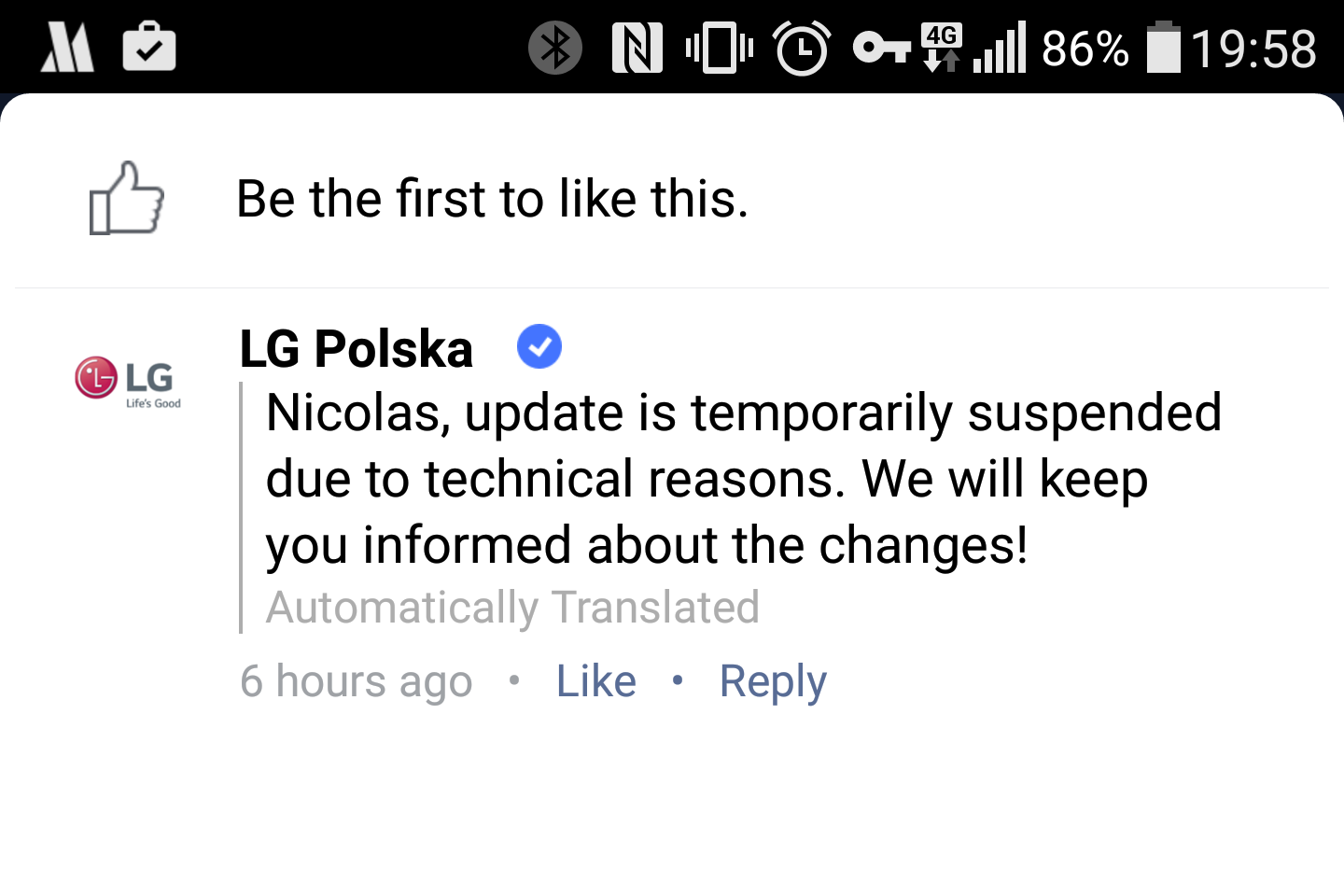Think back four years to the original Galaxy Note – a 5.3” screen in a relatively huge body – thankfully things have slimmed down a lot since then, yet the LG G4 fits a 5.5” screen in a body that I can still – just – get my thumb and middle finger round. Thus making it, at least in theory, a one-handed phone and not a ‘phablet’. But of course other hand sizes and opinions are available! As it turns out, the G4 is also one of the highest specked and most flexible phones in the world, yet it’s priced around £100 below the competition. Add it all together and you’re looking at a sure fire, leather-bound sales success.

LG G4, premium in almost every way
Leather
‘Leather’? Oh yes. Or at least when LG has made enough of them. You see, one of the headline features of the G4 at the launch, reported on here, was the availability of real leather back covers, high quality exteriors that really impressed, especially in a range of colours. That these aren’t all available at launch is perhaps not surprising, but I will say right now that if you’re considering a G4 then you should definitely budget for the extra £20 for a leather back rather than the plastic on the review device here.

The review G4 had a slate gray plastic back, albeit cleverly patterned….

Whereas the launch range of beautiful leather options was in another league of ‘premium’…
Not that there’s anything wrong with plastic – it even has a glossy pattern woven into it – but the leather is special. Whether handling it or (ahem) sniffing it, real leather implies a mark of quality and longevity that plastic will never attain. This is all a bit subjective, of course – I didn’t like the brown leather (though some did!), but fell in love with the burgundy option… and no doubt you’ll have your favourite too.

The brown leather option proved to be a love-it-or-hate-it colour!
And leather on a smartphone is innovative – all we’ve really seen so far is cheap ‘leather-effect’ plastic on some Samsung smartphones and a Moto Maker option for the rare Moto X. It’s even more interesting on the G4 as the back comes off – the leather is thin and bonded to a plastic base. In place, the back feels very solid, but spotting that you can remove it to change the 3000mAh battery or insert a microSD card (up to 2TB, apparently, and stacked with the microSIM here) is a very good feeling indeed. Not least because the previous flag-waver for replaceable batteries and expansion cards, Samsung, has seemingly turned its back on the ideas in its headlong chase after iPhone-esque premium status. With the G4, especially in leather trim, I’d argue that LG has achieved premium without having to compromise on flexibility.

The G4 with its back off – it peels off easily and there’s full access to battery and cards…

The microSD and microSIM slots are stacked and somewhat fiddly, but you won’t be inserting cards too often, so we’ll let that one pass…
Internals, display and battery
Backing up the premium claims are a Snapdragon 808 processor and 3GB of RAM, powering things along very nicely, with 1.5GB free most of the time, plenty of overhead should you decide to crank up a big game, for example. 32GB of internal storage underpins the microSD support, while a gorgeous QHD LCD screen makes sure the visuals match.

Here showing the Smart Bulletin pane, the 5.5″ QHD screen is stunning,…
The Quantum display claims to be able to handle 98% of the ‘DCI colour gamut’ – just move on and accept that it’s pretty. Oddly, unlike on the G3, there’s no QHD demo video bundled – maybe that’ll come on full retail devices. If you really need to show the phone display off, there are several YouTube channels dedicated to QHD ‘demo’ content. I’m still not convinced by QHD resolution on smaller phones (think Samsung Galaxy S6), but at least with a 5.5” screen there’s a bit room for the pixels to stretch out a little.
There’s a lot to push around though and I found that battery life wasn’t a whole day with the display at full brightness, something which the ‘Quantum’ tech used seems to demand. Running the G4 on the usually dimmer-than-you’d-like ‘auto’ brightness leaves an underwhelming impression, just as you’d expect on any Android phone, but it does push battery life well into the second day. Not that I should beat up the device too much, since you can swap in another battery in seconds – but maybe all QHD devices should have 4000mAh (minimum) batteries by law?(!)

The screen is usually the big power drain, as you’d expect – to get through the day easily, try not to run at full brightness!
The removable battery is 3000mAh and comes out very quickly – spares should be readily available from LG and suppliers. Plus the G4 supports Qualcomm’s Quick Charge 2.0, though you’d have to source a high current charger yourself. Beside the battery are pins for use by the Qi wireless charging back (one of the official accessories) and by NFC, the coils for which are built into each back cover.

Arcs and buttons
The screen’s also curved, very, very subtly, LG calls this ‘Slim Arc’. In fact, you wouldn’t have spotted it from the photos if I hadn’t told you. LG makes fancy claims (in terms of durability and comfort) for the need for a curved screen, but it’s so gentle that it might as well have been flat. The rear of the G4 has a much more pronounced transverse curve and this fits the human hand very well indeed – and this will only feel even better when the leather backs arrive in retail.

The physical control buttons (volume, power) are as they were on previous LG top end smartphones, on the back underneath the camera glass, though the G4 subtly improves their feel and texture and for the first time I found myself using the buttons without wondering what I was pressing half the time and having to check underneath.

The revised control button cluster – now easier to find ‘blind’….
UX – User eXperience 4.0(!)
Very welcome, the virtual control buttons are, again as on previous LG smartphones, highly configurable, and you can change their order or add or remove them, to a maximum of 5(!) from a palette of 7 to suit however you’d like Android to work. This should be part of Android itself, I’d argue, maybe Google will take the hint and incorporate some of LG’s ideas here?

There’s also a Glance display of sorts. It’s not always on, but any swipe down on the locked, dark screen shows the current time and date. So more of a ‘reach over, swipe and glance’ – but it’s still nice to have and obviously involves less power draw than bringing up the full display and backlight.

Introducing ‘Glance’ screen and auto-hiding Android controls….
Lollipop 5.1 is here, good to see something so bang up to date, with LG’s ‘UX 4.0’ on top. To be honest, you can bash your way through at first without using any of the LG additions, since it’s all familiar Android territory, but (as with the virtual buttons) it’s worth exploring at least some of LG’s software as there will be something of interest.

The default home screen, with Smart Notice, then swiping left to Smart Bulletin….
Most obvious is Smart Notice, a clock and weather widget with some rather cool plain English forecasts and descriptions, but swipe to the left for Smart Bulletin, a hotch-potch of LG-specific extras – LG Health (yes, step counting and run tracking), a summary of today’s appointments, music control, Smart settings (mainly location triggers for Wi-fi, Bluetooth and more), QRemote (the infrared blaster utility), Smart Tips (suggestions for doing more with your G4), plus – in this case – a couple of Korean panels, which obviously won’t be here, or will be replaced, for the full UK and worldwide retail models. These Smart Bulletin items are otherwise unrelated and don’t add that much since they can be accessed from the application drawer in Android, but I suppose they might appeal to some new users. Thankfully, you can turn any items off, or even disable Smart Bulletin and get on with Android home screens as God intended.

QMemo+, accessed usually from the notifications shade, lets you grab, annotate, save and share screenshots and other content…
QMemo+ is on the notifications shade and also tied to a long press of the volume up button, in addition to being an app in its own right. In the former two cases, it effectively takes a screenshot and then lets you annotate it before saving or sharing. It’s a handy utility if scribbling on the screen (using a finger) with your thoughts is something you think you’d like to do, but I suspect it’ll remain something of a novelty for most people.

QSlide apps in play, and the Dual Window system in action – both handy to have but not essential…
QSlide (mini-app instances) and Dual Window (as you’d expect) can be launched from the virtual controls and, in part, copy what other Android manufacturers have previously done. Two applications on screen at once, even on a 5.5” screen, is still of debatable use, mind you, but it’s all here if you fancy trying it all out. And if you don’t, then just don’t put on the controls or use the functions – it’s your call.
In addition to the usual Android application set, there are a few other apps of interest. File Manager is always good to see. I know new users will find it confusing, but anyone used to Android will want the flexibility of looking through the file system at one point or another. RemoteCall is an online support system for following up tech support queries with LG. Hopefully this will all work fully in time for retail launches. And McAfee Security is a rather unnecessary anti-virus, thankfully not enabled by default. Plus, because this was a pre-production sample from Korea, half a dozen Korean-specific applications which again won’t be there in the official worldwide retail units.
Elsewhere, the G4 is remarkably close to ‘stock’ Lollipop and the homescreens work in the same way, with the traditional pinch gesture giving an overview and allowing management. There’s no theming facility on the G4 – at least, not yet – so you’re restricted to the usual changing of wallpapers, and so on.
There’s double-tap to wake and, with care, double-tap to sleep (usually in the status bar, but it does work in a few other places), handy given that the main power button is on the back and the phone will usually be face-up on your desk!
A deal with Google means that each new user gets 100GB of Google Drive space for two years, which is worth about $24, so nice to have, certainly.

The G4 represents the pinnacle of modern camera miniaturisation…
Imaging
And so we come to one of the other big unique selling points of the LG G4 – the camera, arguably up with the best in the smartphone world – perhaps even the best at the moment. There’s a 1/2.6” 16MP sensor (so largish and high resolution), f/1.8 aperture (so again, large), OIS (claimed to be significantly improved here, using input from 3 axes), Colour Spectrum Analyser (looks like an extra LED flash, but isn’t!), and the established laser focusing aid (effectively ‘lighting up’ subjects in low light to help the contrast-based focus system work more quickly). Add it all up and the G4’s photos should be astonishing for a camera phone, right up with the Galaxy S6 and maybe even challenging the best of the Windows Phone-running Lumias.
And they are. From all my tests, I’ve been astonished by how refined the images are, even down at the pixel level in all light conditions. Pitching the G4 specifically against the Nokia ‘PureView’ Lumia 1020 and 930, from the Windows Phone world, with the sole exception of the 1020 in my party mock-up scenario, with moving subjects in low light, the G4 camera managed to equal or exceed the two Nokias in almost all cases.
Here are some samples, first the overall shot in each case and then some near-pixel level detail. Quite astonishing, even in very low light, thanks to that f/1.8 aperture:








LG has put a lot of effort into the G4 camera and it shows. The OIS works brilliantly, the large aperture enables fantastic low light static shots and professional ‘bokeh’ effects in good light, and the only part of the equation I’d question is the laser for focussing, since it didn’t seem that much faster than traditional contrast-based techniques in any of my test shots.

The ‘Manual’ interface in Camera is impressive and equivalent to DSLR levels of control….
There’s an Auto-HDR mode, which works well, turning on when you need it, plus the usual timers and other features. Interestingly, the camera UI can work in ‘Simple’, ‘Auto’ or ‘Manual’ modes. In the first, you get no controls and a tap take a photo, ‘Auto’ is as you’d expect from a 2015 camera phone and ‘Manual’ exposes just about everything you’d see in a DSLR and light meter, aside from aperture control. Buttons everywhere and a sky-high learning curve, plus the ability to shoot in RAW mode, but good to have just in case you really are thinking about ditching the DSLR.
The front camera is also high-spec, at 8MP, though doesn’t have the same degree of ‘smarts’ as the rear cam – still, 8MP is more than enough for crisp selfies. Video capture is, by default, at 1080p, but there’s the option to shoot at 4K, though I couldn’t see a way to grab 8MP stills from resulting footage, rather negating the point at this stage in time. Maybe LG can add this in a future update?
Actual quality of captured video was terrific, smooth, colourful and with good stereo audio. By default there’s continuous auto-focus, but you can also tap on something in the viewfinder to lock the focus for the rest of the clip, as needed.
Media playback was also silky smooth, as you’d expect from something with this sort of horsepower, with the bonus that the mono speaker, though on the back, still pumps out a very decent volume and tone. With the use case for smartphones in 2015, most people would still rather have twin front facing cones, for better media and games, but I do accept that there’s some form factor impact in going down this route.
Finally, the 3.5mm audio jack is on the bottom of the G4, which won’t please everyone, but you can argue either way on this one – it depends on how you carry and where you use your smartphone!
Verdict
It’s hard not to be really impressed by the G4, bringing the best of modern smartphone technology in every regard, screen, camera, internals, OS, all in a premium package that undercuts its rivals from Samsung and Apple by a good £100 or so, SIM-free. It’s true that the plastic backed version doesn’t feel quite so luxurious, so definitely pay the £20 extra to get a leather variant – and shop around to find a supplier or network with the colour you want (easier said than done?) Unless you have a real aversion to leather, I promise that you won’t regret the extra research.
https://www.youtube.com/watch?v=Js3aO7CaTGA&feature=youtu.be
Don’t forget to subscribe to our YouTube Channel for more videos.