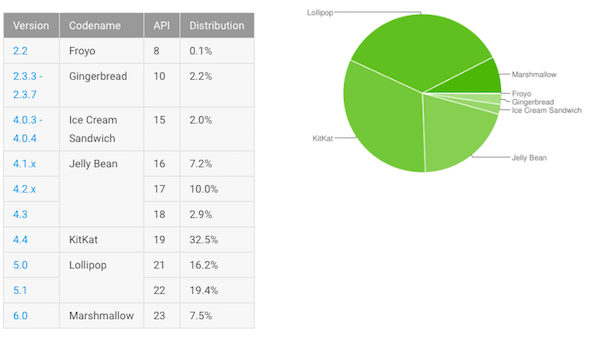Let’s get something straight: the Nexus 5X isn’t really an end-user smartphone that can be recommended. And certainly not at non-USA, non-dollar pricing. What it is, is a damn fine developer reference device. Google will argue that this was all the Nexus line was ever meant to be, but I’d like to point out that the Nexus line has been much beloved by Android fans and that in this case, far from ‘listening’ to happy Nexus 5 owners, Google has ridden somewhat roughshod over what was prized about the ‘5’ and produced something that’s simply not as desirable.
A little history then. From the Nexus One (made by HTC), via the Nexus S (Samsung), the Galaxy Nexus (Samsung again), to the LG-made Nexus 4 and 5, and then the outsized Nexus 6 (Motorola), Google has sought to make a damn fine ‘reference’ device for each version of its OS. But the attractions of hardware that was either reasonably priced or had top specification (and sometimes both), combined with the un-skinned, bloat-free nature of ‘Nexus’, meant that each generation (apart from the ‘Nexus 6’, which was simply too large for anyone to hold or carry!) was rightly beloved and prized by the Android community.
However, this stops – I contend – with the Nexus 5X (I’ll leave the also-new 6P for another review, another day), which comes in with so many apparent letdowns for existing users of the Nexus 5, the most successful Nexus device of all time, yet with a higher price and arguably the most boring hardware in the history of the marque.

If all this sounds emotive then I’ll admit it, I’m one of those who loved the Nexus 5 to bits and one of the enthusiasts that feels slightly… let down. (Note that, unlike US tech sites, which all got free review models, I paid for this with my own hard earned cash…!)
It’s not as if the Nexus 5X hasn’t got some decent enhancements over the 2013 Nexus 5, mind you. The use of a Snapdragon 808 processor rather than an 800 gives at least an extra 50% in terms of speed, the screen is slightly bigger, at 5.2” and there’s a fast charging capability, meaning that you can go from zero to 100% in just over an hour. Plus, in line with Google’s ‘reference device’ mantra, there’s the obligatory (for 2015) fingerprint scanner, here on the back of the device within easy reach of an index finger. Add in dual LED flash and ‘laser focussing’ for the very capable camera, of which more later, plus future proof USB Type C, and you’d have thought that there’s enough here to make an upgrade of the two year old Nexus 5 a no-brainer.

Except that there’s a lot more that’s missing, most of which is forgiveable, but some of which isn’t. And it’s worth examining the worth of each of my complaints in turn.
Nexus 5X – complaints and excuses?
Firstly, the camera lacks the OIS (Optical Image Stablisation) of the Nexus 5. This is a big deal when shooting in low light, since it allows the shutter to be open longer and thus let in more light, reducing digital noise. In fairness, the new camera has a much larger sensor and larger optics, so low light shots come out very well without needing stabilisation – I’ll come to this again later under ‘Imaging’ – so we’ll give the 5X a pass here.

Secondly, there’s no Qi wireless charging. I accept that this is a technology which people either ‘get’ (and use) or don’t get in a million years, but I and many others love it and swear by it. Put the Nexus 5 down on any convenient Qi charging pad and you’re instantly being topped up. A dozen times a day perhaps, with battery always near 100% and zero wear and tear on a physical connector or hassles plugging the jack in.
Now, Google argued that the presence of a bigger battery (2700mAh versus 2300mAh), faster charging and optimisations in the OS (‘Doze’) all mean that you won’t need to charge at all during the day time. And I can back this up with real life data, of which more in a later screenshot – the Nexus 5X easily got me through a day each time, with power to spare.
Now the cost of adding a Qi coil into the back of the device is about a dollar onto the Bill of Materials and around 1mm in thickness, I’m guessing the latter was the clinching factor at the design stage and I can accept that Qi is nowhere near as essential as on the original Nexus 5, which always struggled each day. So I’m, with a tinge of sadness, going to give the 5X another pass here.
Thirdly, and while on the subject of charging, Google talked about ‘Fast Charging’, referring to a full 3A input via the Type C connector (and with a suitable charger in the box). While admirably high current and while this does the job, why on earth didn’t LG and Google go with the industry standard, Qualcomm’s Quick Charge 2.0? This uses multiple voltages and currents to achieve even better results, plus you’d then have been able to charge quickly from any suitable charger you came across in daily life, rather than having to scurry back to your LG-made Nexus charger at home. Were licensing fees the issue? We should be told. Meanwhile, I’ll give the 5X yet another pass, since the charging issue isn’t a showstopper, more an annoyance.

Fourthly, to RAM. This is a contentious topic, of course. While I contend that you can never have too much of it, there’s also no point in going for too much RAM and having it powered up and idle, draining precious power. The Nexus 5 had 2GB of RAM and that proved just about perfect – one could sense that it hit the buffers once in a while, but 99.9% of daily use was contained happily within the 2GB limit, with stock Android, of course (TouchWiz and other device skins are another feature for another day!)
And now we come to the 5X, two years down the line and with a whole new version of Android and a next generation processor. Every geek in the world (including me) would, at this point step up and declare that the Nexus 5X needed 3GB of RAM (which, indeed, the 6P has), to allow at least some margin of error and allow for more ambitious, hungrier applications. Yet the 5X is resolutely stuck at 2GB and… seems fine with it. I’m not exactly happy that it hasn’t got 3GB of RAM – as a geek, I want power and flexibility – but in daily use so far it has only choked on me once, when handling video on a large Chrome page, and even that only involved waiting for a couple of seconds while something else got knocked on the head in the background.

Even with lots going on in the phone, free RAM stays quite acceptable – Android 6.0 does seem to do more with less. Or, rather, with the same RAM as in the Nexus 5…
So, with the caveat that Android 6.1 and beyond may involve heavier RAM requirements and the 5X may then look ‘short’, reluctantly, I’m going to have to give the 5X yet another ‘pass’ here. Through clenched teeth!
Finally and most damningly, look at the tall form factor of the Nexus 5X. See that big speaker grille at the top, matching the one at the bottom, below the screen? Now play a podcast or a YouTube video or Netflix. The sound (and it’s not that very good sound, at that) only comes out from the bottom grille – that’s because the top grille is 100% cosmetic and only a bog-standard phone earpiece sits behind it!

I can accept smartphones growing by 1cm in length and with a large top bezel if there’s a nice speaker housed underneath (think HTC One, think Nexus 6, think Nexus 6P, for goodness sake!), but to grow and have this prominent front design element without anything to justify it is…. insane.
This, above all, is the single biggest fail on the Nexus 5X in my view. I could accept it if the device had been up to a centimetre shorter and with a single mono speaker that was any good. And without the teasing of that top, fake grille. I can only think that a stereo speaker arrangement was planned right up to the last minute and then some middle manager at Google got cold feet about build cost and decided to pull the stereo. Big mistake. A disaster of a mistake in my eyes.
Could I accept the one big ‘miss’ above (the speaker) if the rest of the Nexus 5X had been stunning? Oh, absolutely. But it’s not. It’s the utter definition of ‘meh’.
Could I accept the ‘miss’ if the price had been stunning? Again, absolutely. But it’s not. Because of the strength of the US dollar at the moment, it’s the decidedly non-budget price of £380 for the 32GB version in the UK (from the Google Store). Looking at competing devices in the Android world (for example the Moto X Style), the 5X is outgunned on all fronts – the right price in late 2015 would have been £250 for the 16GB version and £300 (at most) for the 32GB. At least then you could say, “Well, it was under £300, so there were bound to be a few corners cut.”
Everything’s just so…. uninspiring. The IPS LCD display is no more brilliant than the Nexus 5’s, while the competition has improved markedly in the last two years – we now expect colours and details to ‘pop’ off the screen, for contrast to be excellent in all light conditions, for blacks to be black, and so on.

I found I was having to run the Nexus 5X on maximum brightness in order to be happy with the colours and details of my content – and that’s not good enough anymore, again bearing in mind that this isn’t a cheap device by 2015 standards. The ‘Huawei’s and ‘Xiaomi’s of this world (not to mention Motorola) have raised the bar in terms of value for money and the 5X simply can’t compete at the moment.
Does it need to, as a ‘reference device’, for developers? Probably not. Google doesn’t really care if it sells a million or ten million of these things. But it does mean that fans of ‘pure’ Android have to cast their net a little wider now in order to really satisfy – thankfully there are a mountain of fabulous alternatives, many with minimal additions to stock Android. Plus I’d argue that with Play Services being kept bang up to date across all devices, so much of what’s vital to the platform is common to all anyway.
Imaging
Is there a silver lining to all this doom and gloom? Well, possibly. The 5X’s 12MP camera (common to the Nexus 6P, by the way, with a few minor back end processing differences) is actually quite good. Surprisingly so. In anything other than extremely dark conditions, I’d put it up with the best of Android, including the Galaxy S6 camera – which is a huge compliment for a Nexus device. Admittedly, when light levels are really low, the lack of OIS hits it and you’ll be best bracing the 5X against a wall or lamp-post to take that arty night shot, plus there are no manual controls to mess around with. Of course, there are plenty of third party camera applications to experiment with, so you don’t have to live with Google’s Camera application if you don’t want to.
Core to this camera unit being so good is that it’s a large sensor die, at 1/2.3”, but with larger than average pixels, at 1.55 microns each (we’re used to seeing 1.4, or even 1.1). Larger pixels mean more light received, of course, with lower noise and greater colour accuracy. Add in a relatively large f/2.0 aperture and optical stack, plus really impressive image processing algorithms, and you’ve got the recipe for taking very decent photos in most conditions.
In the same apologist vein as my ‘complaints and excuses’ above, the lack of OIS in the Nexus 5X camera is excused by both results and by the difficulty of optically stabilising such a large optical stack. Most OIS-equipped phone cameras have sensors of around 1/2.5” or smaller and one can infer, for the same (or similar) aperture size, a similar 20% reduction in the size of the optics (remember that everything goes as the square of the sensor size or aperture value). The only phone that I know of with OIS and a sensor this large is the Nokia Lumia 1020 – admittedly the sensor there is a whopping 1/1.5” but Nokia had to engineer a ball-bearing suspension system to accommodate the glass and it never worked as well as traditional MEMS-based OIS.
Anyway, on with the Nexus 5X camera samples, with comments.


1:1 crop, showing degree of bokeh and delicious detail and colours. Maybe the sharpening has been slightly overdone, but you have to look REALLY closely to see an issue….


1:1 crop, showing impressive colouring and details…


1:1 crop in lowish light indoors – great detail and subtleties….


1:1 crop, showing shallow depth of field and nice arty detail, here in shadow…


1:1 crop, showing very decent control over digital noise – the larger pixels presumably help here, in that there’s not too much to get rid of in the first place!

Things aren’t always so rosy – trying to focus on something very slender or small, as here, is doomed to failure. I tried to focus on the tiny flower about a dozen times and utterly failed. The laser auto-focus needs something meaty to reflect back from!
Video capture is at 1080p by default, but can be run at 4K if needed, though neither are spectacular, there being no OIS or digital stabilisation. Even at 1080p, so footage ends up jerky. This latter is almost unforgivable, since it’s easy to do with the power of the Snapdragon 808 under the hood. Google hasn’t even tried in terms of video capture – you can’t even snap images during capture, something we’ve been used to seeing on Android smartphones for years.
Design and day to day use
The Nexus 5X is quite smart, in an unassuming professional way. A solid polycarbonate shell with slightly textured plastic back and Gorilla Glass 3 front. There are no unpleasant surprises, but also nothing to wow the user, in the same way as perhaps the Nexus 6P will, with its chamfered aluminium unibody, or as the likes of the Galaxy S6 Edge did in various ways, using curved glass to stunning effect.
It’s a straight ‘up and down’ glass slab design, with just a small camera hump on the back to break the monotony. Not that ‘straight’ is necessarily bad, but the ‘meh’ hardware design does rather, unfortunately, mirror the attitude of the device as a whole in terms of components. Display? It’s OK, nothing special. Speaker? Ditto. Performance? Ditto.

It’s somewhat telling that the most eye catching part of the new design is actually the ‘nexus’ logo on the back. That the logo might be the only thing that anyone comments on in public is damning with faint praise.
The positioning of the fingerprint sensor on the back is generally excellent though it’s worth noting one huge caveat – you can’t unlock in this way while the phone’s on a desk or sofa, for example. With the iPhone, Sony or Samsung systems, the sensor is always exposed. A small point, but it may impact your intended use!

Battery life seems pretty good, it’s easy enough to drain on a really hard day, but in normal use it’ll give a day and a half on Android 6.0; (right) getting started with Android Pay and the fingerprint sensor…
In the fullness of time, of course, the sensor will also be used for AndroidPay, which is very slowly making its way across the world in terms of card and vendor support.
The Camera application is hard-linked to a double press of the power button – in the same way as for the home button on the recent Samsung devices – except here, if the screen is already on, the double press first turns the 5X off and then on again, with the camera interface up. It’s a kludge and feels as such.
The use of Type C, for the data cable, is the way Google had to go, of course, it’s modelling where the industry is going, though I’d have liked to have seen a USB-A to Type C adapter in the box. As it is, if you want to hook up, for example to transfer media into the internal 16GB or 32GB disk, you have to stop and find a shop selling the adapter first, since all current laptops and desktops are still ‘old-style’ USB-A. Not a problem in the long term, of course, and the reversible, more durable nature of Type C will benefit us all in the end.
Android 6.0 itself has been covered in many features and news items before, so you know what to expect. More Material design, better permissions handling and….Google Now On Tap.
This was prominently featured at the Google launch event and the idea is that something interesting is on-screen but not hyperlinked. The mention of someone or some place or item, or perhaps a photo of something. You then press and hold the home control and a screenshot is silently taken and interpreted on Google servers, with text OCRed and any images recognised. This takes up to three seconds, which is fast considering what it’s doing, but slow when you think that you’re sitting there waiting to see what ‘On Tap’ turns up, each time.

Now On Tap, introduced and working well on a movie news page…

Results are impressive, on the whole, with returned links for news, YouTube, images, and so on, plus general web hyperlinks, anything you might need about person, place or thing. I can’t help but feel that some local recognition would speed up the look-up process, but the screenshot technique does at least mean that anything can be included, even if it’s just a picture of someone or something.

Now On Tap doesn’t work with everything, mind you. It fails to recognise this common daffodil and offers nothing at all. In fact, it’ll offer nothing quite a bit of the time, though I’m sure it’ll get better!
It’s just that when you activate Google Now On Tap, so two seconds for activation, up to three for the results to come back, and nothing whatsoever is suggested, you’ll go ‘ho hum’ and may be less interested in trying it in the future. Early days though, as with Google Now itself, the results can only get better and more relevant as time goes on.
Verdict
There’s absolutely no point in me beating Google (and LG) up over the Nexus 5X, its design and component choices, since I don’t matter to them. Neither do you. The 5X is for developers to play with and to check that everything they’re planning for Android 6.0 works as advertised. That a few million geeks around the world were also counting on the 5X to be their next ‘hero’ Android smartphone is… unfortunate.
It’s not, of course. The ‘hero’ device, I mean. Will the Nexus 6P fit the bill any better? Watch this space!
https://youtu.be/KB1cQQT_JfI
Don’t forget to subscribe to our YouTube Channel for more videos.