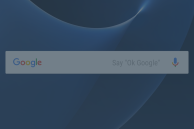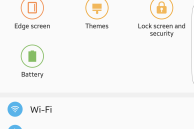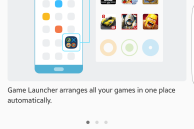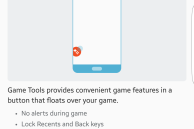The Samsung Galaxy S6 and Galaxy S6 edge were impressive handset by all means, but they compromised on certain strengths — microSD card slot and a removable battery — of the Galaxy brand. Thus, despite coming with a stunning, beautiful new design and an outstanding 16MP shooter, the Galaxy S6 and its edge sibling did not help Samsung’s falling profit margins and sales numbers.
This year, Samsung is back with the Galaxy S7 and Galaxy S7 edge. Learning from its mistakes, Samsung has improved certain aspects of the handsets, and even re-introduced some of the features that its predecessors were lacking. So, are these changes enough for the Galaxy S7 edge to live up to Samsung’s ‘Next big thing’ tagline? Let’s find out.
Design
At first glance, you will be hard pressed to find any difference between the Galaxy S7 edge and the Galaxy S6 edge. The Galaxy S7 edge does come with a bigger 5.5-inch (vs. 5.1-inch) Quad HD Super AMOLED display, but other than that, you are going to struggle to find any other changes between the two at first glance.
With the Galaxy S7 edge, the devil is in the detail. Look closely at the rear of the handset, and you will see the same curved glass back that Samsung first introduced on the Galaxy Note 5 last year. The corners of the handsets are also curved ever so slightly, which combined with the curved glass back make a world of a difference.

The Galaxy S6 and its edge sibling were slippery phones and so is the Galaxy S7 edge, but less so. The extra millimetre of thickness not only does a great job of reducing the camera hump, but at least on the S7 edge, it makes picking up the phone a lot easier too.
Until and unless you have missed Samsung’s marketing blitzkrieg, you must already know that the Galaxy S7 edge carries an IP68 certification that makes it water and dust-resistant. The design of the phone makes no effort to tell you this, which is a good thing. There are no ugly flaps here or any other indicators that will remind you that this phone can easily take a tumble in a bucket full of water.

The pros of the design end here though. Since the phone is made of glass, it still has the usual trade-offs: it is prone to scratches and can shatter easily during a fall, and the phone is prone to slipping from your palm or when kept on a slippery surface at an inclined angle.
Perhaps my another gripe with the design of the Galaxy S7 edge is its bottom-facing mono speaker. I like front-facing stereo speakers, but don’t like the additional bezel space required by them, so a bottom-facing mono speaker works for me. However, the speaker on the Galaxy S7 edge are a disappointment as you are going to struggle to listen to them in an above average noisy room.
In typical Samsung fashion, the Galaxy S7 edge features a home button at the front that comes with an integrated fingerprint scanner. The scanner in itself is reliable and works as intended. However, after using phones with a fingerprint scanner located at their rear, I find the position of the fingerprint scanner on the Galaxy S7 edge a bit awkward.

Display
Samsung won a lot of accolades for the 5.1-inch Quad HD Super AMOLED display that it used on the Galaxy S6 and S6 edge. Building on them, the display on the S7 edge is as impressive as the panel found on its predecessor. It can even reach higher brightness levels, which is an icing on the cake.

The brightness levels, accuracy, color reproduction (customisable), contrast levels, and viewing angles of the display are top-notch, and the 5.5-inch Super AMOLED panel on the Galaxy S7 edge is easily among the best displays available for smartphones in the market right now.
The ‘edge’ display on the Galaxy S7 edge is nothing more than a gimmick though. It does a good job of making the phone look slimmer than it actually is, but I have found little use of it. Sure, Samsung has vastly improved its edge UX since last year, but even now, the ‘edge’ is worth your money because of the novelty it carries and not because of the functionality it offers.
The edge screen does pose some usability issues though. It makes using the Galaxy S7 edge while on a bed or any other awkward angle significantly more difficult. Over the last couple of weeks, there have been numerous instances where my palm was touching the edge display while I was using the phone lying down, due to which it did not register my touches.

Software
Samsung has made great strides in improving TouchWiz over the last couple of years. Last year, it considerably toned down the bloatware it shipped on its flagship devices — a trend that it has, thankfully, continued this year as well. As a lover of pure Android, I don’t like some of the changes introduced by Samsung — like the convoluted Settings menu, but none of them are a deal breaker for me.
More importantly, unlike previous years, there are no random lags or performance issues plaguing Samsung’s skin here. I am not sure if it is because of the raw horsepower offered by the Exynos 8890 chipset and the 4GB RAM or the optimisation done by Samsung, but whatever the case might be, the Galaxy S7 edge finally performs how a true flagship handset should.
Talking about some new software goodies, the Galaxy S7 edge does come with quite a few of them, but in typical Samsung fashion, some of them are good only for marketing purposes and are of hardly any use in daily usage. The Always-on display, for example, is a nice addition, but it is crippled by how Samsung has implemented it. Under this mode, the display can only display unread notifications from 3 apps: Phone, Calendar and Email. Third-party apps like Gmail and Twitter cannot take advantage of this mode, which essentially makes it useless for many.
- Briefing is still present on the Galaxy S7 edge, despite hardly being of any use
- I like the ability to set shortcuts to certain Settings
- The Game Launcher is a great tool for gamers
- It contains some really useful features that can come in handy while playing a game
Samsung’s edge UX has also grown up this year to occupy double the pixels on the screen from last year. This makes a world of a difference as the panels can now display more information, which makes them more useful. However, just like last year, there are very few panels available for use and most of them are not that useful.
A TouchWiz feature that has really improved from last year has to be Samsung’s Theme engine. While there were hardly any themes present in the theme store last year, things are a lot different this time around. Open the Themes store and you will be greeted with thousands of high quality themes. The theme engine in itself, however, remains limited in its scope, with a theme limited to only being able to change the system UI color scheme and limited system icons.
Performance
In India, Samsung sells the Galaxy S7 and S7 edge with its in-house Exynos 8890 chipset. Based on its second generation 14nm fabrication process, the Exynos 8890 is an octa-core chip that features four of Samsung’s own custom M1 ‘mongoose’ cores and four ‘LITTLE’ Cortex-A53 cores. The ‘big’ M1 cores are clocked at 2.1GHz, while the A53 cores are clocked at 1.5GHz. This is coupled with an ARM Mali-T880MP12 GPU and 4GB of LPDDR4 RAM.
Thankfully, all that raw horsepower translates into a super smooth Android experience — something which previous flagship devices from Samsung have failed to deliver. I am not sure if this is due to the brute horsepower of the Exynos 8890 chip or the optimisations done by Samsung, but whatever the case might be, the Galaxy S7 edge does not suffer from any random lags or other performance issues.
The Galaxy S6 was notorious for its poor RAM management issues that made it almost impossible to multitask on the phone. The issue was a huge deal breaker for me, so I am glad to report that Samsung has fixed it on the Galaxy S7 (and S7 edge). On the Galaxy S6 I had to keep clearing apps from the RAM from time to time to ensure system performance does not take a hit, but on the Galaxy S7, I can have any number of apps running in the background without worrying about them slowing the device down. Switching between apps is also extremely quick on the handset, with apps staying in memory as well.
In terms of connectivity and sensors, the Galaxy S7 edge packs almost everything that is available out there. If anything, the handset does lack an IR blaster — a handy feature, though something that many consumers likely did not make much use of, which is why Samsung decided to remove it on the Galaxy S7 and S7 edge.
Camera

Samsung set a new benchmark in terms of smartphone camera performance last year with the Galaxy S6. This year, the company aims to improve things even further. On paper, the Galaxy S7 edge’s rear camera setup sounds like a dream come true: a 12MP OIS sensor with an f/1.7 aperture and large 1.4um pixels. Then there is also the ‘Dual Pixels’ technology — a first for a smartphone camera — that ensures the Galaxy S7 edge focuses on an object almost instantly.
While the resolution of the camera is slightly lower than the Galaxy S6, the increased pixel size and wider aperture should make the Galaxy S7 edge a terrific low-light shooter. And it is. Taking pictures on the Galaxy S7 edge is such a pleasant experience that very few smartphones can match. The camera app opens quickly, and is accessible from almost anywhere thanks to the double-press home button shortcut.
Samsung’s camera UI also strikes a perfect blend between features and ease of use, with commonly used camera settings like HDR, flash, and timer located on the left of the viewfinder; and the shutter button, camera switch button and other located on the right.
There is also a Pro mode in the camera app on the Galaxy S7 edge that allows you to control and tweak almost every aspect of the camera, including the ISO levels, shutter speed, exposure, and more. For some reason though, the ISO levels can only be bumped up to 800, which is a tad low in my opinion.
Talking about the actual image quality itself, photos shot on the Galaxy S7 edge do look great, but they are not without their issues. In typical Samsung style, the photos from the Galaxy S7 edge are oversaturated and oversharpened for a punchy look. This does lead to some details from the photos being washed away, especially in low-light. Another issue I have noticed with the camera is that there is a slight yellowish hue to most of the images, which is especially evident in low-light.
The above issues in no way mean that the Galaxy S7’s shooter is bad; it is just nitpicking on my behalf. The 12MP shooter on the Galaxy S7 edge is truly a terrific performer, and if you want the phone with the best camera performance, look no further than the S7 edge or just the regular S7.
The front 5MP shooter on the Galaxy S7 remains the same as the one found on its predecessor. While decent, the shooter does have a tendency to wipe out most of the details from selfies that are taken in low-light as it tends to oversharpens them a lot.
Battery Life
The bigger 5.5-inch edge screen on the Galaxy S7 edge has allowed Samsung to include a beefier 3,600mAh battery compared to the 3,000mAh battery found on the Galaxy S7. This is almost 1,000mAh more than the Galaxy S6 edge, which was heavily criticised for its poor battery life. Thanks to optimisations on Samsung’s part, Marshmallow, the less power hungry Exynos 8890 chipset, and a gigantic battery, the Galaxy S7 edge can easily last through a day of heavy usage.
During my usage of over two weeks, I never once had to worry about charging the phone once during the day, irrespective of how hard I pushed it. I have also consistently managed to get over 4 hours of screen-on time from the phone, with my usage mainly revolving around a lot of browsing, Redditing, tweeting, using WhatsApp/Hangouts, and taking pictures.

Since the Galaxy S7 edge comes with a microUSB port, it does not support Quick Charge 3.0. Instead, the phone still comes with fast charging that was plenty fast on the Galaxy S6 and S6 edge. But with the drastically increased battery size, fast charging does not feel fast anymore on the Galaxy S7 edge. The phone takes just under 2 hours to charge from 0-100%, which considering its battery capacity is respectable, but far from fast. The phone also supports fast wireless charging, so you don’t really have to get into the hassle of connecting a wire to the phone to charge it.
Do I miss or wish that the Galaxy S7 edge came with a removable battery? Definitely not. The excellent battery life of the handset means that the S7 edge will make it through a day of heavy use easily.
Conclusion

When I got the Galaxy S6 last year, I was really impressed with its design, performance and camera. A couple of months down the line though, using the handset simply became unbearable for me due to the performance issues and battery life issues. The Galaxy S7 edge might just feel like a Galaxy S6 edge+, or the Galaxy S6 edge S, but the handset truly packs in a lot of minor changes that when summed up, makes it a vastly superior phone to its predecessor.
Most importantly, no performance issues and great battery life means that the Galaxy S7 edge should age far better than its predecessors. And when combined with the 12MP rear shooter and the beautiful glass design, the Galaxy S7 edge is easily among the best Android smartphones out there — provided you have the money to burn. With mid-range Android smartphones from Chinese Android OEMs offering the same level of performance as the Galaxy S7 and a decent camera experience, buying the Galaxy S7 edge only makes sense if you find some of its features compelling enough for your use, or if you just want the best smartphone that is available in the market right now irrespective of its price tag.