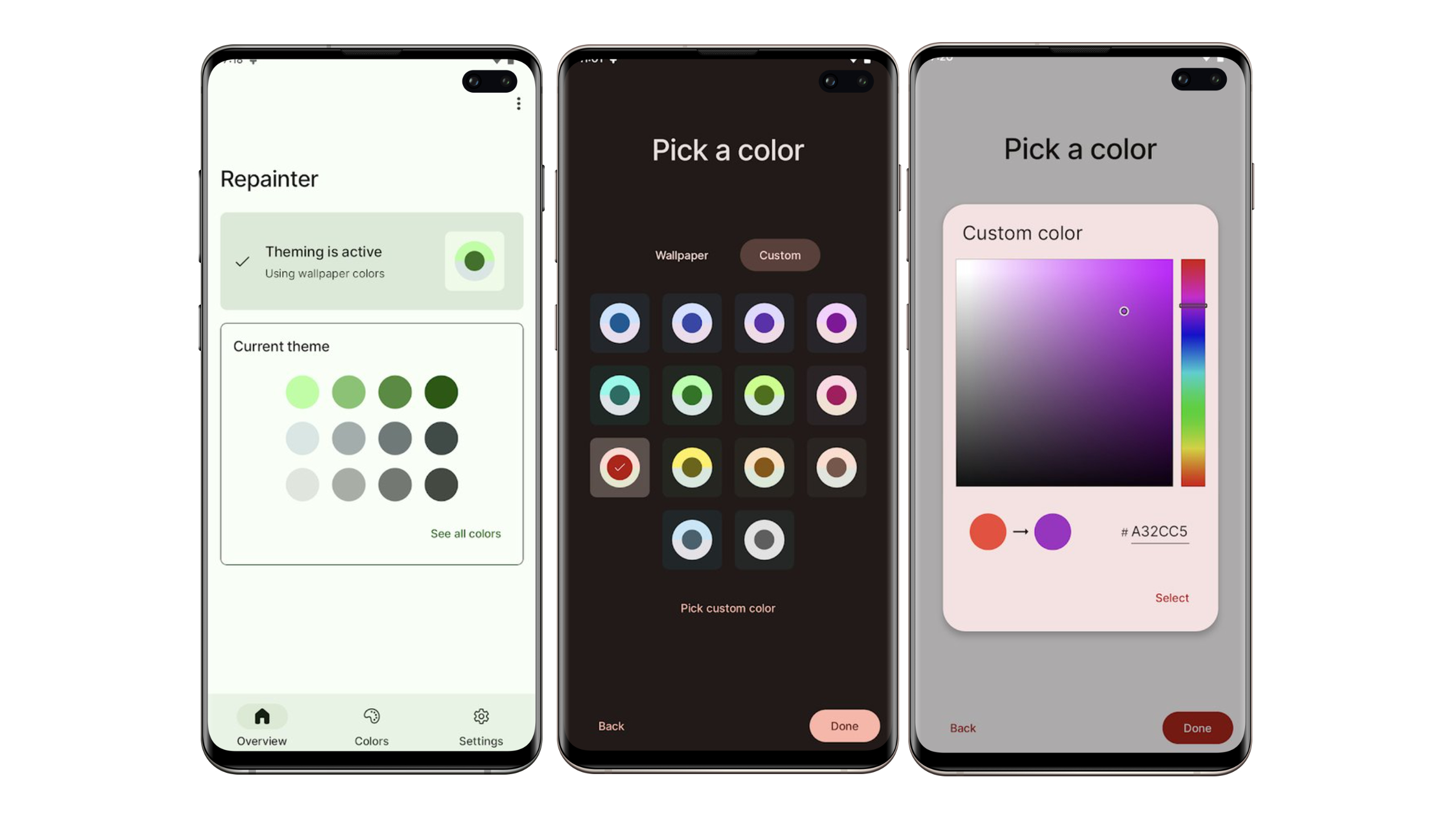Many people argue that rooting an Android device nowadays is unneeded and irrelevant because OEMs have toned down their UIs. While it might be true to a certain extent that OEMs have improved their UI skins by leaps and bounds, I don’t think that rooting has lost its relevance in the Android ecosystem.
Android and OEM skins still have plenty of issues, most of which can be easily solved by rooting. Plus, rooting also allows you to use more powerful apps and mods, and helps to extract the very maximum performance from your device.
In case you are in two minds about rooting and are not sure about all the hoopla surrounding apps that require root access, check out our list of the top 5 root apps for Android to make your decision easier.
Xposed framework
If you have root access on your Android device, then Xposed framework is almost a must-have for you. As its name suggests, Xposed is more of a framework and not an app. The framework in itself offers nothing, but its all the community made modules for it that are capable of doing wonders.
As I have explained in this article before, Xposed framework and its modules are capable of bringing all the customisation options offered by custom ROMs. Using different modules, you can customise nearly every single aspect of your device to your liking, without the hassle of flashing a custom ROM.
You can find the steps to install Xposed framework on Android 5.0 here, and for Android 5.1 here.
Greenify
Poorly coded Android apps have a tendency to run in the background and take up precious resources of your device. Greenify helps you in solving this issue by putting apps that misbehave into hibernation when they are not in use, thereby saving resources and battery life. Greenified apps will go into a deep sleep mode and will not run until explicitly launched by you or Android itself.
Some apps that I always end up greenifying on my Android devices include Facebook, Google Play Newsstand, Play Movies, and more. Greenify is a must-have app if you have a low-end Android device, since it can help you in preserving resources, which will lead to a slightly improvement in performance.
Download: Greenify
App Ops
App Ops restores the hidden permissions manager in Android that Google accidentally included with Android 4.3. It offers a great way to deny certain permissions to apps that are not central to their core function. If you are a privacy freak, App Ops offers you a great way to control which apps can access your location, read your contacts and more.
You can also use it to deny apps from unnecessarily waking up your device or keeping it awake, which in turn will lead to an improvement in battery life.
Download: App Ops
Titanium Backup
Android has received many major updates over the years, but the OS still lacks a complete backup and restore solution. This is why despite being an app that looks something from the year 2010, Titanium Backup is among the most popular apps in the Google Play Store. The app offers a complete backup and restore solution for all your installed apps, their data, system settings and more.
Apart from backing up the data to the internal storage of your device, Titanium Backup also allows you to automatically schedule backups and upload them to cloud services like Dropbox or Google Drive. Other features of the app include the ability to uninstall system apps, freeze bloatware, integrate app updates directly into the system partition, and more.
If you are frustrated about the lack of a complete backup solution for Android, definitely give Titanium Backup a try.
Download: Titanium Backup
Emoji Switcher
For some reason, Android OEMs change the stock Lollipop emojis of Android with their own version, which are confusing and ugly. Worse, they don’t offer a way to switch back to the stock Lollipop emojis, which leaves you with no option but to live with them.
Thankfully, Emoji Switcher is capable of restoring the stock Lollipop emojis on your Android device, provided you have root access on it. Apart from the Lollipop emojis, the app can also load emojis from KitKat or iOS on your handset, if you wish to. Just make sure to reboot your handset after installing the emojis of your choice.
Download: Emoji Switcher
Honorable mentions
Which are your favorite root apps for Android? Do you think you can use an Android device without root access in the long run?