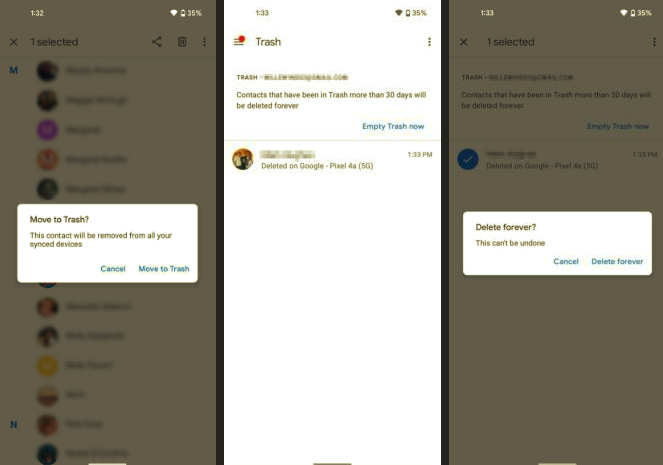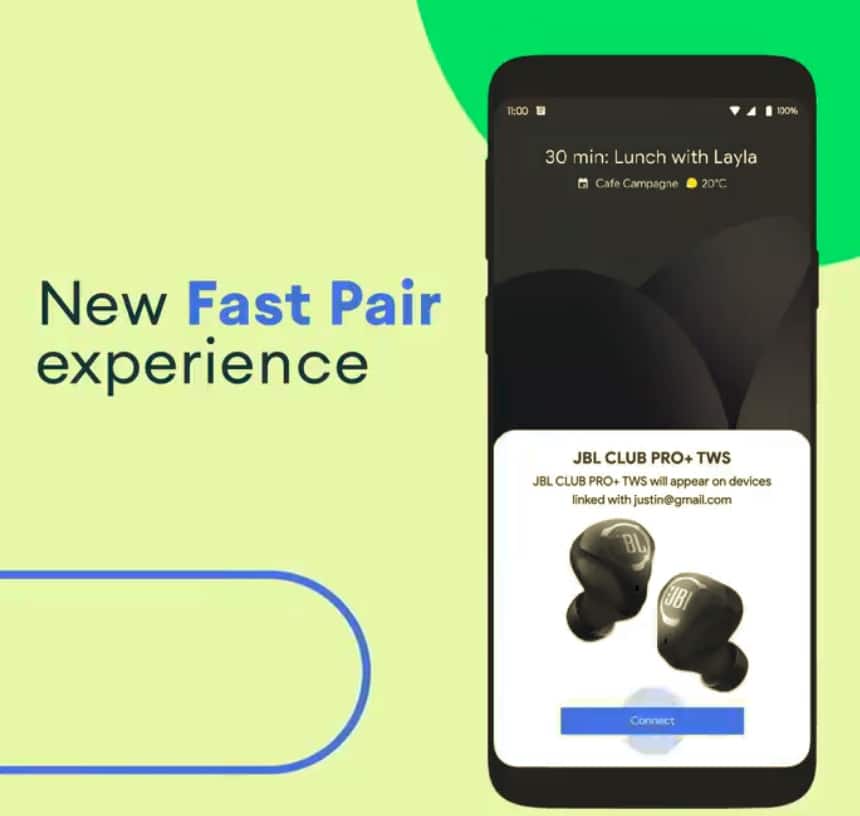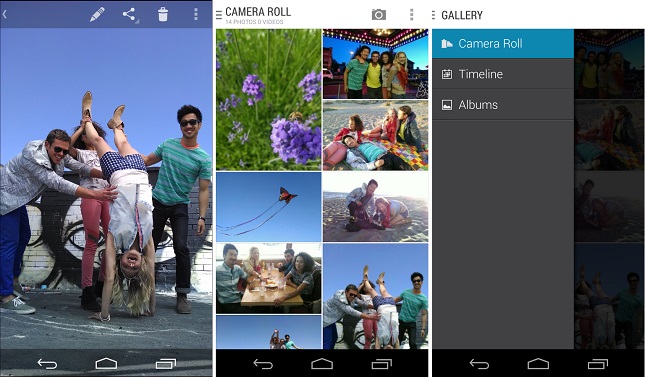
Now, XDA senior member, Rohit02, has done all the hard work of porting the Gallery app to the Nexus 5 and has released a flashable ZIP file for it. Motorola’s Gallery app makes use of the new Immersive mode introduced by Google in Android 4.4 KitKat and also includes a few nifty features including a ‘Timeline’ mode for pictures.
Installing the Gallery app is pretty simple, provided you have root access on your Nexus 5 with CWM or TWRP recovery installed. Simply download this flashable ZIP file on your phone and flash it via TWRP or CWM recovery.