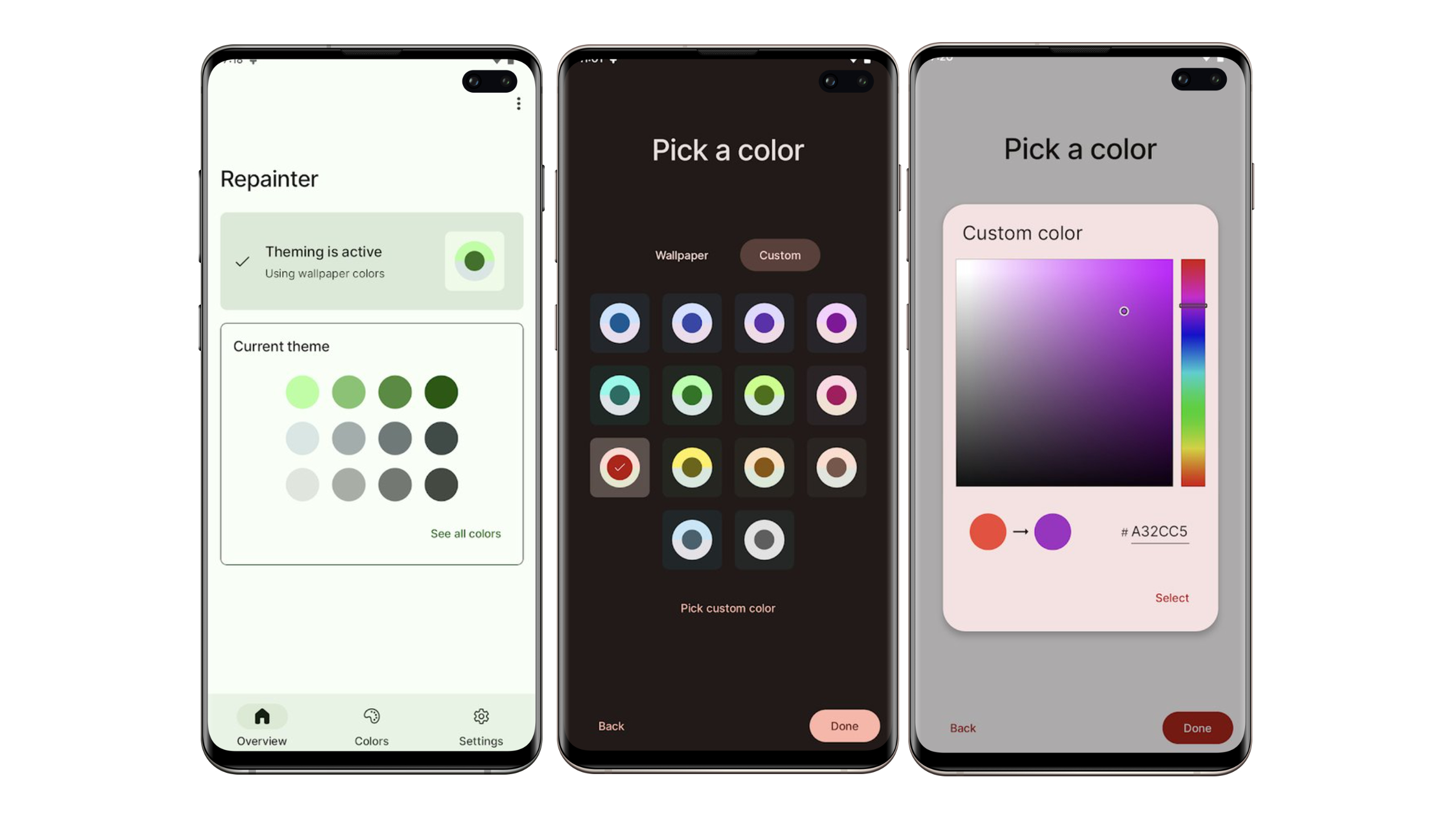The Huawei-made Google Nexus 6P is easily among the best Android smartphones to be released this year. Unlike previous Nexus devices, the 6P does not compromise on any particular area and even comes with a great 12.3MP rear shooter than can rival the likes of the iPhone 6s Plus and Samsung Galaxy S6 — an area where its predecessors have usually been a disappointment.
The handset also runs on the very latest version of Android, Marshmallow, that focuses on improving the core user experience and squashing the sheer number of bugs that Google inadvertently introduced in Lollipop. Like with every other Android device, there are a few apps on Google Play that greatly help in improving the user experience of using the Nexus 6P. Some of these apps make use of the new APIs and hardware features introduced by Google in Marshmallow and Nexus 6P, while others just complement existing features of the handset. In my opinion, these apps are almost a must-have for every Nexus 6P owner.
Wondering what these apps are? Read below and find out for yourself.
Note: Almost all the apps below are also a must-have for the LG-made Google Nexus 5X.
LastPass
If you are not already using a password manager, you really should. And if you are confused about which one to use, give LastPass a try. Beside being a great password manager that offers 256-bit AES encryption, LastPass is also among the very few apps in the Google Play Store currently to make use of the native fingerprint scanner APIs introduced by Google in Marshmallow.
This allows Nexus 6P (and Nexus 5X) owners to automatically log into LastPass or authorise it to fill password in apps by simply placing their finger on the Nexus Imprint fingerprint scanner, instead of entering their LastPass account password every time.
→ Download: LastPass
ProShot
With the Nexus 5X and 6P, Google gave its stock Google Camera app a huge UI overhaul. The new app is significantly faster and features a very easy to use UI. However, the app does not offer any kind of granular control over the different aspects of the camera, including the ability to control the shutter speed, ISO level, exposure, and more.
Thanks to the camera2 APIs that were first introduced by Google in Lollipop though, Google Play is filled with some great camera apps. Out of them, ProShot stands out to me, and is a must-have app for all Nexus 6P owners who are serious about photography. The app offers control over almost every aspect of the camera you can imagine: ISO, exposure levels, shutter speed, white balance, histogram, manual focus, ability to shoot photos in RAW format, and more. You can even customise the bitrate that the phone records 4K videos in, if you want to.
If you really want to extract the very best performance from the 12.3MP rear shooter of the Nexus 6P, be rest assured that ProShot will fulfil all your needs in doing so.
→ Download: Proshot
Piktures
Google retired its Gallery app in favor of its new Photos app. The app directly ties in to Google Photos and makes it convenient to access all your photos that are stored on the cloud. However, as a gallery replacement app, the Google Photos app does a terrible job.
In come Piktures, a gallery replacement app from DIUNE. This beautiful gallery app primary relies on swipe and slide gestures for navigation, and to make finding your photos easier, it has got three different views: Album, Location and Calendar. Other features of the app include the ability to hide photos and albums, the ability to playback GIFs and videos, and resize photos and remove their GPS coordinates before sharing them.
Best of all, despite being packed with so many features, Piktures is completely free to download and use and does not feature any kind of IAP.
→ Download: Piktures
Light Flow
The Nexus 6P comes with a RGB LED notification light. By default, Google only provides you with basic control over how it works: you can basically toggle the notification LED to blink when a new notification comes in or just completely turn it off, which is not particularly useful.
Light Flow helps you in customising the notification LED according to your liking. Using the app, you can specify the color as well as the frequency at which the notification LED will blink. This will allow you to easily identify important notifications from the less important one from afar without even touching your phone.
If you rely heavily on the notification LED on your Nexus 6P and receive a lot of notifications, Light Flow is an absolute must.
→ Download: Light Flow
Lux
The 5.7-inch Super AMOLED panel on the Nexus 6P might not be as good as the one Samsung has used on the Galaxy Note 5, but it is still pretty damn good. It has all the usual characteristics of an AMOLED panel: its bright, vivid, its contrast ratio is through the roof, and has great viewing angles. Google also made sure to calibrate the display for accuracy rather than for extreme saturation.
However, the great screen is led down by the wonky auto-brightness implementation from Google. Its not that the auto-brightness implementation on the Nexus 6P is broken; it works just fine for a majority of the cases. But the minimum brightness of the display in auto brightness mode is still too high that makes using the phone in a dark room blindingly difficult.
Thankfully Lux allows you to customise the auto-brightness level on the Nexus 6P according to your liking. You can manually set the brightness level that the display will switch to depending on the ambient light and the time of the day. In a nutshell, Lux helps in making the great Super AMOLED panel on the Nexus 6P even better, and is a must-have app for every 6P user.
→ Download: Lux
What are your favorite app for the Google Nexus 6P? Drop in a comment below and let us know about them.