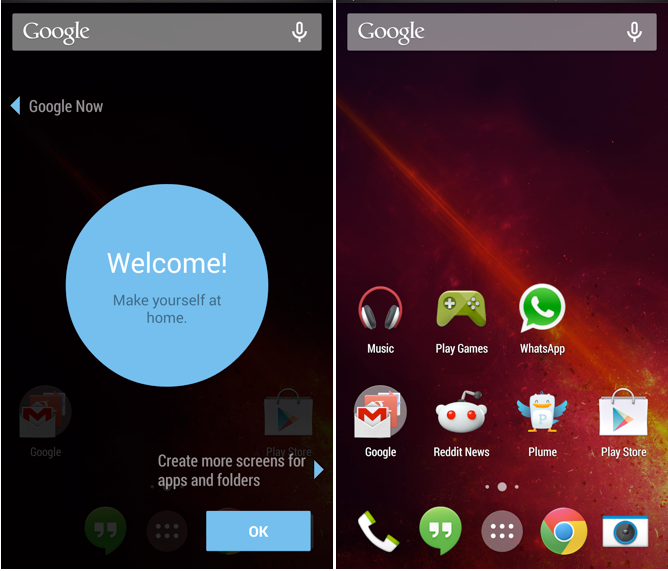One of the biggest changes that Google introduced in Android 4.4 KitKat is the new Google Experience Launcher. The new launcher allows almost instant access to Google Now by just swiping from the left to right on the home screen. Another major change, compared to previous version of Android launcher, is the ability to have unlimited number of home screens. However, by default, KitKat only comes with two home screens. The process to add a new home screen is also be slightly confusing for new users, since there is no guide or visual indication on how one can add a new screen. The process, thankfully, is much easier than one would expect.
Simply tap and hold on an icon and then drag it to the rightmost part of the screen. The Google Experience launcher will then automatically add a new home screen where you can drop that icon. If you want to add more home screens, you can continue to drag the icon to the right most part of the screen and new home screens would be added automatically.
http://youtu.be/vfZnJFH0AbU
The method to remove a home screen is similar as well. The new launcher automatically deletes any empty home screen. This means that users will need to remove all the icons and widgets from a home screen to delete it. There is no way to setup a default home screen though. Every time you press the Home button, the launcher will automatically bring you back to the first home screen.